45.8% of all the websites in the world use WordPress. It’s a prime choice for marketers, developers, and bloggers. Using such a popular platform, you can reach more prospective customers while developing relationships with other business owners in your niche, especially when you use sponsored posts and ads as elements of your strategy.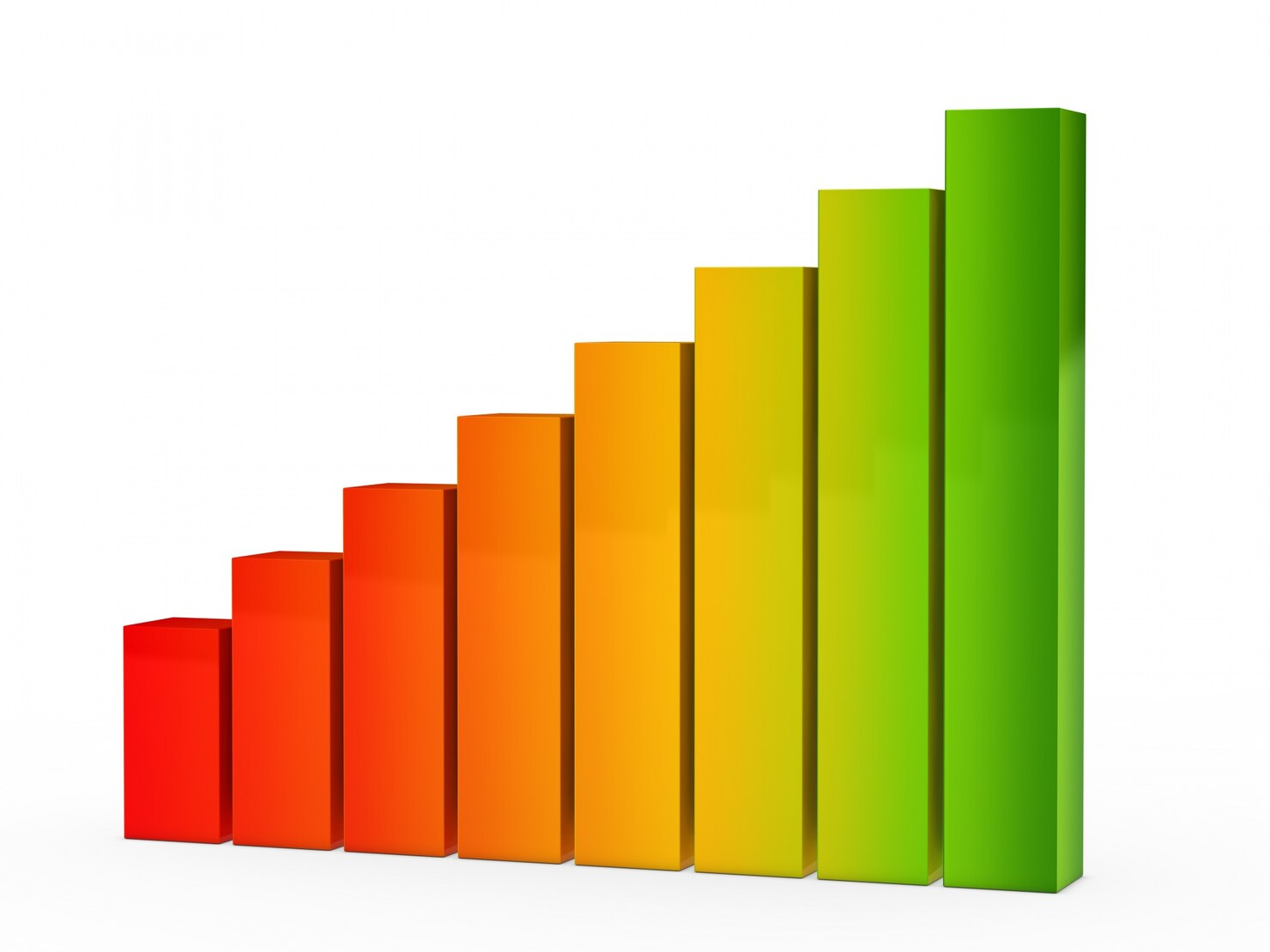
Still, marketers are always looking for ways to improve their results and achieve even more for their brands. If this is about you, tracking your content with the right plugins might help you uncover even more ways to boost growth. In this post, we will explore some ways of knowing how your web visitors are responding to your WordPress ads and sponsored posts.
Key Takeaways
- Writing and tracking sponsored posts can help you uncover ways to optimize your content strategy.
- You need the right WordPress plugins and Google Analytics to track content on WP.
- Use an ad plugin to learn more about user response to ads in your content.
- Based on your findings, adapt your content types and writing style to match your audience’s needs.
Why Write and Track Sponsored Posts?
60% of bloggers write approximately 1-5 guest posts each month. That means more than half of them actually engage in this practice. Why so many? Well, those who write sponsored posts see huge gains like increased brand reach, a boost in engagement rates, and more traffic to their website. That is, they get more opportunities for lead generation and a higher conversion rate, which, of course, leads to more revenue.
But on the flip side, measuring the performance of sponsored posts can be notoriously difficult, especially on WordPress. Yet, we all know it’s essential. When you write and track sponsored posts, you get access to the data you need and can learn how well your target audience responds to the content. Besides, you may pick patterns and make necessary adjustments.
Remember, though, that getting accurate data depends on how well you are consistent with your whole content strategy. This means anyone creating sponsored posts must try to produce content consistently across quality and post it on relevant platforms in their niche.
To make measuring sponsored posts easier in WordPress, produce and standardize them right in AI Bud WP. It streamlines drafting, keeps SEO titles/excerpts consistent, and enforces a repeatable structure—so GA4 and your reports pick up cleaner, comparable signals.
Tracking WordPress Sponsored Posts for Bloggers: How to Do That?
So, you have successfully published your sponsored posts and maybe even used the WP custom post types plugins to organize them all in a more efficient way. But now, how do you know if the audience loved them? Here are some tips you can try out.
#1. Get the Right Plugins
The good news is that there are many plugins available on WP for about any need you might have. To track sponsored posts for bloggers, you can use tools like the MonsterInsights SEO plugin, Track the Click, or any other relevant software that lets you see how users interact with your web pages and content. But keep in mind that the more plugins you install, the slower your load speed becomes, so keep it simple and use only what you need.
Sure, you want to check how long visitors stay on the sponsored posts page, what they click, how far they scroll, etc. This is how you get enough data to identify what you need to improve users’ engagement with sponsored posts.
#2. Google Analytics Is Your Friend
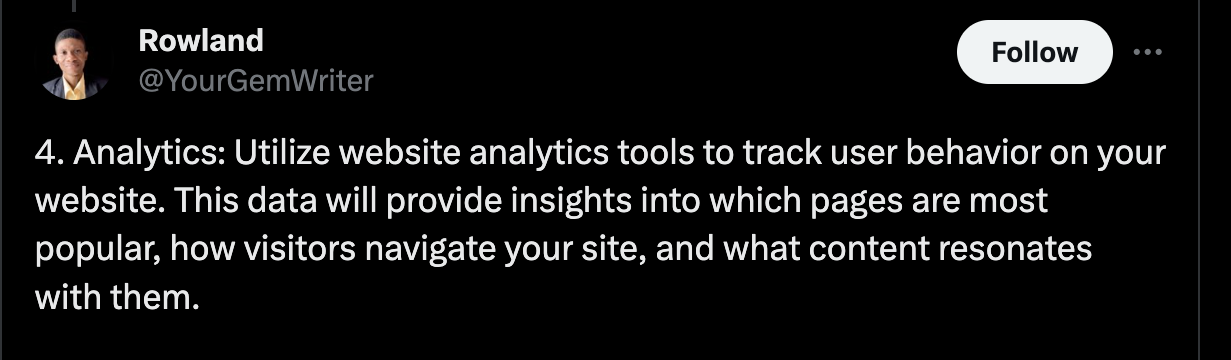
There is hardly any way you can track sponsored posts without using Google Analytics. It can give you more accurate data compared to the WordPress plugins. But how much can you learn from it? A lot. You get to know where your visitors’ location if they use mobile or a desktop to visit, and what else they do while on that page.
All you need to do is create your Google Analytics account (which is free with a Gmail account) and then set up your WordPress blog via plugins. Alternatively, employ a Google tag manager or a site kit. Once linked with a tracking code, you will be able to see all visitor activities on your Analytics dashboard, including those on the sponsored posts page.
#3. Keep an Eye on the Metrics
Tracking sponsored posts for bloggers is essential, especially if you have ads on the page that serves as an income stream. Thus, you can quickly spot when an ad is no longer getting much engagement. While this is bound to happen at some point, ensure it’s not occurring too early in your campaign.
Most times, you will need to debug some issues with your WordPress performance, as a poor user experience also impacts your ads. So, you should aim to catch the issues on time and take proactive measures to fix them so you don’t lose revenue.
#4. Optimize Regularly to Boost Conversions
Even if you’re seeing a lot of conversions (whatever that means for you), there’s always a good chance that you can get even more. Maybe you want more sign-ups, downloads, or sales. Well, you must think of ways to make your ad fresh and exciting.
Maybe change your CTA button or move the ad to a different position on your page where more people are likely to navigate the site. For example, ads at the bottom of your sponsored posts or page might get less engagement compared to those at the middle or sides.
WordPress Ads: 6 Best Plugins for Tracking User Interaction
Many bloggers on WordPress use sponsored posts to make money. Having a way to track ads on your sponsored content, you may find opportunities to optimize for better revenue. But first, you need the right ad management tool, which is not something that comes readily with the WP platform. But since it’s WordPress, you only need to dig around to find tons of plugins designed for this purpose:
- WPcode. If you’re putting ads on blogs, you need a way to manage and optimize them. This plugin makes it easy to add ads anywhere on your site and monitor how many users are clicking on it. Get a comprehensive report to identify useful patterns in user behavior.
- Ads by WP Quads. Equipped with modern features and a sleek interface, this plugin gives you full integration with Google AdSense as well as other powerful features without slowing down your page speed.
- Advanced Ads. You get real-time data on impressions and click rates. Review it in your WordPress dashboard or Google Analytics. Do you want to send reports to any guest author or brand partner? That’s easy. All it takes is a link or an email.
- Ads Pro. This is a fully-featured WordPress ads plugin. It gives you control over inserting ads on your page. And like all good tools in this category, it also gives you a good overview of what happens with the ads placed. It shows real-time stats like views, clicks, and CTRs, which is handy for keeping tabs on your ads’ performance.
- Adverts Click Tracker. It’s user-friendly. So, even if you’re not exactly a tech-savvy business owner, you’ll be able to find your way around it. Just like the name implies, this WP plugin enables you to track your ads and keep an eye on the stats. It also sends the data to your WordPress backend.
- Ad Rotate. This is one of the popular choices out there, and it is for good reason. It offers an intuitive way to identify which WordPress ads hit every milestone and which ones you need to review. You can get daily or monthly stats on how users interact with your ads and also export the reports to others easily.
Safety Tips for WordPress Sponsored Posts
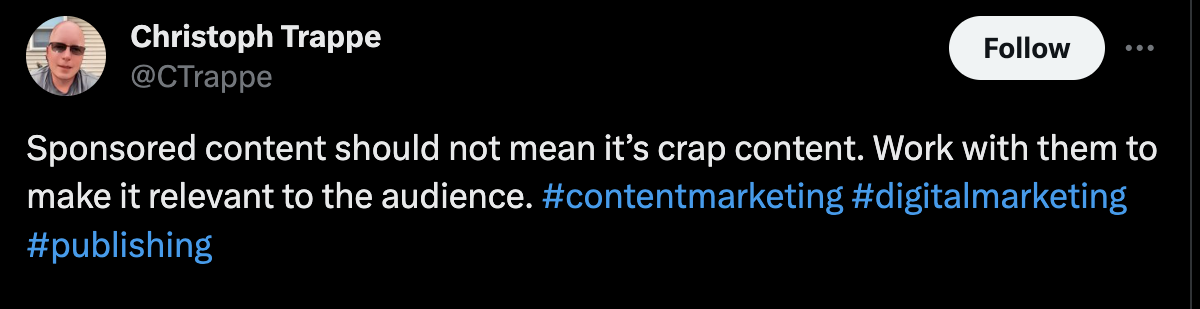
All sponsored posts are not created equal. You can improve your relationship with other brands and your audience with quality content, but it’s easy to miss the mark. Here are some tips on how to avoid alienating your target audience and harming your brand image.
- Ensure that the post is indeed relevant to your audience by doing comprehensive keyword research.
- Be transparent about sponsored posts; hiding the fact that the post is paid can actually backfire and make your customers feel like they can’t trust you.
- Use plugins that are safe and reliable.
- Know which ads will be offensive or irrelevant to your site visitors and skip those.
- If you are putting ads on blogs, confirm where the link leads and that it works as expected.
- Continue learning about cyber threats and keep your employees updated with security measures to avoid risks. The good news is you don’t have to be a tech to tackle marketing threats; you can find additional hints online to go in the right direction.
- Don’t track ads only; track your content and log every activity on your site. Thus, you can easily trace the origin of a problem or attack and tackle the issue more promptly.
Conclusion
It doesn’t take much effort to track sponsored posts as long as you know what tools to use and which metrics to watch out for. Still, you need to be consistent with your tracking efforts so you can quickly tap into relevant trends or patterns and optimize for better outcomes.
Author bio:
James Baxter is a professional writer and blogger. He is passionate about self-development, marketing trends, and career advancement opportunities. James is always happy to visit different places and meet new people there.
I am a committed and seasoned content creator with expertise in the realms of technology, marketing, and WordPress. My initial foray into the world of WordPress occurred during my time at WebFactory Ltd, and my involvement in this field continues to grow. Armed with a solid background in electrical engineering and IT, coupled with a fervor for making technology accessible to the masses, my goal is to connect intricate technical ideas with approachable and captivating content.
