Are you looking for a WordPress plugin that allows you to run a survey and/or poll on your website? If yes, then you’ve come to the right place as I’ve got a couple of useful plugins that you can try out.
By conducting surveys and polls you can collect lots of details which help you expand your business more quickly and efficiently. The more you learn about your customers the easier it is to sell or promote your product to them, so adding the method of web scraping to your strategy with a tool like ScraperBox could be the right ingredient in the mixture. Find out what they like best and what they think about certain topics or products.
By using surveys on your website, you can easily find out how your customers are feeling and can make improvements to your online business. This also increases engagement on your site and improves your customer experience.
Most of these WordPress survey and poll plugins require little to no effort to function properly. You can also use this as a marketing method and target your visitors with relevant content to get more views. WordPress survey and poll plugins integrate surveys and even analyze the collected data for you.
Do You Need a WordPress Survey & Poll Plugin
If you are looking to promote and sell products or gather user details via your WordPress site, using surveys and polls is the best way to do that. Increase user interaction, engagement, and learn more about your visitors.
Once you’ve gathered the details, you can prioritize and target your visitors more efficiently.
How to Pick the Right WordPress Survey & Poll Plugin
The right type of survey or poll needs to be engaging, friendly and has to attract as many users as possible.
Obviously, you’ll want a user-friendly plugin that is easy to set up and makes professional-looking surveys and polls. Since most plugins allow you to gather and store information, it is best to pick one that also lets you export it. Later, you can use this to your advantage through CRM software for example.
Forminator
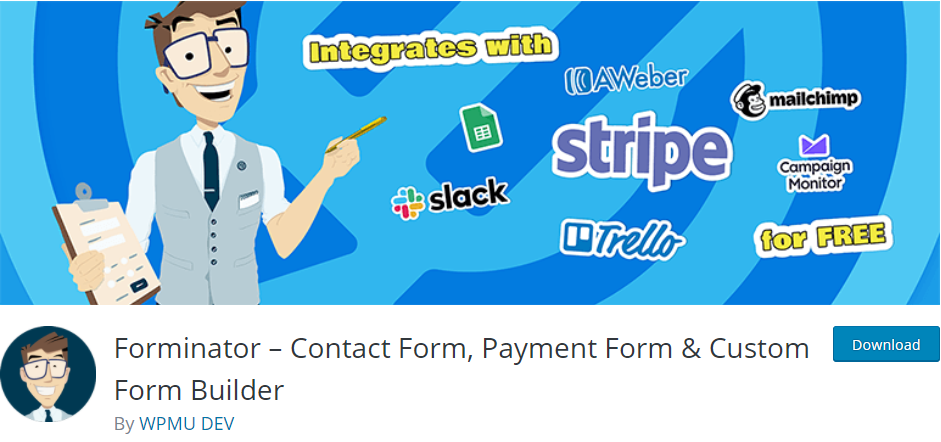
Forminator is a free WordPress plugin that functions as an expandable form builder for WordPress websites. It is one of the easiest and quickest ways to build any type of form for your site. Easily build contact forms, surveys, feedback widgets, interactive polls with real-time results, quizzes, service estimators, registration forms, and receive payments through PayPal or Stripe integrations.
The plugin allows you to sell or promote products, collect donations, or book an appointment, all for free. Plus, their drag-and-drop visual builder doesn’t require you to have any coding skills to be able to use it.
Gather various customer details such as their first and last name, email, and phone number. It also lets you create interactive content and improves conversion rates. Easily store, organize, and manage your submissions which automatically comply with the GDPR or any other privacy policy out there.
Third-party integrations such as email services, startup CRM, storage, project managers are fully compatible with the plugin.
Easily Build:
- Forms – custom forms with as many fields as you need
- Polls – interactive polls that collect opinions
- Quizzes – create sharable quizzes for your users
- Calculations – gather information, generate leads, take orders, and engage with users
- Payments – collect payments, donations, down payments, and sell products
HappyForms
HappyForms is not strictly just a survey and poll plugin, but rather a plugin that enables easy and quick creation of attractive forms, sign-ups, surveys, polls, and checkouts.
Everything created using this plugin, whether it is a form, survey, poll, or something else, is effective, conversion-encouraging, and great for lead generation.
Best of all, the plugin functions using a high-tech drag-and-drop live builder and also enables you to track form/poll/survey performance, display live results, and do editing and management all from one dashboard.
WP-Polls
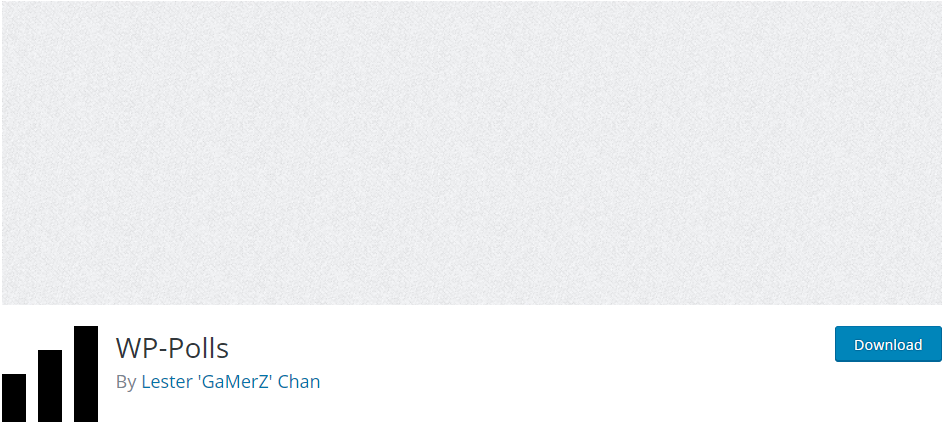
WP-Polls is a very popular and customizable WordPress plugin that lets you add polls in your pages, posts, and widgets.
It is a simple and free poll solution for your WordPress website. Unfortunately, unlike Forminator, it doesn’t also serve as a form builder but you can use radio buttons or checkboxes to get responses. You can use/select multiple options in your polls and the plugin will automatically show the result after a choice is selected.
With some coding knowledge, you can customize your theme and add custom CSS styles to your polls by embedding the shortcode on posts and pages.
YOP Poll
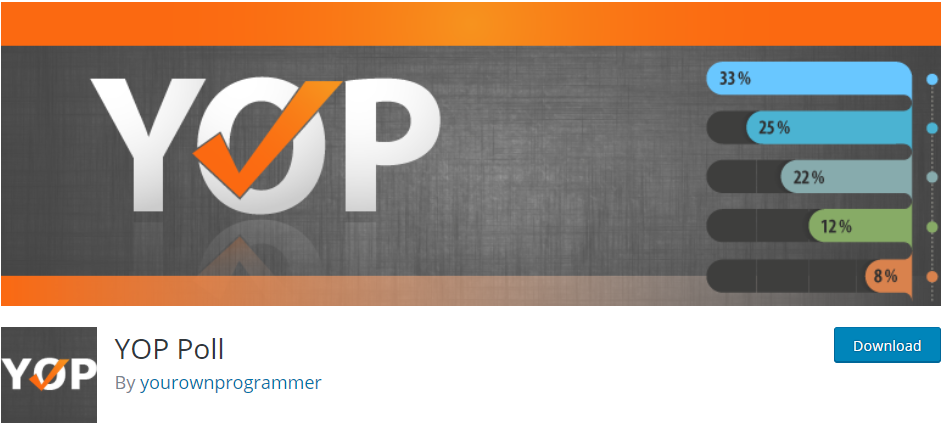
A free WordPress plugin for creating surveys and polls on your WordPress site. It allows you to run multiple polls at the same time and gives you full control.
Easily create a new poll or clone an existing one and manage the votes, displayed details, and choose what to keep private.
Schedule polls and display them on multiple pages, and even show the results in numbers and percentages. You also have the ability to reset a poll at any time and you can even limit the poll to guest/registered users and if you want, block users by cookie, IP, or their username.
Display the results in different styles and also show previous poll results.
Features:
- Create, Edit, Clone, or Delete Polls
- Schedule Polls
- Show Polls
- View Polls
- Show Poll Answers
- Show Poll Results
- Add Custom Fields
- Reset Stats
- Vote Permissions
- Archive Options
- Display Options
- Logs & Bans
Responsive Poll
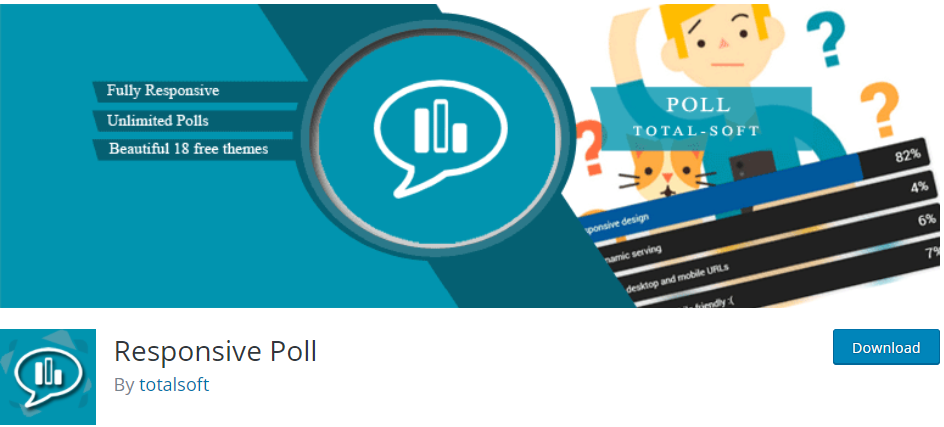
Responsive Poll is a free WordPress poll plugin that lets you create polls on your WordPress site. Easily add multiple polls on the same page, create polls with multiple choices, show poll results, set the start and end date for your polls, etc.
You can add an image for each choice in the poll and even clone the poll and create duplicate polls. However, the free version has limited features, so keep that in mind. Check out the premium version with more features here.
There are 9 different animations, along with the ability to add images and video and decide if the users are allowed to see the poll results.
Features:
- User-friendly interface with mobile devices in mind
- Unlimited Polls
- Choose Colors
- Add Images & Videos (YouTube & Vimeo)
- Create, edit, and delete polls
- Edit answers and questions
- Use an image as an option for the answer
- Unlimited number of answers
- Easy Integration
- Drag & Drop builder
- Duplicate Polls & Themes
Plans & Price
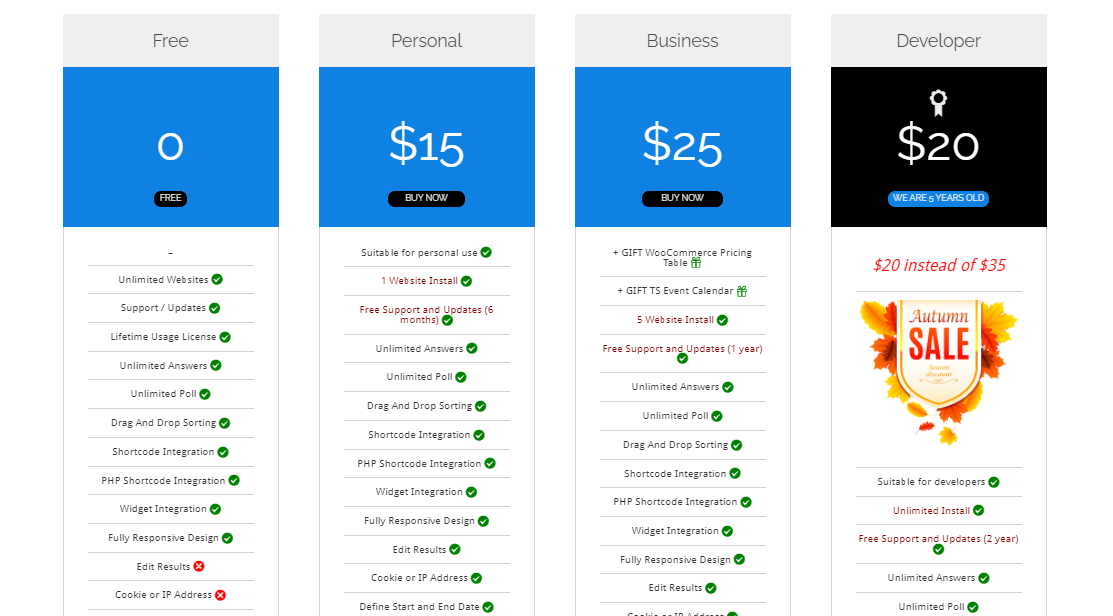
Quiz And Survey Master
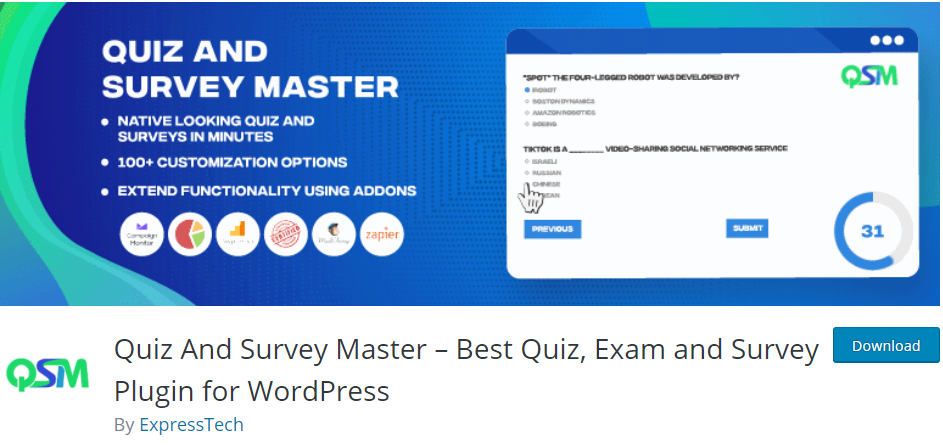
Quiz and Survey Master is a WordPress plugin that allows you to add quizzes and surveys to your website. The free version lets you create surveys and quizzes in WordPress. You can also send emails after a user completes the survey to thank or redirect them to any page on your site.
Get the premium version and enable reporting and analysis.
Unfortunately, the plugin’s interface isn’t really user-friendly, but there are some useful features.
Features:
- Email Notifications
- Multi-step Surveys
- Share results on social networks
- Show all questions on a single page or have only a set number of questions per page
- Require user login
- Schedule the start and end of a quiz or survey
- Set which questions need to be answered
- Set the number of tries per user for the quiz or survey
- Enable comment boxes
- Show hints
- Keep track how long it takes a user to finish the quiz or survey
- Set time limits
Plans & Price
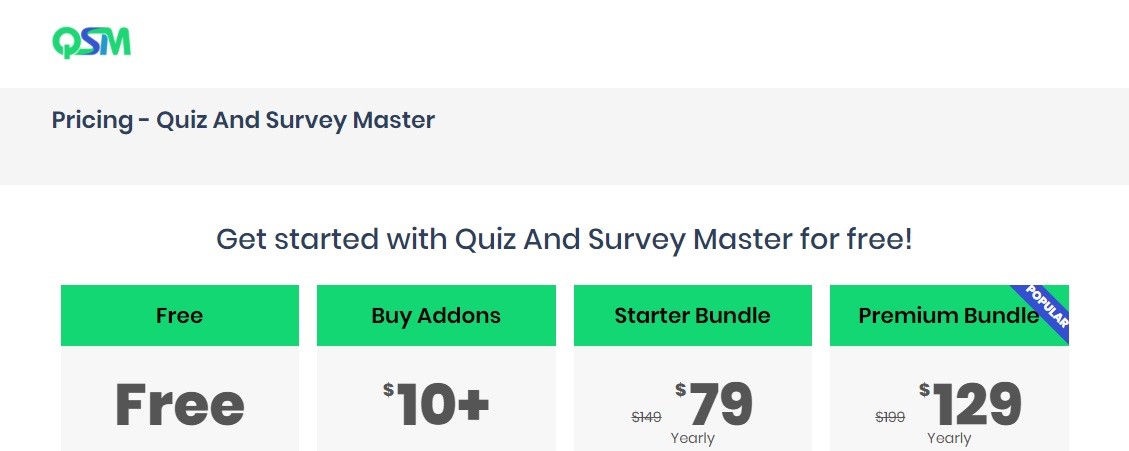
Getsitecontrol

A versatile WordPress plugin for creating polls, surveys, live chats, and more. The free version has features that are usually found in premium plugins. It is easy to set up and you can edit and modify elements via the dashboard.
You can even create email, contact, and subscription forms, along with promotional messages. Display and manage surveys with pop-ups on your website.
Features:
- Fully Responsive
- Follow and Subscribe widget available
- Email Integration
- Highly Customizable
- Add Creative Pop-ups
- User-friendly Dashboard
- Template gallery
- Mobile Pop-ups
- CSS Editor
- Adjust the style of your widgets by using the built-in CSS editor
- Intuitive Interface
- Create High-converting Widgets
- Direct Links to Widgets
- Picture & GIF Search
- Accurate Targeting
- Behavior Triggers
- Show widgets based on your visitor’s behavior
Plans & Price
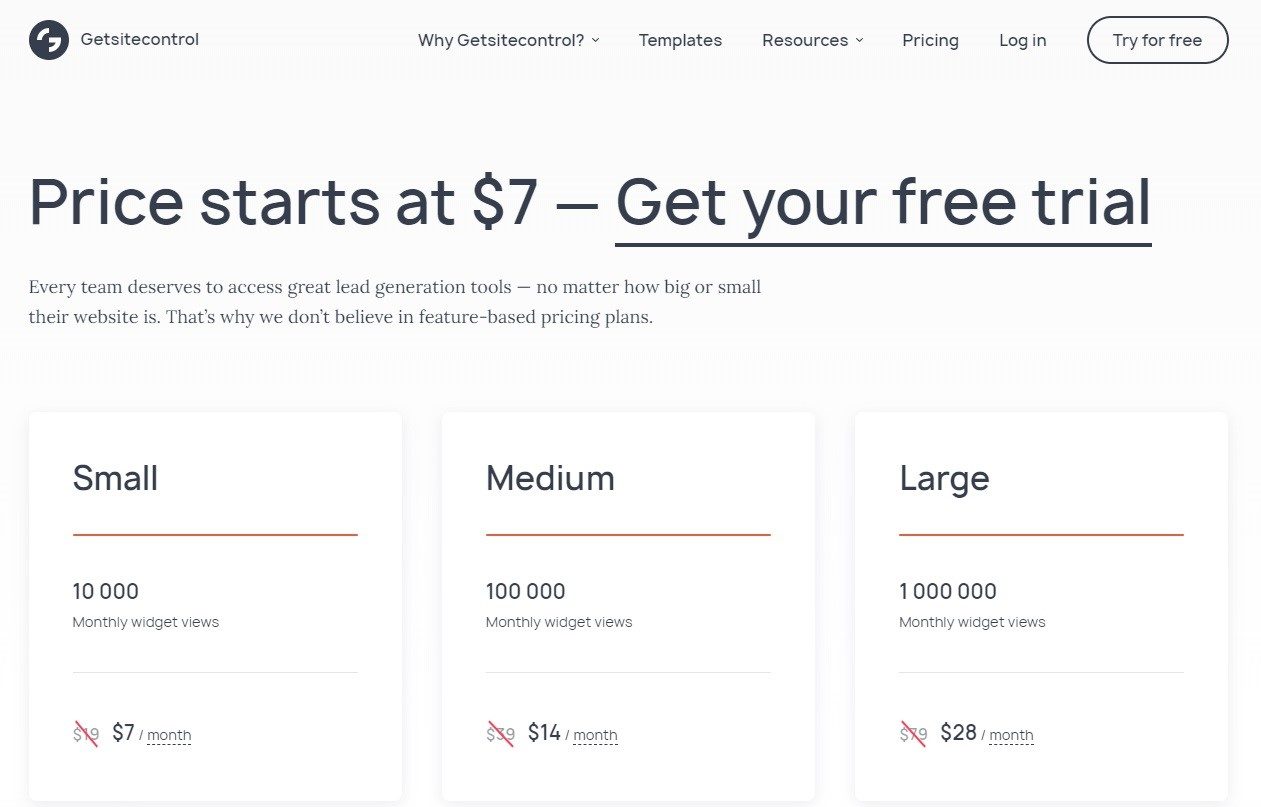
Check out their pricing more in-depth here. There, you can even get access to a fully-featured free trial.
Survey Maker
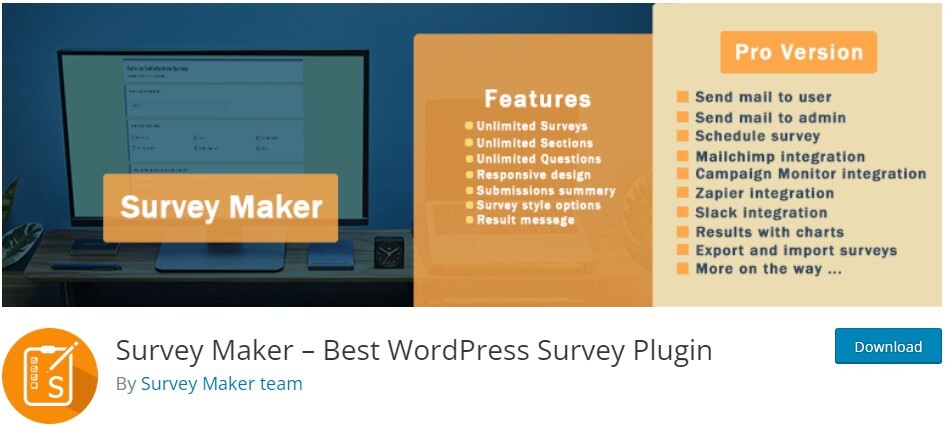
The Best Questionnaire Plugin for WordPress is a plugin that allows you to create various surveys and forms. So this is the most effortless variant to give your customers the opportunity to express their opinion and is the best method to provide you with feedback. With the Survey maker plugin creating online surveys is simple and quick.
You can set up contact forms for collecting the data of your customers and surveys for getting real-time feedback on your surveys and targeting the right audience.
For both, The Best Questionnaire Plugin for WordPress offers you amazing features:
- More than 15 question types with which you can create unlimited questions and sections.
- Sending customized emails and showing different result pages
- Surveys with logic jump
- Single-page and multi-page surveys
- Scheduling survey
- Sending emails to the owner and to the user
- Exporting and importing surveys
- Submissions Analytics(Charts)
- Pre-built Templates
- Anonymous Survey
- Popup Survey (On-site Survey)
- And so on
Conclusion
Take advantage of one of the many WordPress plugins and create surveys and polls for your WordPress site. Increase visitor engagement and improve user experience. Start generating more views and shares with the help of a simple WordPress plugin.
You can even use a free version and get the job done just fine. If you need more features, be ready to spend some money.
There are many options and while most of them are free, the premium (paid) versions do give you more features and control over your content. All taken into consideration, even the paid versions aren’t that pricey and can be had for a bargain. My advice is to go for the plugin that best suits your budget and needs.
A student with a bachelor’s degree in English & Literature, working on his thesis. I write articles & blogs, and I also do some editing and Web development on the side. Passionate gamer & content creator in my free time.
