When you purchase one of the available Simple Author Box plans, you will receive an email with all the important information about your purchase.
How to Install & Activate Simple Author Box
The process of activating your account starts with registering to the dashboard.
Create the Dashboard account
-
- Go to https://dashboard.wpauthorbox.com.
- Enter your username specified in the email (your email address you used when purchasing).
- Set up your password by following the password reset link.
- Log in
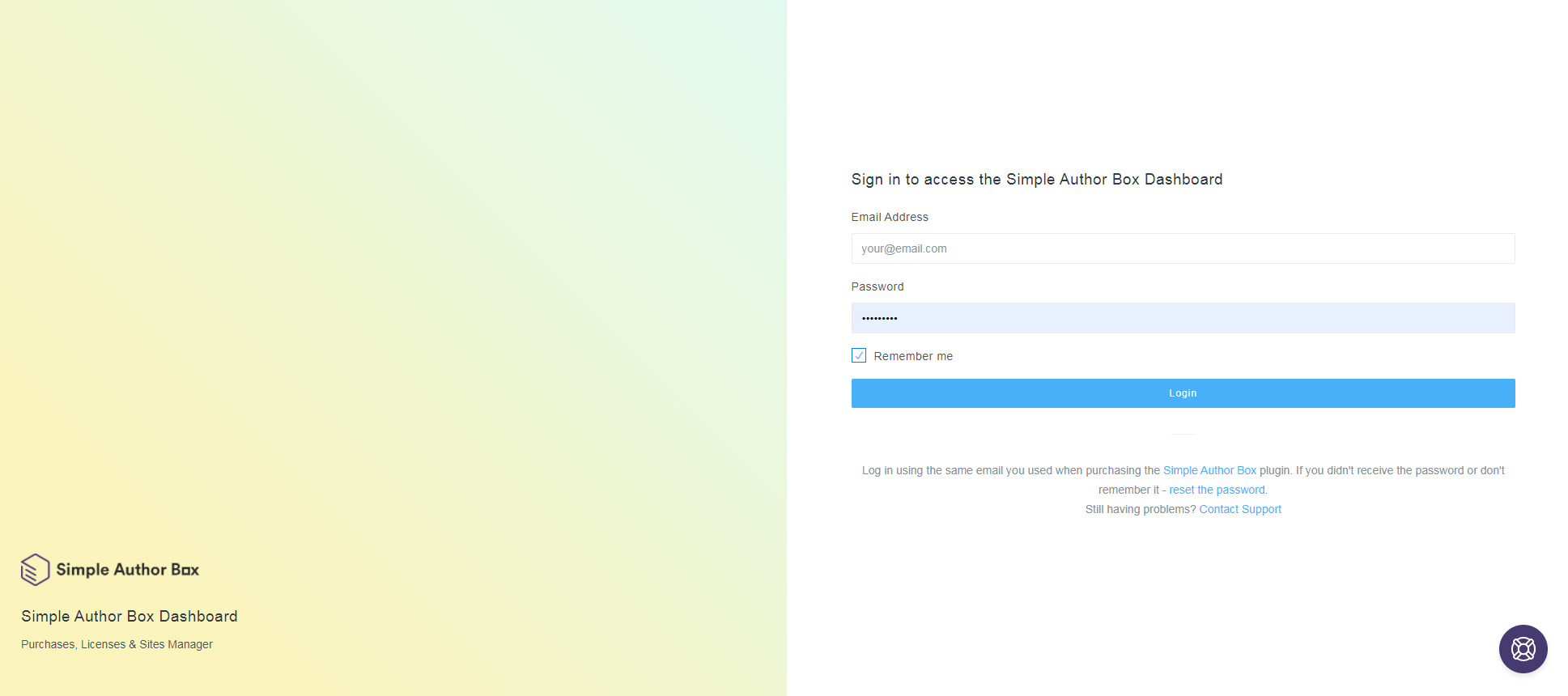
Install the plugin
-
- Download the Simple Author Box plugin by clicking the “Download Plugin” from the left-hand side menu.
- Install & activate it on your WordPress site (WP Admin -> Plugins -> Add New -> Upload Plugin).
- Open WP Admin -> Appearance -> Simple Author Box.
- Activate the plugin with your license key that should be in this format: 12345678-12345678-12345678.
- Let the plugin guide you through the setup/onboarding process.
If anything comes up we’re just a click away. The help widget is always in the bottom right corner – in the dashboard and in the plugin, so don’t hesitate to contact us.
