The last tab available in the plugin’s settings holds your license information. Here you can activate or deactivate a specific license, as well as turn on the Whitelabel mode.
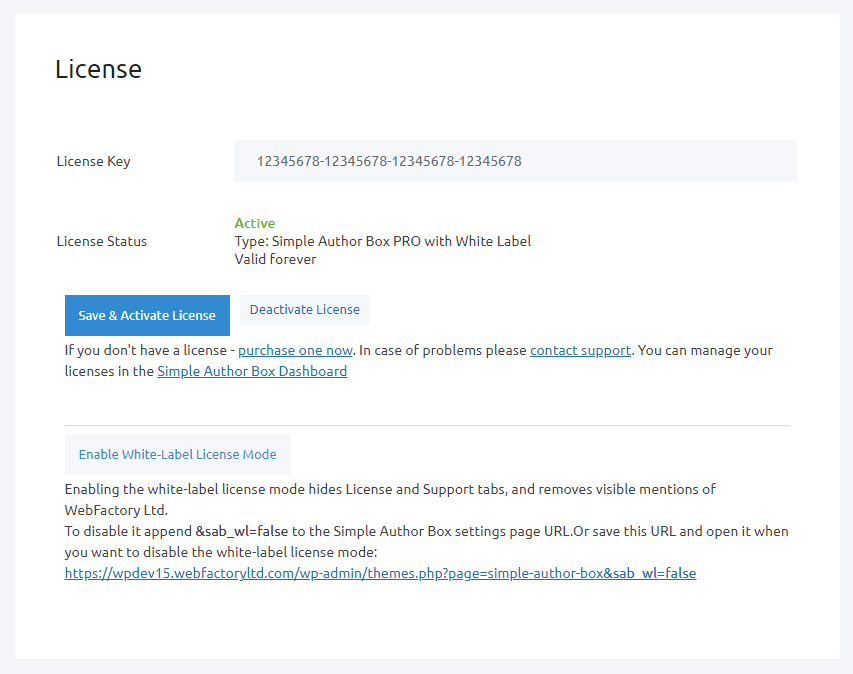
How to activate the license?
After setting up a license key for your site, the last step in the activation process is activating the plugin with that key.
-
- Create a license in the Dashboard.
- Go to Appearance -> Simple Author Box -> License.
- Copy and paste the license key in the License tab
- Click on the “Save & Activate License” button.
How to activate the Whitelabel mode?
Enabling the white-label license mode hides License and Support tabs, and removes visible mentions of WebFactory Ltd.
-
- Go to Appearance -> Simple Author Box -> License.
- At the bottom, click on the “Enable White-Label License Mode”.
To disable it, append &sab_wl=false to the Simple Author Box settings page URL. Or save the URL that’s visible at the bottom off the page.
