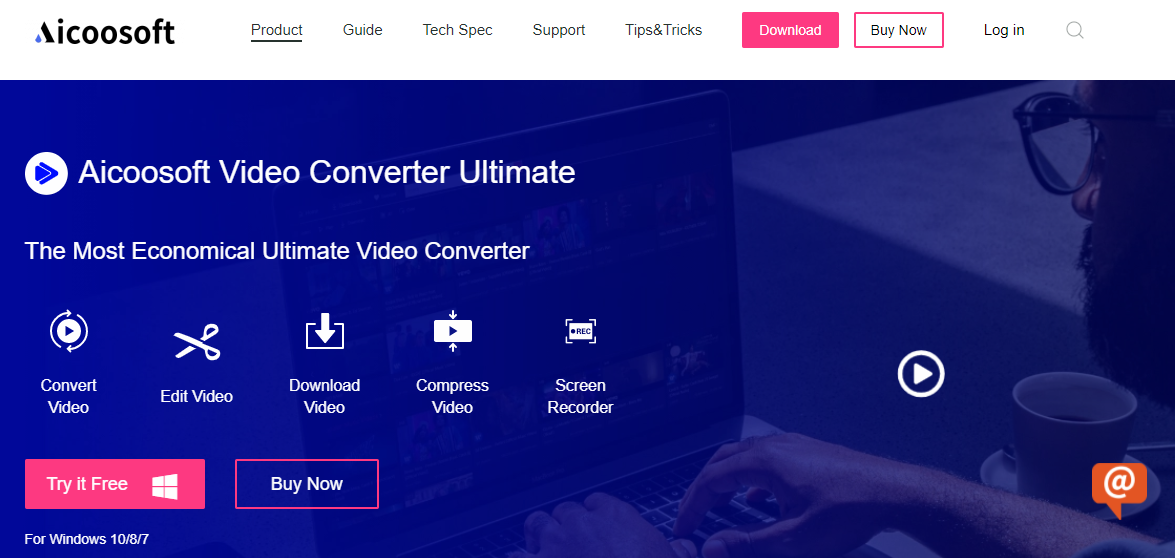Video converters are software used to change the video storage format, compress videos, modify the video quality, and manage your digital video files in many other ways. For every successful video editor, a video converter is an essential tool because it does one of the most important tasks in the video production process.
These tools are essential for efficiently managing your digital video files, enabling seamless format conversions like wmv to mp4, ensuring compatibility across various devices and platforms, and providing greater flexibility in handling your multimedia content.
Choosing the right video converter tool is very important. For that reason, we will present to you some of the best video converter tools that we managed to find.
1. Aicoosoft Video Converter
First on our list is Aicoosoft Video Converter. This is an all-in-one video converter that is proven to be the most modern and proficient tool of its kind. It is unique and has a huge arsenal of features that can be used in every field of video editing.
It can convert video material into over 1000 video formats, some of which are: MP4, MPEG, VOB, WMV, H264, MOV, DV, MXF, OGG, WEBM, and a lot more.
One of the most prominent assets of this video converter is its speed. It can convert video and audio material at speeds 30x faster than its competitors’.
Using it, you can also convert HD/4K without losing any quality, which is really important if you want to keep up with the expanding and evolving video editing world.
Other features of Aicoosoft Video Converter are:
- Downloading videos from 1000+ sites.
- Compressing videos without losing any quality.
- Merging videos with great efficiency.
- GPU Acceleration.
- Screen capture, and a lot more.
These are only some of the features you get with this great video converter, which is sold for $29,00. Definitely a great price!
2. Freemake Video Converter

Freemake Video Converter is one of the most recognizable video converters with a 10-year history.
Freemake Video Converter can convert all sorts of material into 500+ formats completely free. Some of these formats are MP4, AVI, MKV, WMV, MP3, DVD, 3GP, SWF, FLV, HD, MOV, RM, QT, Divx, Xvid, TS, MTS, Fraps.
This tool has no free trial, limitations, or anything that would stand in the way between you and quality video editing.
Besides converting, Freemake Video Converter can do a lot more:
- Pull visuals from YouTube, Facebook, Vimeo, and other social media platforms.
- Rip and burn DVD and Blu-ray. You can burn up to 40 hours of footage to a single DVD.
- Cut, merge, and edit videos with high quality.
3. VideoProc

VideoProc is a video converter that offers a ton of options such as video converting, editing, parameter customizing, full GPU Acceleration, and a lot more.
It is available for Windows and Mac.
It losslessly converts into 420+ video formats such as MP4 H.264/HEVC, MP3, WAV, AVI, MOV, WMV, WebM, AVCHD, etc.
It downloads in batch video and audio files in 4K, 1080p, and 720p quality from over 1000 sites, completely free.
Its video editing system is amazing and using it; you can edit your videos quickly and efficiently.
VideoProc isn’t free, but it really is worth the money. Its free trial program is one of the best for Windows 10.
Plus, if you don’t like using it for some reason, VideoProc is willing to refund all your money.
4. Wondershare UniConverter
![]()
Wondershare UniConverter is a video converter used by over 50 million happy customers, and it is proved to be one of the most efficient video converters.
It has a massive arsenal of features, including:
- Video converting into more than 1000 formats such as MP4, MP3, WAV, AVI, WMV, MOV, AVCHD, FLV, F4V, DVR-MS, TOD, and with almost all popular devices such as Windows PC, iPhone, Mac.
- Versatile editing software that can do actual video-editing miracles.
- Compressing, recording, downloading, burning.
- An amazing toolbox that is really easy to use.
This tool’s pricing is pretty fair. For individuals, an annual plan costs $29,95 per year, and a perpetual plan, $55,96.
You can also get it for commercial use, for only $55,96 per year.
Besides that, it even has a student and teacher payment program. The monthly plan costing $7,98, the quarterly plan $19,96, the annual plan $31,96, and the lifetime plan $55,96.
5. Any Video Converter
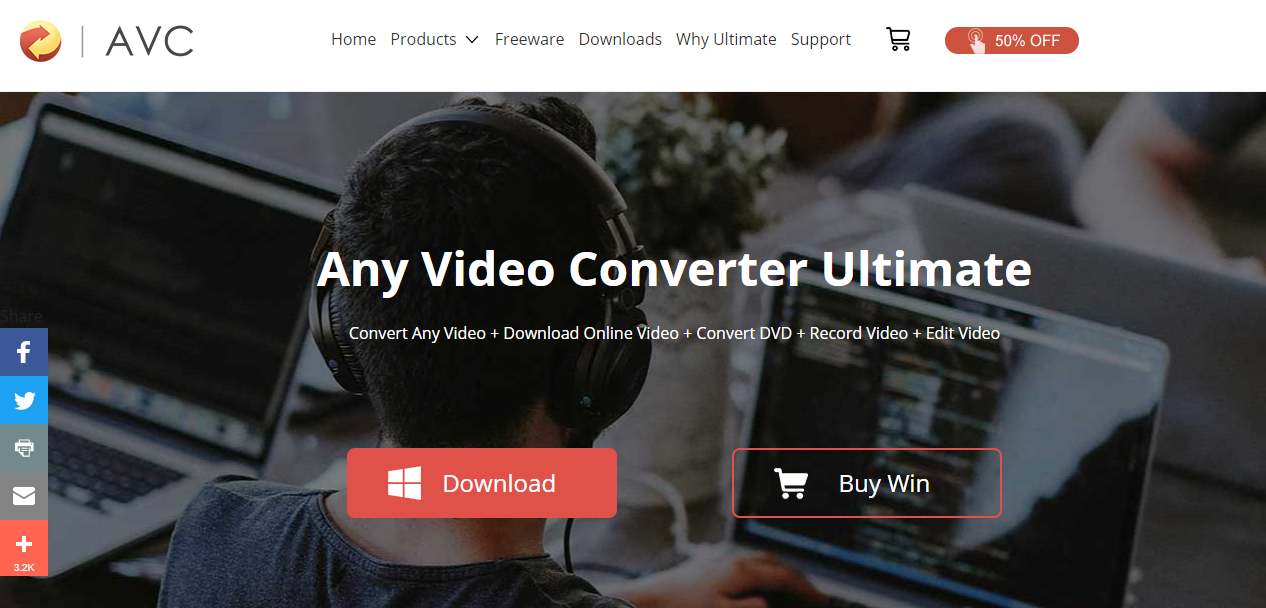
Any Video Converter is a video converter with an amazing performance that is used by over 600 million happy customers.
Aside from being a video converter, Any Video Converter also has a lot of amazing tools and options. Some of those being YouTube video downloaders, Instagram video downloader, video downloaders, and DVD burners.
This tool has 100+ video inputs, 160+ video outputs, and 100% lossless quality. It also has NVIDIA NVENC, AMD AMF, and INTEL QSW hardware acceleration.
Video outputs that Any Video Converter supports are MP4, AVI, MKV, M4V, WMV, MPG, ASF, M2TS, 3GP, FLV, SWF, MOV, GIF, WEBM, HTML5 WEBM, HTML5 OGG, HTML5 MP4, and a lot more.
Output devices that Any Video Converter supports are iPhone, Google Android, Kindle Fire HD, Sony PS4, Xbox One, iPad Pro, iPad Air, iPad Mini, Apple TV, and many more.
One of the most important features of Any Video Converter is the 4K flawless downloading.
By paying $49,95 for this tool, you get access to many features, some of which are 4K UHD video conversion, higher quality, video screen recording with high output efficiency and quality, etc.
Conclusion
A video converter is an important asset to every video editor, so you need to choose the right one.
These were our top 5 picks, and among them, we especially like Aicoosoft Video Converter. As it is our favorite, we can assure you that no other video converter will do a better job for such a low price.