Working from home has been as commonplace as it is today in 2022. So many freelancers, animators, developers, and other professionals have completely shifted to working from home since 2019. And while such a setup allows for more flexibility, it also brought about a continual and ever-growing need to stay in touch with employers and customers daily.
Video conferencing software serves as a virtual office for anything from holding virtual meetings to taking client calls to keep teams in touch when working on a project. When it comes to video conferencing software, each company has its own set of requirements and needs. What you’ll end up using is in great measure decided by the company’s industry, size, agility, and data security requirements, as well as support and money.
That’s just one of the many reasons video conferencing software became as popular as it is. This blog post will talk about the best free and paid-for video conferencing software – budget is not an issue. So, keep reading and find the perfect app.
Free Video Conferencing Apps
1. Zoom
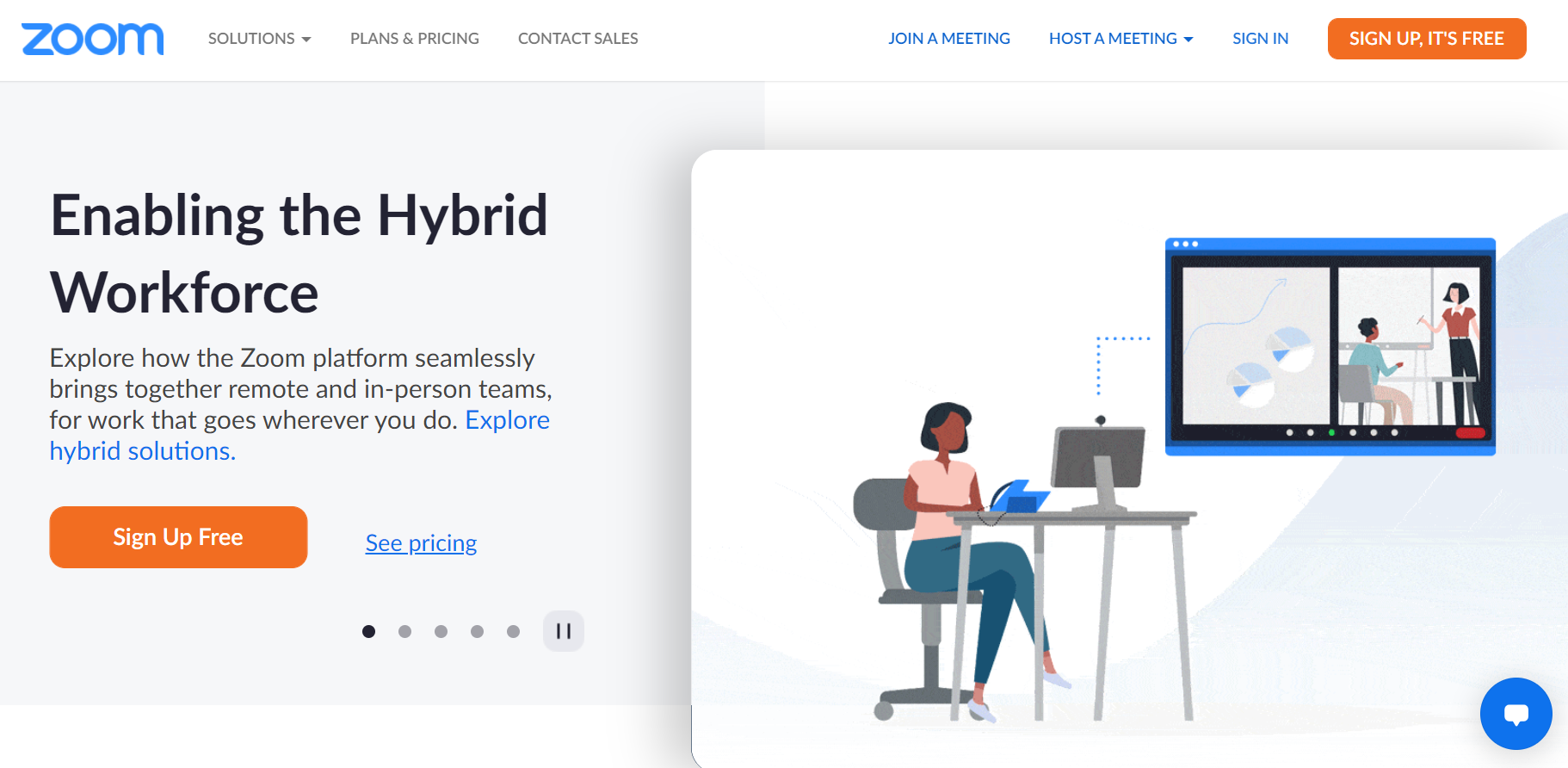
For small or personal meetings, Zoom is one of the finest free video conferencing apps for small or personal meetings. The free conference call software can host up to 100 people. It’s a fantastic solution for those needing something simple, fast, and easy to manage.
Zoom allows you to have an infinite number of one-on-one sessions. However, for group conferencing, the time limit is set at 40 minutes. Unfortunately, if you need to have longer meetings, you will have to subscribe to one of their premium plans.
Their prices vary significantly, and each comes with its own set of features and limitations. You will get extra features with pricier plans, such as analytics and cloud support. But, this 40-minute rule can be easily circumvented. Schedule two meetings or create a new one after the time limit expires.
2. Skype
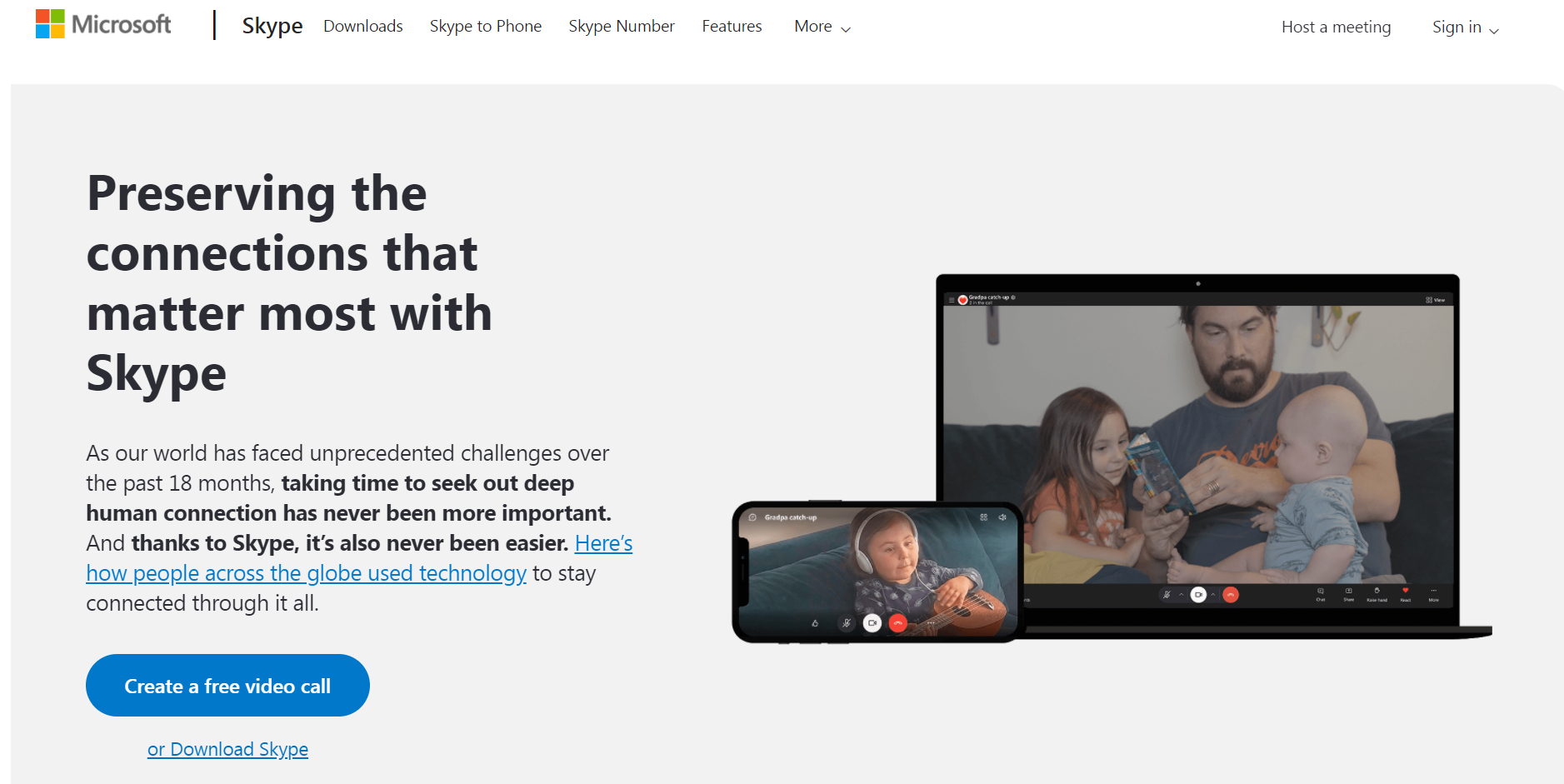
Well, we do have to say no list of this sort would be complete without Skype, would it? Since its initial release Skype has become a household name, and don’t take our word for it; ask the 1.5 million people who have already signed up. It was one of the first and most widely used video conferencing apps of all time.
The app is free to download, but it can also be used straight from the browser, and participants can use email to send virtual invites. It includes screen sharing, dialogue subtitling, and even a feature that allows users to filter out persons they aren’t talking to right now.
Skype does have a 50 person restriction, but the pro plans aren’t that expensive, so it is possible to upgrade to Skype for Business if larger groups are to participate.
3. Google Meet
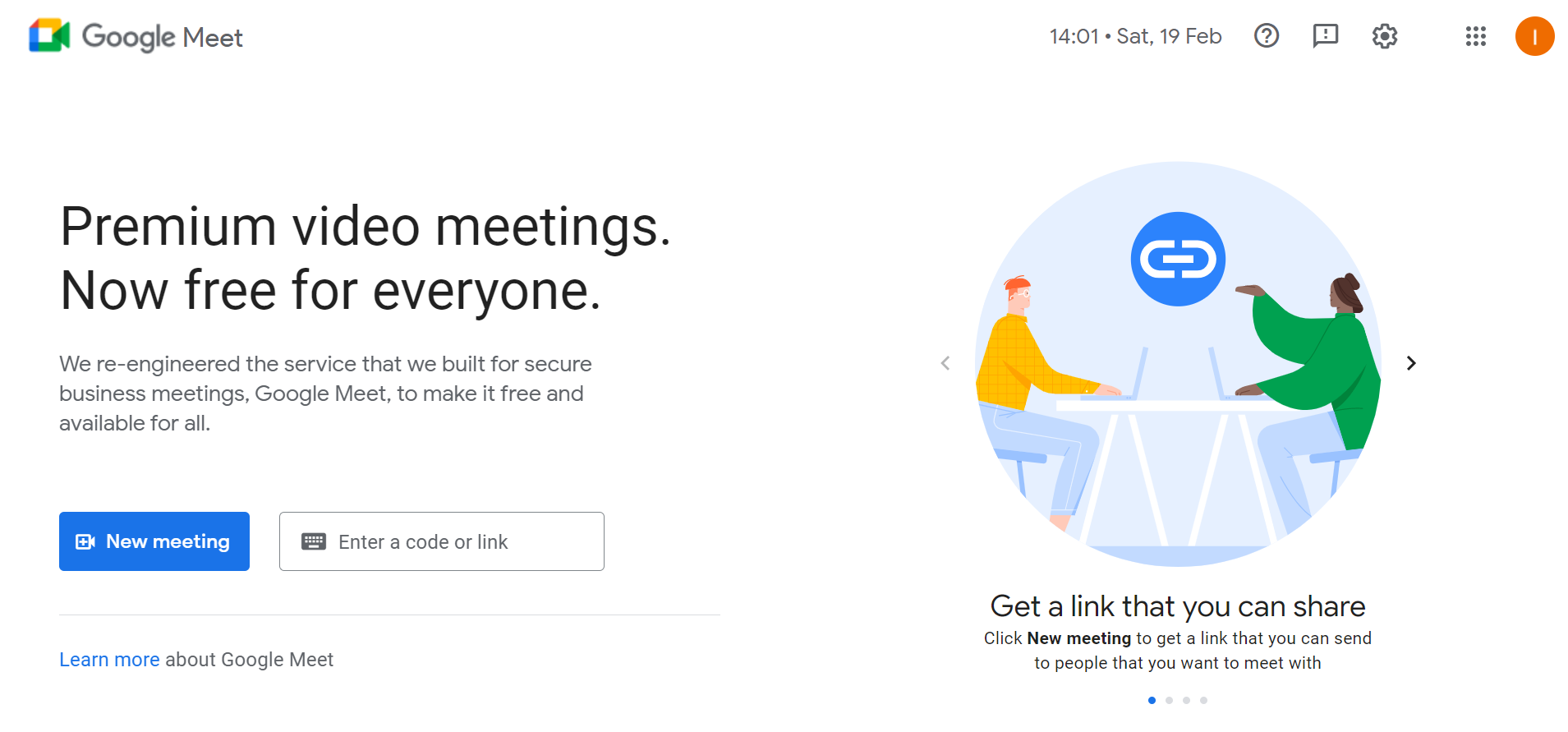
Google Meet is the simplest free online conferencing program available. Instant chat, phone calls, and video conferencing are all available to anybody with a Gmail account. Google Meet also comes with a slew of cool features. As a result, Google is a solid choice for setting up a free conference call.
Google Meet allows you to share your screen, much like most other free video conferencing programs. But it is important to note that you can only hold a video conference with a maximum of ten individuals at a time. To begin a call, the participants must first add each other. This makes Google Hangouts better suited for small businesses, startups, and freelancers.
Paid-For Video Conferencing Apps
Most of the apps we’ll be listing in the paid-for section have free versions or trials, but they are incomplete, and their free version would not allow you to run a structurally sound meeting.
1. GoToMeeting
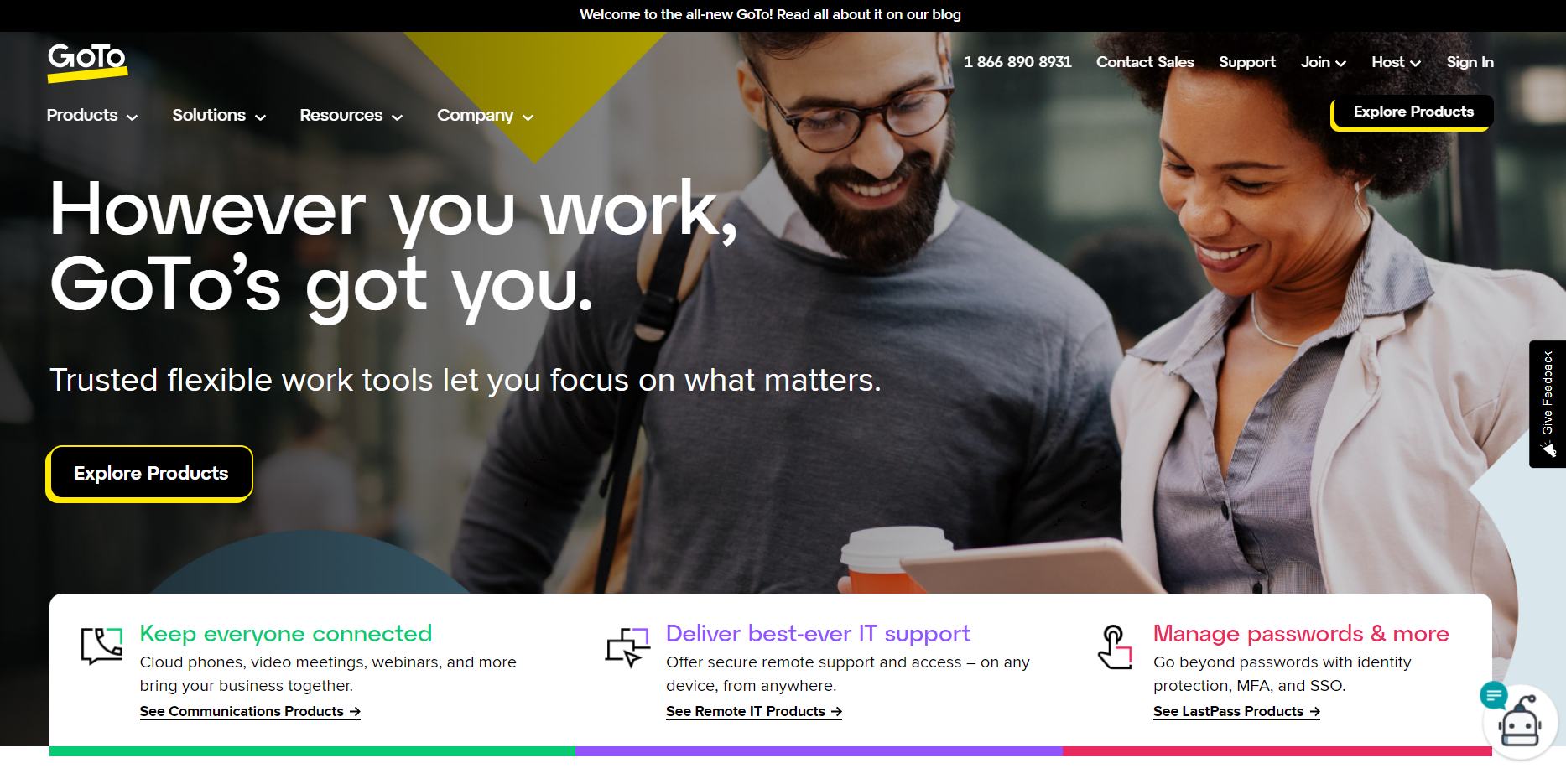
Even if GoToMeeting is no longer the market leader in video conferencing, it is still a well-designed remote meeting software with a broad list of features that would fulfill the demands of most businesses. This user-friendly software’s polling and “raise a hand” capabilities give it a significant edge over its competitors. In addition, GoToMeeting enables unlimited video sessions and ensures that these meetings are safe from beginning to end.
Depending on the package you choose, GoToMeeting can help you host a meeting of 250 people. On the other hand, the free version only allows for three participants, which in most cases is not enough for a complete conference call. GoToMeeting does offer a 14-day free trial, so you can test out the features before making a purchase.
2. BlueJeans
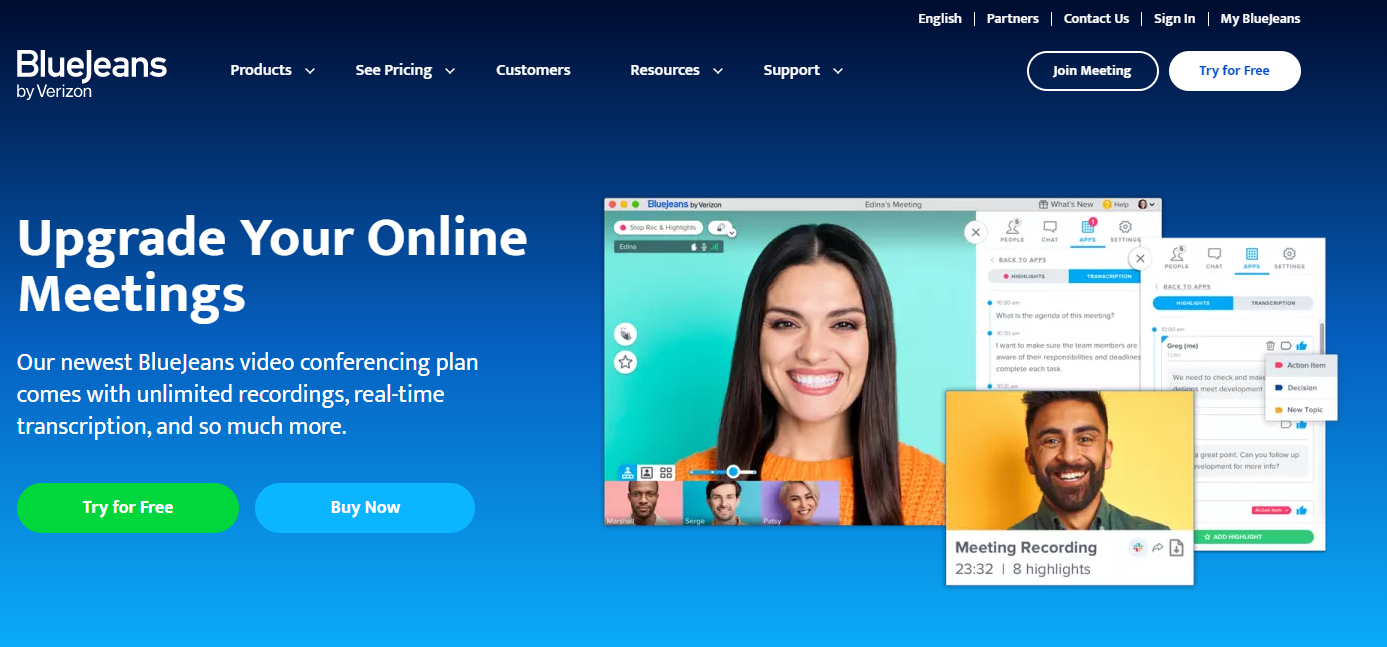
BlueJeans makes video conferencing more effective in a variety of ways. In terms of transcribing and accessibility, this platform is at the top of the game. If you choose BlueJeans as your go-to video conferencing system, you won’t have to download anything as it can be used directly from your browser.
Although Zoom has improved its service to include transcription even in the free version, the quality of BlueJeans transcripts cannot be denied. During meetings and webinars, the built-in AI automatically highlights discussing points.
There are also no limits on how many meetings you can hold consecutively. However, recording is limited to five hours. However, by upgrading from the basic package, you can record for 25 hours or even access their unlimited recordings feature.
3. ClickMeeting
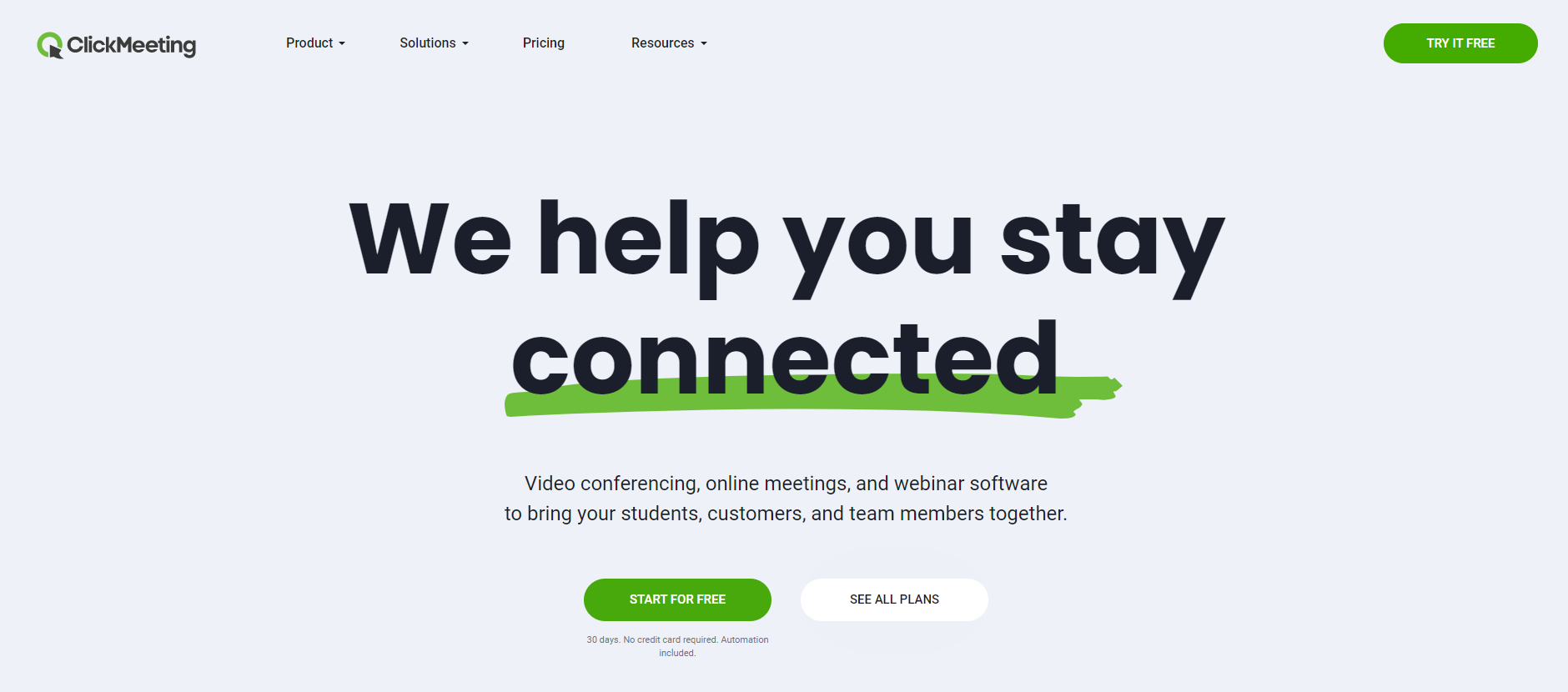
This app allows you to plan ahead of time, invite visitors, and communicate with them during a video conference or team meeting. The stand-out feature of ClickMeeting, though, is that you can keep tabs on virtually everything as you go. Small, medium and big businesses can benefit from this feature-rich software.
It’s especially useful for a larger business, as it offers everything one could need to keep things running smoothly. The corporate version, for example, can host up to 5000 people and is less expensive than other apps that offer similar features. ClickMeeting is very flexible, and it doesn’t cost an absolute fortune.
Another interesting feature is that using it, it is possible to monetize webinars with PayPal integration and stream live to Facebook and YouTube. It’s a unique platform that works best for training seminars, paid-for webinars, or large businesses that rely on a remote workforce.
Final Thoughts
And there you have it, top video conferencing apps that will improve team communication. Hopefully, this article helped you find what you were looking for. Have any other favorites you’d like to share? Tell us all about it in the comment section.