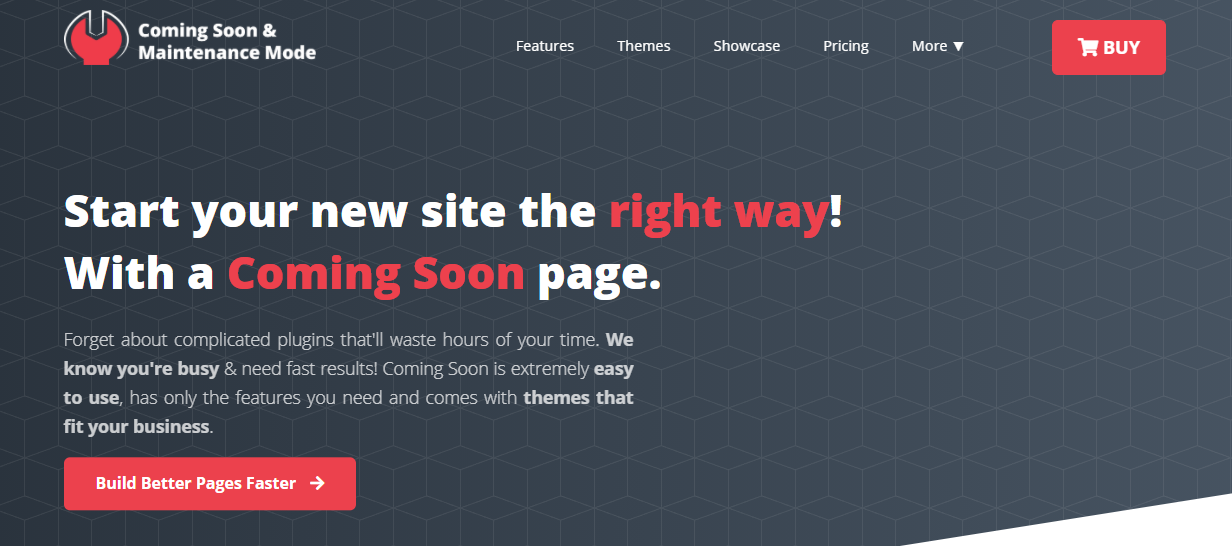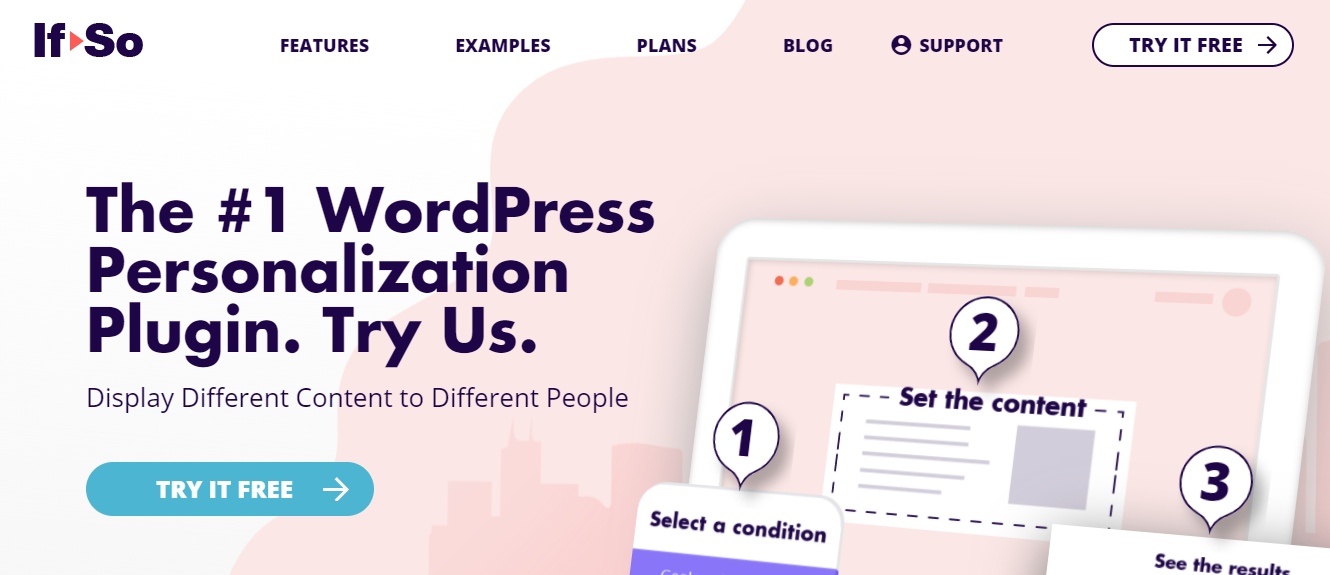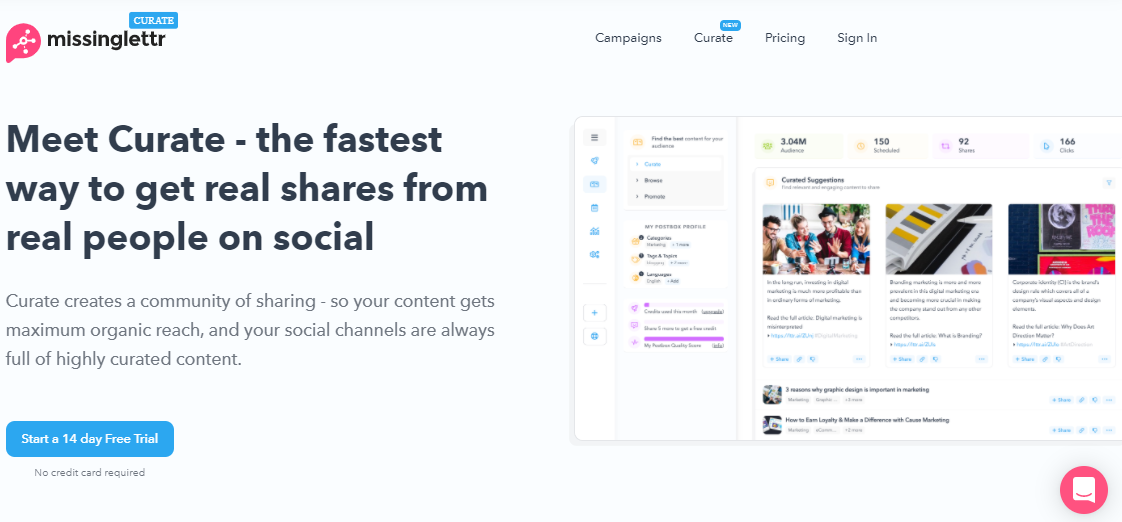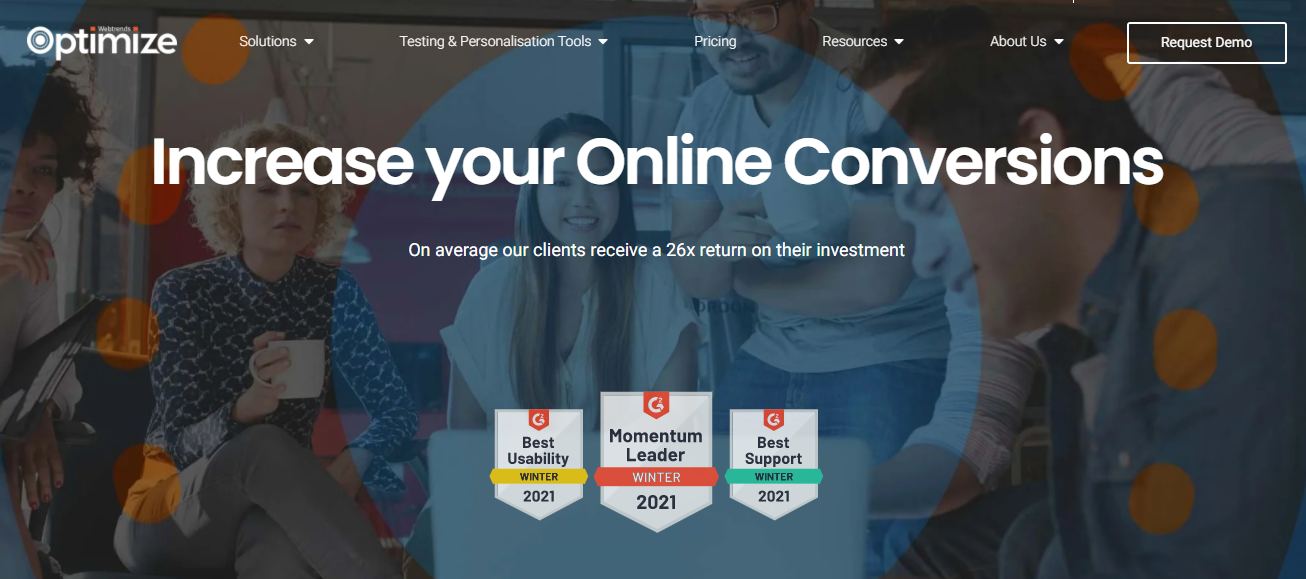If you’re a content creator of any kind, you probably already know how hard it is to get noticed out there, especially in the beginning. Going from non-existent to thriving is the hardest part of the journey. Once you’ve gained some notoriety, moving upwards will be much easier than in the initial stages.
Of course, the number one thing you’ll need in order to succeed is quality content and the drive to continue creating it, even when a project you spent a lot of time on doesn’t meet your quarterly objectives. However, it’s not just grade-A content you’ll need to succeed. There are other things to keep in mind as well, such as website speed, making sure you get noticed, getting shared on social media, SEO, etc. And that’s the part you really can’t do yourself, at least not manually, without any help.
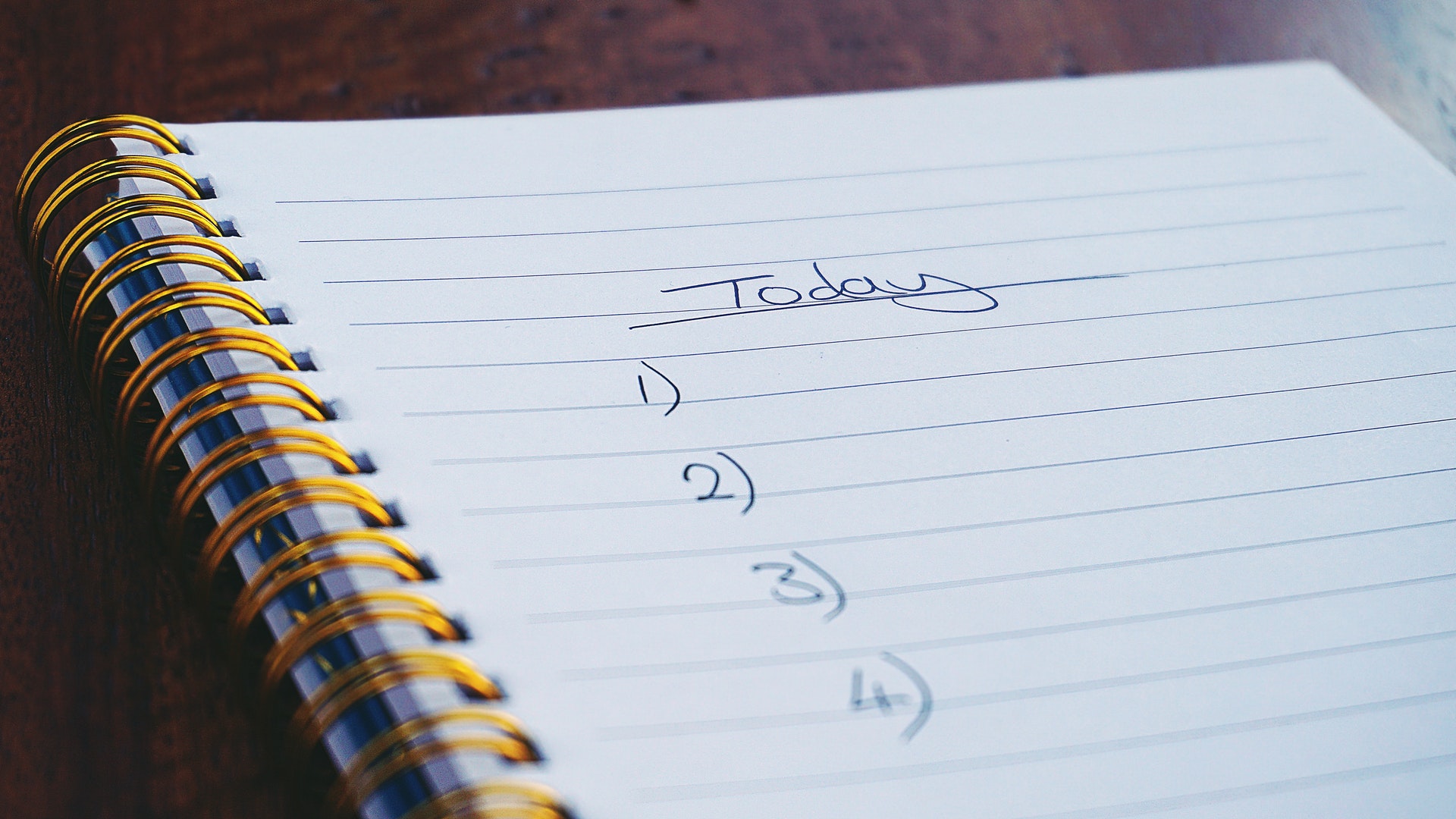
There are many tools and plugins out there you can use to improve your content creation process. However, not all of them are necessary, and sometimes they don’t even deliver what they initially promised.
That’s why we’ve come up with a shortlist of hand-picked tools that will aid you in improving your site as well as succeeding long term. Some of them save you time by automating long repetitive tasks, while others help you with design, content creation, and marketing.
So stay tuned and check out the top seven tools for any content creator’s toolkit.
1. Coming Soon & Maintenance Mode
There’s no way you’ll have a site that won’t need fixing at some point or one to which you’ll never add something new. That’s why the Coming Soon & Maintenance Mode plugin is almost a must for any content creator out there.
When you need to fix something up, create a page to tell your visitors that what they’re looking for has been temporarily relocated. That way, Google won’t see it as an empty site, and your SEO will stay intact. The same goes for creating something new. Not only is a coming soon page going to maintain your ranking, but it can also create interest in what’s to come. Plus, on it, you can implement a registration form to collect new subscribers while the site isn’t even online.
Another reason why we chose this plugin, in particular, is because it comes with over 2 million free images, 170+ themes, a great SEO setup, and the ability to collect email addresses. In short, it’s versatile, easy to work with, and efficient.
2. WP Sticky
While you might think that having sticky elements on your website is not a priority, the devil’s in the details. These are the smallest of elements that can make a big difference in the end. And, well, sometimes plugins like WP Sticky get overlooked for that very reason. They don’t seem important enough.
However, not having accessible navigation on a site can truly damage it. If a visitor scrolls down far enough and doesn’t find a way to the navigation menu rather quickly, they’re likely to leave.
That’s why we recommend you take a look at this plugin. It’s super-fast, so you know it won’t be wasting any of your time. It works with any WP theme, and you can do everything with it visually; no coding knowledge is needed.
Plus, you can make any element on your site sticky, which means you can use this plugin for more than just creating accessible navigation. Want your new promo video to stand out? Done, just make it sticky, add some effects, and make sure it’s the first thing visitors encounter.
3. If-So Dynamic Content
If-So Dynamic Content might be your new favorite plugin if what you’re looking for is personalized content. In case you’re unsure about what that is or how it works, let us explain in simple terms.
What this plugin does is deliver dynamic and personalized content to your visitors based on their characteristics and behavior on your site. That way, you’re ensuring the best possible user experience for everyone due to the fact that it’s catered to them specifically.
The plugin itself is effortless to use and comes with built-in statistics to make the personalization process a whole lot easier. So, if you’re in digital marketing and tend to base your content on specific user characteristics, this plugin is for you.
4. Missinglettr Curate
This handy little tool can be your golden ticket to getting social media shares without the annoying “Please like and share” messages at the end of your every post. Not only are they annoying, but for the most part, they don’t work either. That’s why we’ve included Missinglettr Curate on this list.
In essence, what this tool does is help you pinpoint a community of people interested in what you’re offering and get them to share your content. All you have to do is upload the content in question to the library, and your community is only a few steps away.
It also allows you to schedule posts and share other content with your followers. So, when it comes to social media tools, this is probably one of your best options.
5. Webtrends Optimize
In case you’re new to the game and haven’t dipped your toes into the world of A/B testing just yet, let us introduce you to Webtrends Optimize. Tools like these essentially allow you to test out how well your content will do before you even post it. You can compare two different versions of it and see which one is more likely to do better and why.
This way, you optimize your content without needing to go through the trial and error process.
This tool’s best features include testing multiple versions at once, personalization, advanced targeting, and a unique product recommendations system based on the user’s past and current behavior.
Webtrends Optimize even comes with several tools that are sure to improve engagement on your site, like hello bars and social proofing. All in all, a very useful tool for anyone looking to optimize their content.
6. WP Rocket
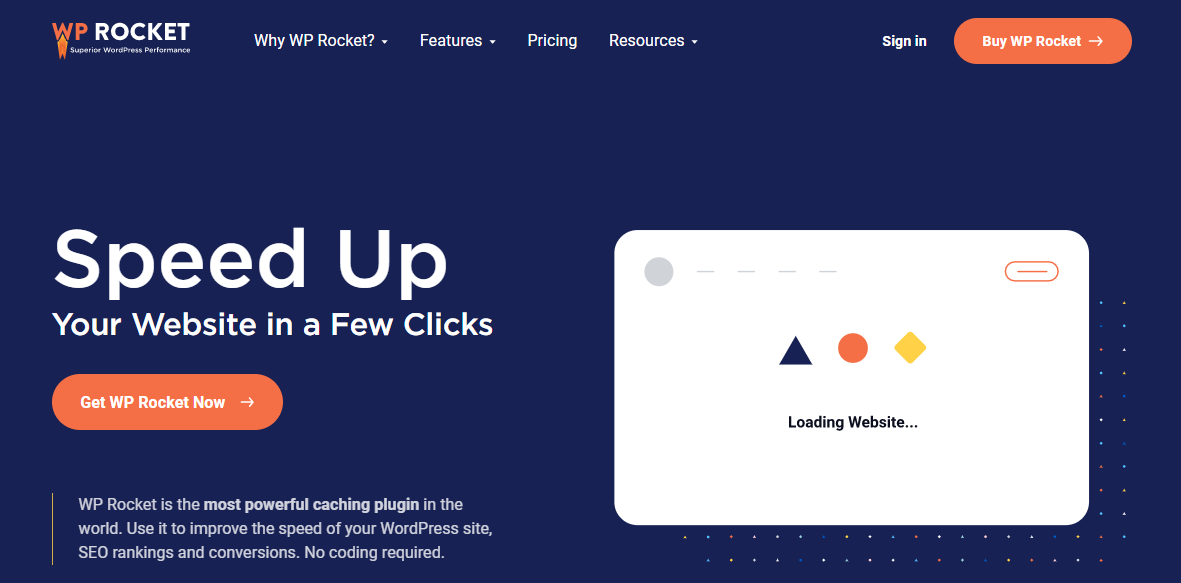
Site loading speed is an element too often overlooked when it comes to running a blog or any sort of site. More than 40% of users are highly likely to click off a website if it takes over 3 seconds to load. So, in the spirit of that never happening to you, let us introduce WP Rocket.
This WordPress caching plugin is held in very high regard when it comes to speed optimization. WP Rocket speeds loading time up by creating copies of all your pages. This means that your server has less work to do and is therefore faster.
Yes, it is a very simple plugin, but since having a slow site can cost you over ⅓ of your potential returning visitors, it sure is worth having.
7. Yoast SEO
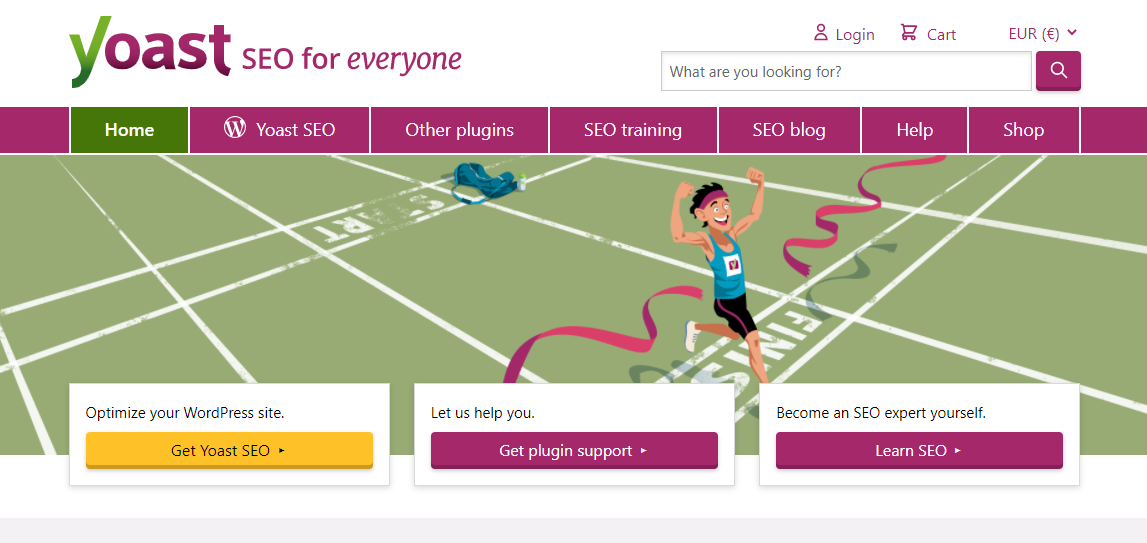
Let’s make one thing clear, the only reason why this tool comes in last on our list is that you’ve probably already heard about it. However, if you still don’t have it, let us be the ones that finally convinced you to take that step. Yoast SEO allows you to quickly add keywords to your content and monitor them. And that’s step one in starting your SEO journey.
With Yoast SEO, you can also scan your content for readability which is a big plus. Another neat feature is the ability to customize internal and external links, as link building is absolutely vital for your ranking.
We could go on and on about all the features that come with Yoast SEO, but since there’s a lot of them, feel free to explore the plugin yourself and see if it’s the right fit. If, however, you’re not convinced right from the beginning, you can always start with the free version and upgrade later.
Before we leave you
All of the tools listed above can significantly aid you in getting a few steps closer to your end goal.
We realize that you may not get all of them at once and that everyone has their priorities. But, one thing we can say for sure is that picking and installing any of them is not going to leave you disappointed. So, get whichever tool works for you and make your job at least a little bit easier.