Using visual content, you will increase your conversions rate and boost engagement. No matter how smart, witty, or well-written your text is, people will always turn their interest to visual content. The reason for that is simply because stunning pictures, interesting video content, and beautiful infographics will draw attention.
Surely you don’t want to leave anything to chance, and all of us can’t be professional designers. So it is comforting to know that there are tools that can make a designer of you with just a couple of clicks.
These are the best visual content tools to use and create a miracle with your creations.
1. Canva
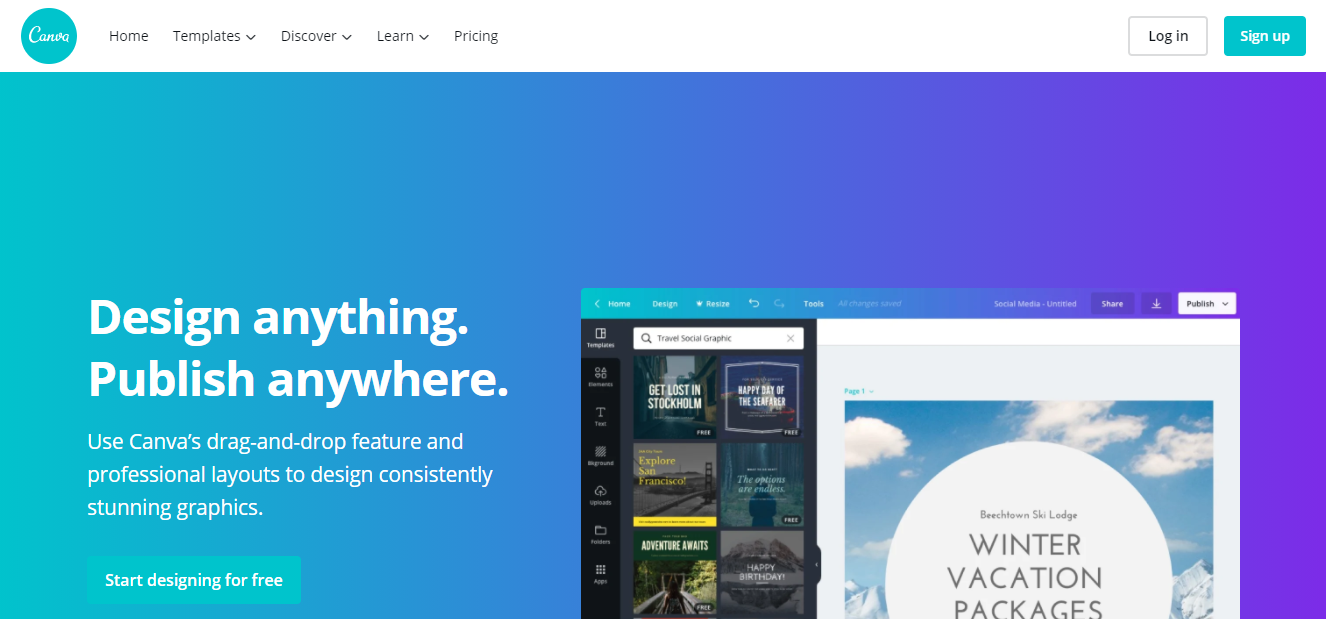
Canva is the most popular tool for creating visual content. It is easy to use since its dashboard allows you to use the drag-and-drop feature and add all sorts of visual elements to your design. You can start with a blank canvas to create your content or templates you can use to present your idea.
Also, you can work alone or with your team; it is easy to share ideas with the Team folders and Built-in comments. Canva allows you to design anything, from content for Social Media and Video (Facebook, Instagram, YouTube), Marketing (logos, flyers), or use it for Office design (presentations, graphs).
It also has an Online Video Editor, so your video content will look professional on any platform and screen size. Canva Photo Editor edits your pictures, and they are ready to share instantly. Plus, there are libraries with icons, shapes, and fonts. Among other features, Canva has tutorials and courses you can use to improve your skills.
2. Piktochart
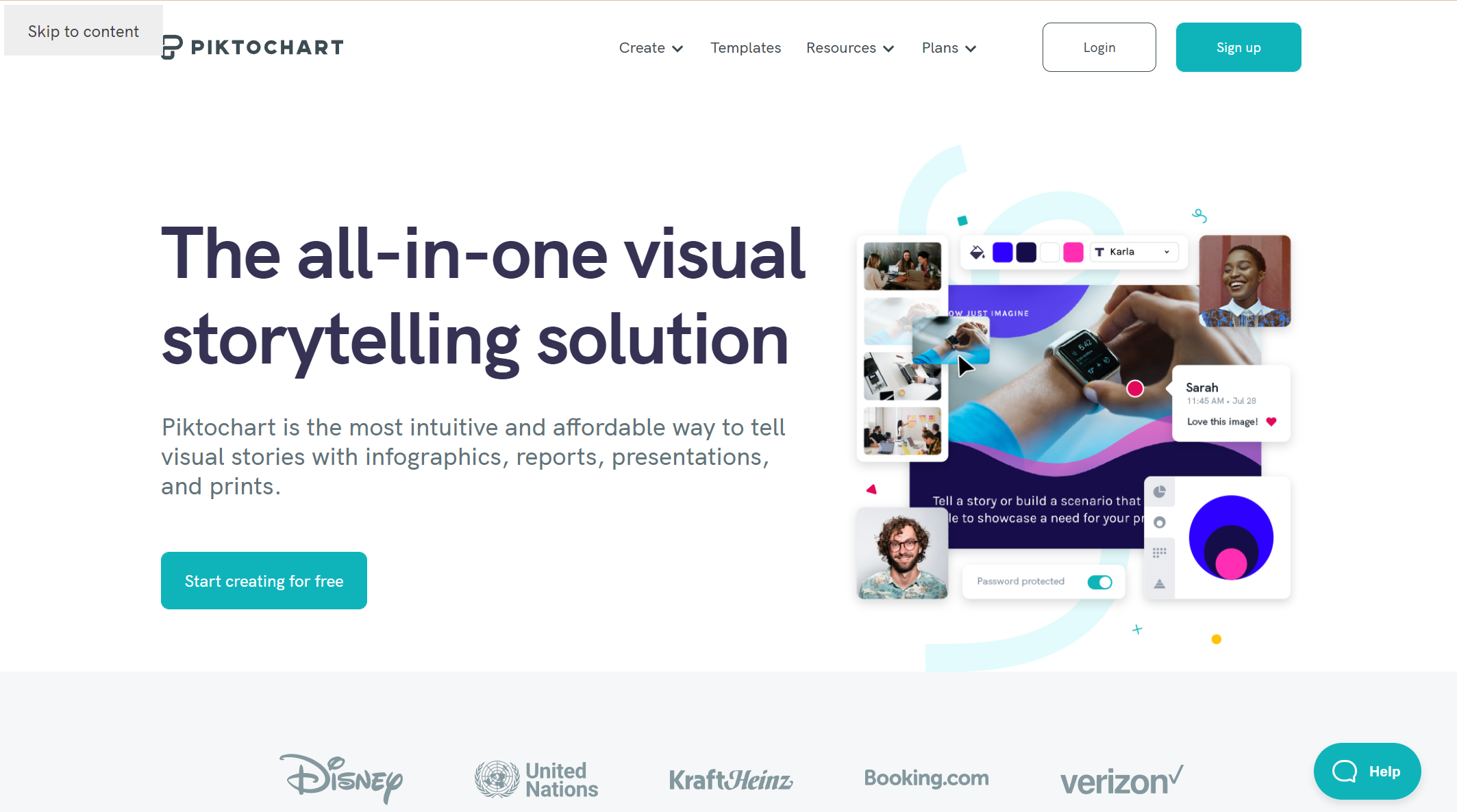
Piktochart is the visual content tool that helps create infographics, reports, and presentations. It has an online infographics maker, and you can use one of the templates or create infographics from the beginning. Infographics are great to explain a process, present your data, or tell a story about your business.
In addition, Piktochart has a free library of designs components and images to use, and you will make your infographics unique. The tool allows you to customize infographics to your brand. Drag your logo or a screenshot of your website into Piktochart editor, and it will extract your brand’s custom color palette and fonts.
3. Tableau Public
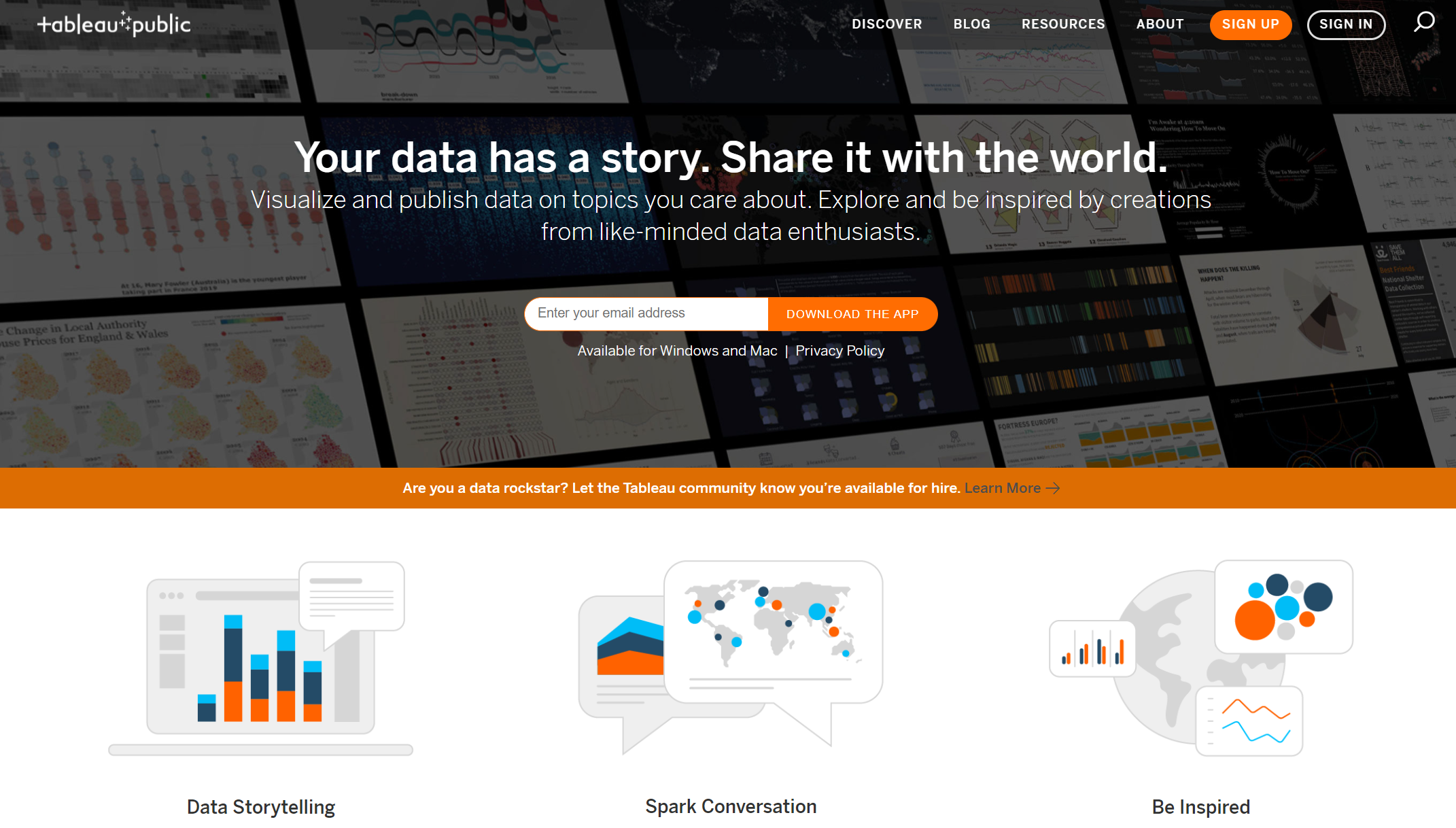
Tableau Public is a free platform, and to use it you don’t need any coding experience. It helps you create visual content, and it is open-source, so you will be connected with other creators and share your content. You can import your created visual content to a website, blog, or social media.
Use this tool for visual content on desktop or mobile devices (Android and iOS). It has impressive features, but they all are effortless to use; you don’t need any experience. A helpful thing to consider is that functions for this tool are drag-and-drop.
Tableau Public community is a place where infographics of its members are visible to everyone there. To start using Tableau Public, you need to create a profile, and you will be able to use around 10GB of storage for free.
4. Design Wizard
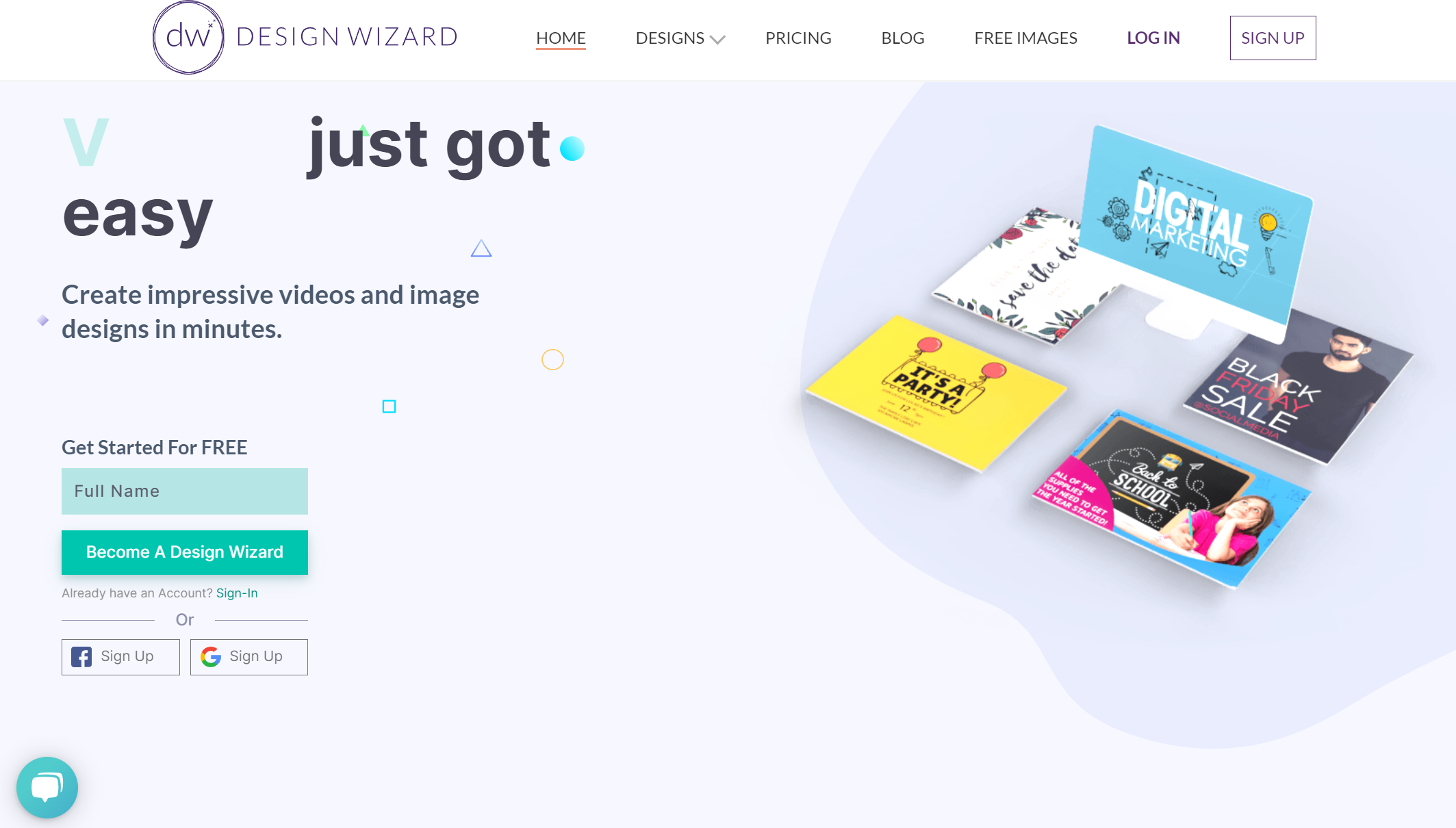
Design Wizard is the best visual content tool. With it, you can create image and video designs. To start creating your content, you only need to choose one pre-made template from their online Template library. Design Wizard has free features to personalize the selected template. This tool allows you to upload your logos, fonts, and photos, and you can create your custom color palette.
Moreover, created designs you can instantly share to social media (Twitter, Facebook, Instagram, etc.), or you can download them in standard or HD form. With Design Wizard, you will access free images, videos, graphics, and more. With all this, you can easily create unique content for marketing purposes.
Conclusion
All these tools, the best ones out there, have tutorials and quick courses on their web pages, along with “how to use it” explanations. Since they offer free trials, you can test them all and choose one right for you.