Every WooCommerce store owner will tell you that a satisfied customer is the best strategy for your business. No matter the type of your brand, if the customers are happy with your service, they are likely to return; thus, you gain long-term customers loyal to your brand.
Moreover, they tend to leave positive reviews of your brand or service, which significantly improves your business in the long run. Order management of your WooCommerce store plays a big part in your customers’ satisfaction. With the right set of plugins, you can easily manage any aspect of your store.
As many WooCommerce owners know, plugin installation is quite simple, but plugins themselves provide valuable features for your store. For instance, you can add multiple products to your store with a simple click with some plugins. Other plugins can help you organize your or help you manage your orders and save you a lot of time.
The Hippoo WooCommerce app is an exceptional mobile app designed to streamline and simplify your WooCommerce shop’s order fulfillment, product management, inventory control, and more.
This article brings you a list of the best order management plugins for your WooCommerce store that you can start using today.
1. Order Export for WooCommerce
First on our list is Order Export for WooCommerce, developed by JEM plugins. This user-friendly plugin offers both free and PRO versions. With the free version, you can easily and quickly export various data from your store into XLS or CSV formats. Its simple user interface guarantees easy navigation through the store data you want to export. Export data can even be processed by applying different filters such as “Order Filter,” “Product Filter,” and “Coupon Filter.”
Indeed, the free version can offer you plenty of exciting features, but what if it is simply not enough? What if you need more different export data to elevate your WooCommerce business even higher? Then you might find the PRO version more suitable for your needs.
With WooCommerce Order Export – PRO, you can export various customer data, coupon data, shipping data, tags, etc. Another key feature of this plugin is automated exports. Multiple automated exports can be scheduled to be delivered on specific days and specific times, or you can use a predefined schedule on the drop-down list.
2. Autocomplete WooCommerce Orders
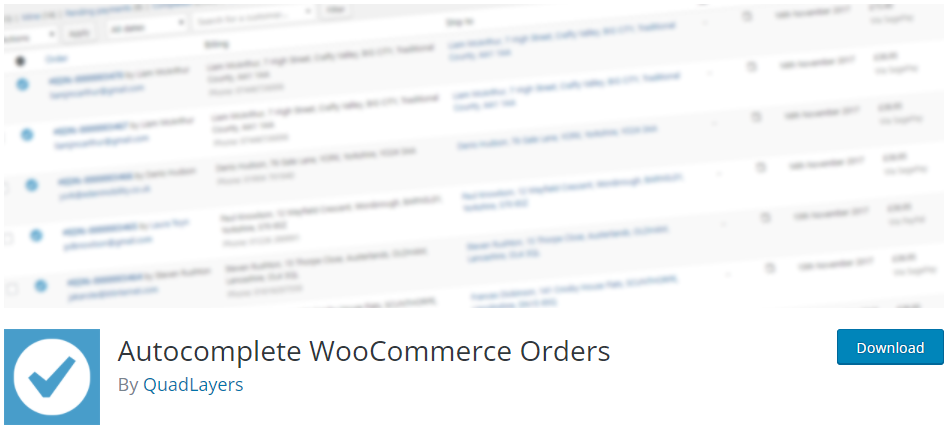
Another free plugin that found its place on our list is Autocomplete WooCommerce Orders. This safe and easy-to-use plugin automatically completes your WooCommerce orders without the need for any extra effort. In the AutoComplete section of this plugin, you can choose from three predefined modes:
- Paid Orders of Virtual Products only
- All paid orders of any product
- Any order
It is essential to carefully consider the modes mentioned above and choose the one most suitable for your type of business. Which mode you choose will determine how this plugin automatically completes your WooCommerce orders. For instance, the “Paid Orders of Virtual Products only” mode tells your plugin to autocomplete orders for any virtual products for which payment has been finalized.
However, the “Any order” mode autocompletes orders regardless of their payment status. It is compatible with WooCommerce 2, WooCommerce 3+ and integrates payment providers such as PayPal and SagePay. Therefore, this plugin is an effective and safe order management system for your store.
3. Sequential Order Number for WooCommerce
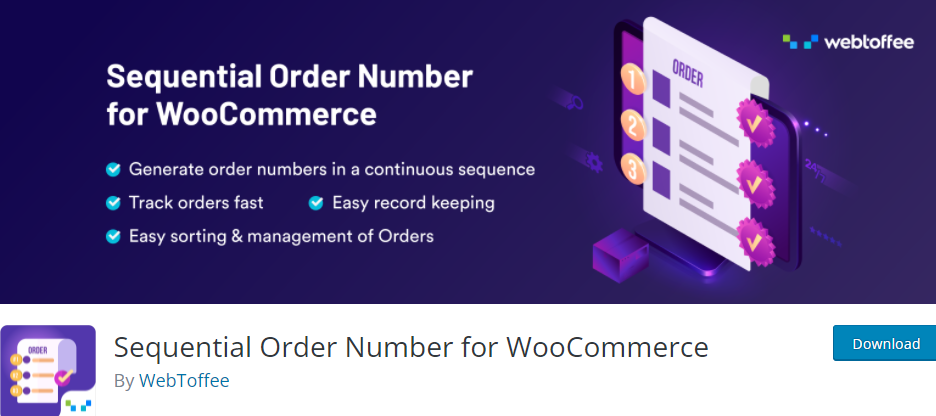
An easy way of monitoring your WooCommerce orders is by using the Sequential Order Number plugin. This plugin lets you create continuous order numbers for easy tracking of your WooCommerce orders. But that’s not all that this plugin has to offer.
You can also define a custom starting number for your orders. Even so, you can create a custom prefix to orders and add an order date prefix. If you need to search for a specific order, you can enable admin order search and find it with ease. Sequential Order Number plugin is available both in free and premium versions.
The premium offers more detailed features such as a custom sequence for free orders and an option to reset order numbers automatically. The automatic reset can be set to occur daily, monthly, or yearly.
4. Purchased Items Column for WooCommerce Orders
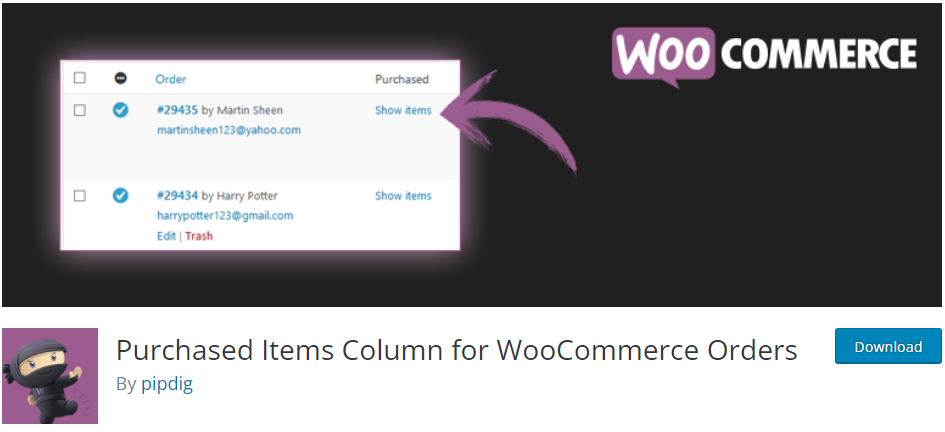
You might’ve noticed that the “Purchased Items” column is no longer available in the order list after the WooCommerce 3.0. update. One of the reasons why it was removed was to save the resources. Purchased Items Column for WooCommerce Orders is a perfect solution for this issue.
It simply adds the “Purchased Items” column to your orders list. That way, it improves checking the order data and minimizes your resources’ usage. Data is only queried when you click the “View Products” button.
5. WooCommerce Order Navigation
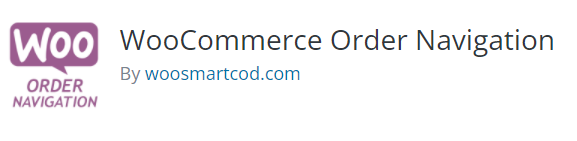
Last but not least on our list is the WooCommerce Order Navigation plugin. This plugin with a user-friendly interface helps you navigate through your WooCommerce orders directly inside the order edit screen. That way, you don’t have to go back and forth, and it will save you quite some time.
Just imagine you have to process over 300 orders and simultaneously keep track of the orders you’ve already done and the ones you will have to do. Use two buttons (“Next Order” and the “Previous Order”) and do your job with ease.
Conclusion
Order management doesn’t need to be tedious. You can easily track orders, autocomplete them, and even custom sequence order numbers with the right set of tools, in this case – plugins.
Use plugins such as WooCommerce Order Export – PRO to export various order reports (including customer data) and create guaranteed customers’ satisfaction for your brand or business. Implement plugins into your WooCommerce store and elevate your business to a higher and better point.
