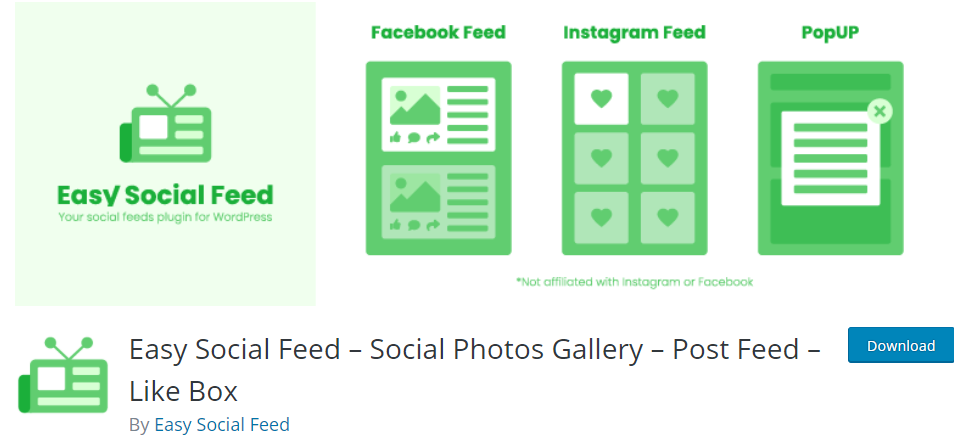Social networks are currently enjoying the greatest popularity ever. You can be sure that anything present on the Internet peaks when being shared on social media.
However, if you want your content to be shared, you will have to give visitors a way to do so. There are many great plugins that will allow you to add social media buttons to your website for that purpose. For those seeking cost-effective solutions, offshore WordPress development can be a viable option, offering competitive rates while still maintaining quality standards.
Below are some of the best social media plugins you can use for your WordPress site.
1. Easy Social Feed – Social Photos Gallery – Post Feed – Like Box
Easy Social Feed – Social Photos Gallery – Post Feed – Like Box is a fantastic plugin for integrating content from your social networks into your website. It will allow you to create dynamic content via Facebook and Instagram, thus attracting more attention.
With this plugin, you can even automatically link the listed content created on social networks to your website. Furthermore, if you want your social media content to be visible on your site without spending time re-creating the same content, this plugin is the ideal solution for you.
2. Wp Social – Social Login and Register, Social Share & Social Counter
Wp Social- Social Login and Register, Social Share & Social Counter is a plugin that gives you several options for implementing social media into your WordPress site. It’s an exciting and valuable plugin for everyone, especially bloggers, influencers, and social media managers looking for an easy website and social media integration.
Firstly, it allows your audience to log in to your site effortlessly from their social media profiles. This applies to as many as nine social networks, including Google, Facebook, Twitter, and LinkedIn.
Secondly, you can share content from your WordPress site with your audience on social media. This option has 18 different styles, and visitors can share your content on 15 social networks, including Pinterest, Facebook, and Twitter.
Moreover, Wp Social allows you to display numbers, such as social media fans, subscribers, and followers. You can even specify cache hours for counter data, allowing you to store it at a specific time.
3. Simple Social Media Share Buttons – Social Sharing for Everyone
We already know how important it is to connect your social media to your website. As much as you benefit from it, some social networks’ logos can impair the aesthetics of your website.
It does not have to be that way, because fortunately, the Simple Social Media Share Buttons- Social Sharing for Everyone plugin is available to help you adapt social media buttons to the current look of your WordPress site. You will be able to connect social media to your website while having a fantastic UX design.
With Simple Social Media Share Buttons- Social Sharing for Everyone, you can easily match the color and design of social media buttons for Facebook, Twitter, and Pinterest with your current site layout and choose how you want to display them.
Also, the features of this plugin include the display of buttons from 5 different page locations, pop-ups, and more.
4. Social Media Feed by Tagembed

Social media provides great help, brings a large audience, and provides a platform to promote brands. You can now extract more benefits from social media platforms with the help of Social Media Widget for WordPress by Tagembed. It is a lightweight, powerful plugin that helps you collect, curate, and customize social media feeds from the desired source. It then enables you to embed social media feed on WordPress and improve the overall look of your website.
It not only eases the embedding process but also offers various features. Such as: Customization – which allows you to personalize the feed as per your need. Moderation – that enables you to remove unwanted content from the website feed. The responsive widget adjusts itself according to any screen type without affecting your website alignments. Custom CTA, customs CSS, and more. With affordable pricing plans such as the Free-Forever plan, this plugin stands out as the most efficient and economical plugin.
5. Social Stream Designer
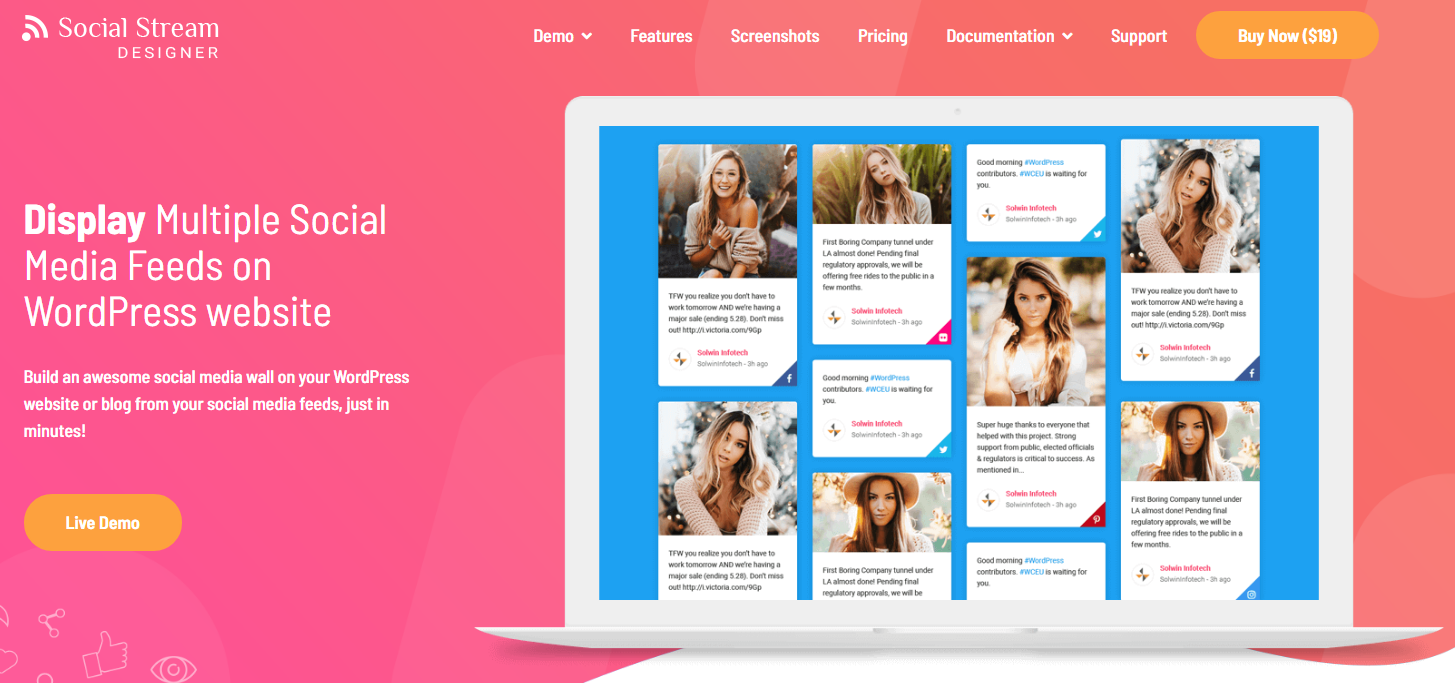
Social Stream Designer WordPress plugin helps you create a social stream with all your social media accounts in one place. It allows you to display social media feeds from different sites such as Facebook, Twitter, Instagram, Pinterest, YouTube, and many more.
You can choose the layout of your choice, select the number of columns and customize it as per your requirement. 14 social media platforms are supported, so simply add them and start displaying all your content in one place.
6. Revive Old Posts- Social Media Auto Post and Scheduling Plugin

Revive Old Posts- Social Media Auto Post and Scheduling Plugin is another plugin that is a must-have whether you are a beginner or an expert in the world of websites. It was created to enable website administrators to attract new audiences to their social networks and increase website traffic by automatically sharing posts from their websites.
Key features the plugin offers:
- Social media posts scheduling
- Social media automatic posting
- Social media analytics tracker
7. Social Media Share Buttons Popup & Pop Up Social Sharing Icons

With Social Media Share Buttons Popup & Pop Up Social Sharing Icons, you can easily place social network icons on your website in just a few clicks. You can position them whenever you want, depending on your wants and needs.
Furthermore, you can choose different designs and animate your icons in various ways to grab visitors’ attention. There are many features this plugin offers, but in short, it’s an essential tool to increase traffic and provide an incredible user experience.
8. Social Sharing Plugin-Sassy Social Share

With Social Sharing Plugin- Sassy Social Share, visitors can share the content on their social networks like Facebook, Twitter, Google, Linked In, etc.
Key features this plugin provides you with:
- Mobile Responsiveness
- Widgets and Shortcodes
- Customizable target URL for social sharing
- Share counts for networks
- Sharing icon size specification
9. Social Share, Social Login and Social Comments Plugin-Super Socializer

Social Share, Social Login and Social Comments Plugin – Super Socializer is another great free plugin you can use for your WordPress site to connect social networks with your website. Furthermore, this plugin enables your audience to log in to your site using one of their social media accounts.
Also, to increase page traffic, Social Share, Social Login and Social Comments Plugin- Super Socializer allows users to share your content on the most popular social networks or leave comments on your site posts through their already existing social media accounts.
10. Spotlight Social Media Feeds
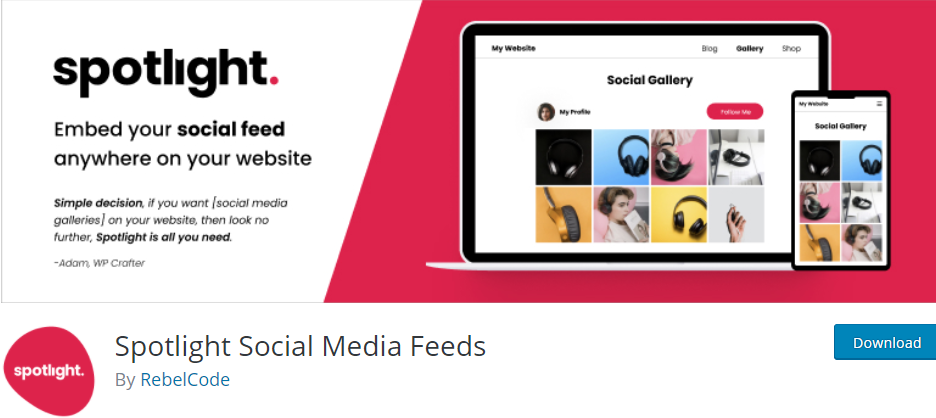
Spotlight Social Media Feeds is a plugin intended exclusively for maybe the most popular social network at the moment, Instagram.
This plugin allows you to share the content of your Instagram accounts anywhere on your website and use the follow-up button to your Instagram profile to turn your website visitors into Instagram followers.
Also, Spotlight Social Media Feeds saves you time because whenever you post something on Instagram, the post will automatically be visible on your site.
In addition to the wide range of features, the free version has, upgrading to the pro version will give you even more powerful features.
11. EmbedSocial
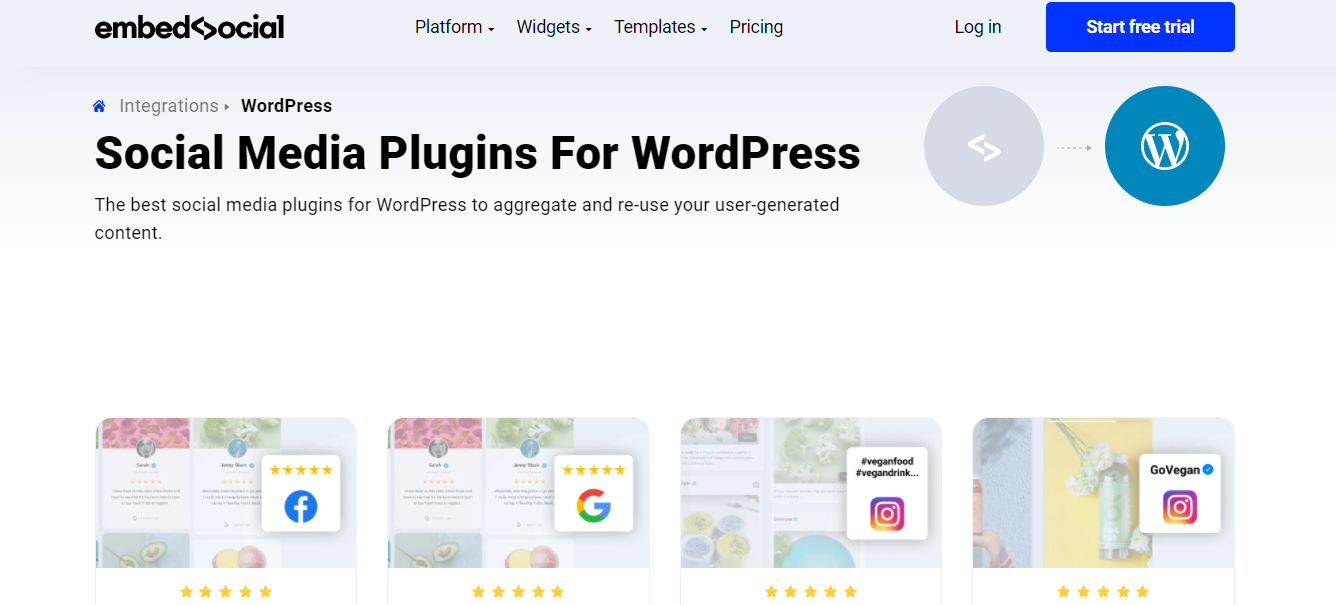
EmbedSocial is a collection of plugins that will allow you to share your social media content on your website, whether you are posting pictures, reviews, or posts.
With this plugin, you can embed networks such as Facebook, Twitter, and Instagram, which will be automatically updated every time you add an image to your social media profiles.
Another handy and exciting feature EmbedSocial offers is embedding your Instagram stories and displaying them on your website.
Conclusion
Social media networks are an unavoidable part of an online presence and the best thing you can do take advantage of them by adding social media buttons to your website.
If you can’t decide between all of the mentioned plugins, we recommend trying out Wp Social to get you started and enhance both your online presence and your website.