With business thriving, profit will grow as well, meaning you’ll need to invest in tools to help you with further growth. Therefore, the need for a plugin that can manage tickets is essential, and getting the right one could be the difference between getting new customers or not.

With a support ticket plugin, your team will be able to handle more tickets in less time, and customers will no longer have to wait for late responses. Moreover, you’ll be able to solve their problems in a matter of minutes.
In this article, we will show you the top five WordPress support ticket plugins.
1. Awesome Support- WordPress HelpDesk & Support Plugin
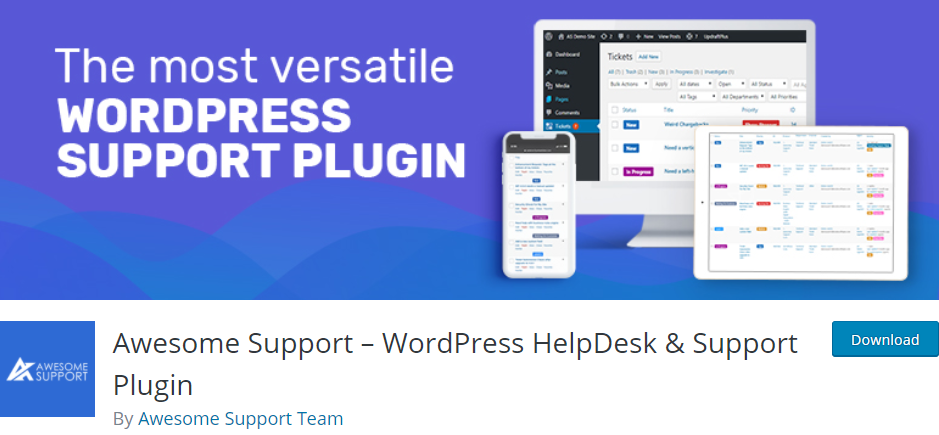
This plugin will help you with stacked tickets. It’s simple to use and easy to install. Furthermore, Awesome Support- WordPress HelpDesh & Support Plugin will save you time spent on ticket management and allow you to focus more on the customer.
Features:
- Unlimited tickets, agents, users, a synchronized product list
- GDPR protection
- Email ticket interaction
- Agents can automatically assign tickets to other agents, create personalized to-do lists and notes, create a canned response with one click
- Notifications set up
- Time tracking option
- Prevent users from accessing tickets if they have not paid for the support agreement
- Issue tracking
- Easily customizable
- Available in 15+ languages
- Zapier integration
- Google’s Dialogflow Artificial Intelligence engine and Facebook Messenger integration
2. SupportCandy – Helpdesk & Support Ticket System
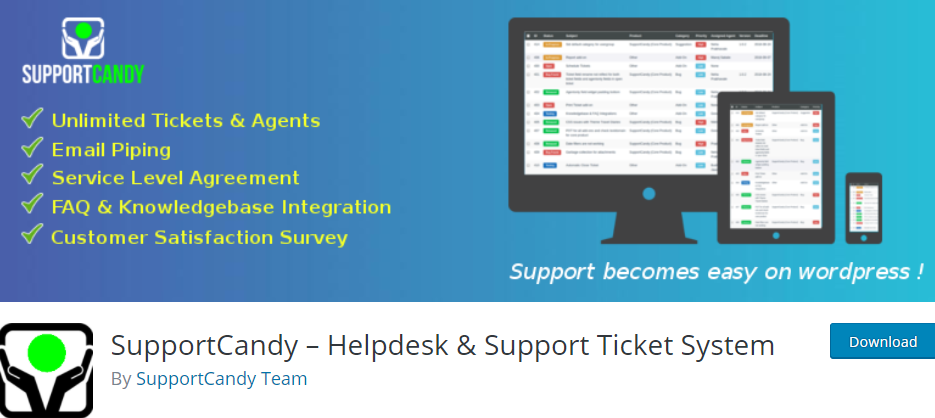
SupportCandy- Helpdesk & Support Ticket System offers a complete helpdesk ticket system. Also, this plugin is free except for some premium extensions that are available separately or bundled.
Features:
- Fully appropriated with GDPR law
- Create as many tickets as you need
- Create as many agents as you need to ease your workload
- User-friendly Ajax will make sure your page is running fast and smooth
- Frontend and Backend interface for agents
- Guests can create a ticket without having a user account on the website
- Attach any number of files to the ticket
- It works great with every screen size
- Available 10 built-in custom filed types(Text Field, Email, Date, etc.)
- This plugin offers customizable email notification templates
Some of the premium features include WooCommerce Integration, Canned Reply, Automatic Close Tickets, etc.
3. JS Help Desk – Best Help Desk & Support Plugin
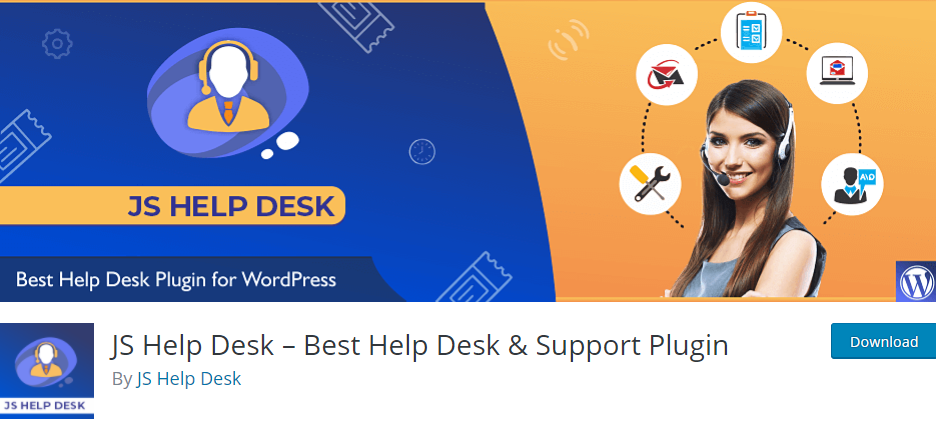
JS Help Desk – Best Help Desk & Support Plugin is an open-source ticket system. The plugin is safe, easy to use, and guarantees top-notch customer support.
Features:
- Option to create a ticket from the front-end
- Ability to attach multiple files
- It is fully customizable and configurable
- Every time a new ticket is created, you’ll get an email notification
- Create custom fields
If your needs are more significant than what the free version can offer, you can switch to the pro version, which comes with features such as a new ticket email notification, ticket history, and much more.
4. KB Support – WordPress Help Desk
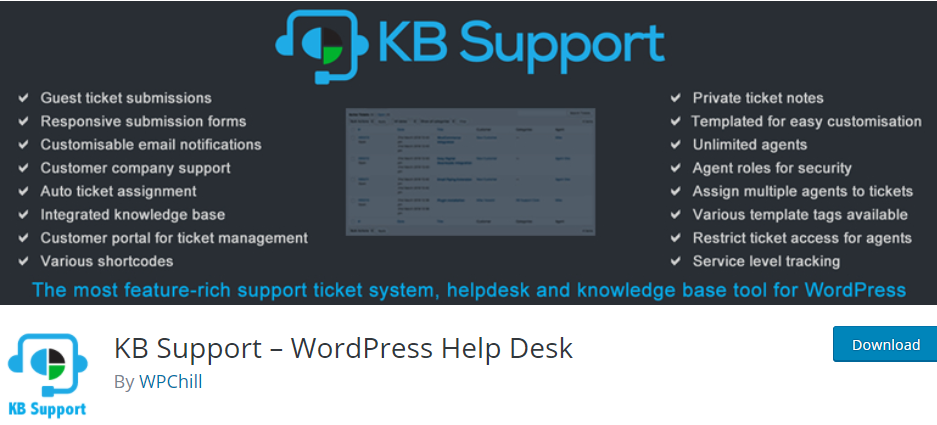
KB Support- WordPress Help Desk is a WordPress plugin that provides support services to your customers.
Features:
- Users won’t have to create an account to create a ticket; this plugin offers guest submission
- You’ll get a notification every time a new ticket is created
- Unlimited ticket feature allows you to create as many tickets as needed
- Front end design lets admins and customers manage their tickets
- Integrated Knowledge Base articles are easily created
- Restrict access to ensure security and better connection between an agent and assigned customer
- Auto-assign new tickets to multiple agents
- Built-in SPAM protection
- An overview of current tickets and the history of all tickets
If these free features aren’t enough, you can add paid extensions as well to your website. Some of the PRO version features are easy digital downloads integration, canned replies, MailChimp integration, email signatures, etc.
5. Fast Support System
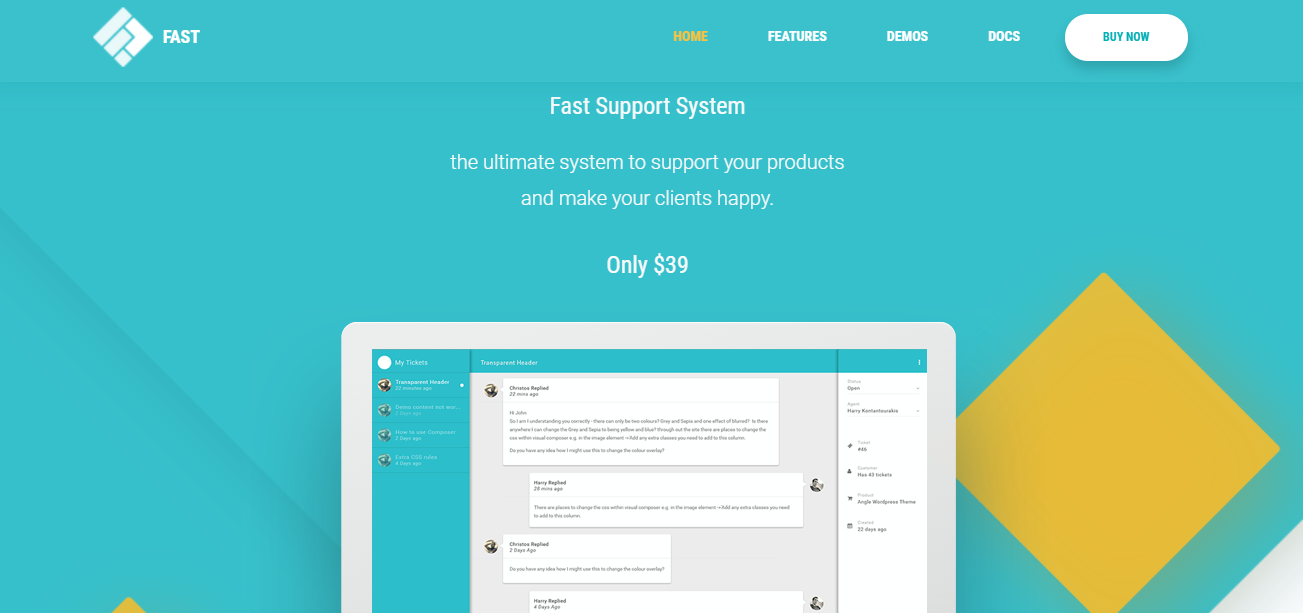
Fast Support System is a support ticket system with a built-in form creation tool that allows you to create your custom ticket fields to get all the information you need from your customers.
Features:
- Fast response time
- Email, Slack, and live browser updates
- You can customize tickets any way you want
- Adjustable email feature that responds automatically to a ticket notification without being logged in
- Monitor performances with Analytics dashboard
- Available in multiple languages
- Place sensitive information in Secure Fields
- Available in 12 excellent schemes, or create one of your own
- Works great with all devices and screens
Conclusion
For your business to grow, you’ll need to invest in the right plugins. A good service will reflect on the satisfied customer, which will lead to the growth of the business itself.
Issues like taking a long time to respond can be solved in minutes with the plugins above, and it’s up to you to choose which one suits you the best and can help you grow.