When it comes to writing articles for blogs, it’s extremely important to have your own voice, vocabulary, and a certain talent to create content which people won’t skim-read or abandon mid-sentence. Your goal is to make them feel eager to finish reading your piece.
However, it is also crucial for that content to be unique, authentic and in absolutely no way plagiarized. It’s simply unethical to use someone else’s writing instead of doing research of your own – it leads to distrust and a bad reputation for you as a writer.
Additionally, plagiarizing content doesn’t necessarily mean that you’ve copied sentences directly from another person’s blog. It can be fully accidental too, maybe you unintentionally pick up on a certain writing style and adopt it as your own.
Regardless, if you’re a professional, a regularly paid writer, or if you publish your own content on your blog, you’re obliged to pay attention and keep that content sleek and original. But since it’s practically impossible to check every sentence manually, there is a variety of programs and tools to help you out with this. And here are some of the best ones!
1. Grammarly
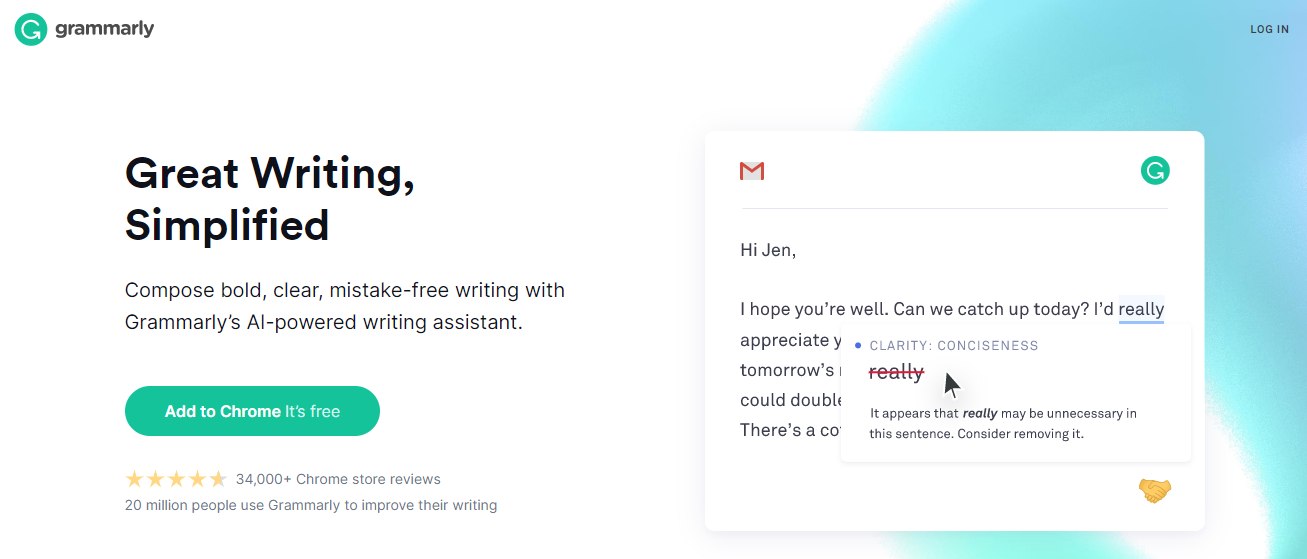
Grammarly is a tool you’ve most likely heard of by now. It’s both a spell and plagiarism checker with over 20 million happy users.
Grammarly uses an AI-powered assistant to improve your writing. And it’s not just about originality or grammar, it can also aid you in changing the style and tone of your writing and helping you shape sentences in a way that you maybe weren’t able to achieve by yourself.
If you use Chrome, and most people do nowadays, you can add Grammarly as an extension for free and use it when writing messages or texts in different applications; Gmail, Twitter, LinkedIn, or simply for your content creating purposes – MS Word.
Grammarly offers a free trial for a limited period and the charged premium version starts at 29.95$ per month.
2. PaperRater

It would be very difficult for you to find a faster plagiarism checker than Paper Rater. Its scanning speed is mostly from 5 to 15 seconds, depending on the length of your text. On top of that, it used artificial intelligence and data science for analysis.
With this program, you don’t need to sign up anywhere or download anything, so there is no wonder it’s being used by thousands of students on a daily basis in over 140 countries.
Other than authenticity, Paper Rater offers grammar check, automated scoring, and proofreading which can improve your writing style using their AI engine, Grendel.
Paper Rater’s free plan includes 50 submissions per month of which each can be 5 pages long with 10 plagiarism checks. The premium plan, on the other hand, is charged 7.95$ per month, allowing up to 200 submissions of 20-pages-long texts and 25 plagiarism checks.
3. Viper
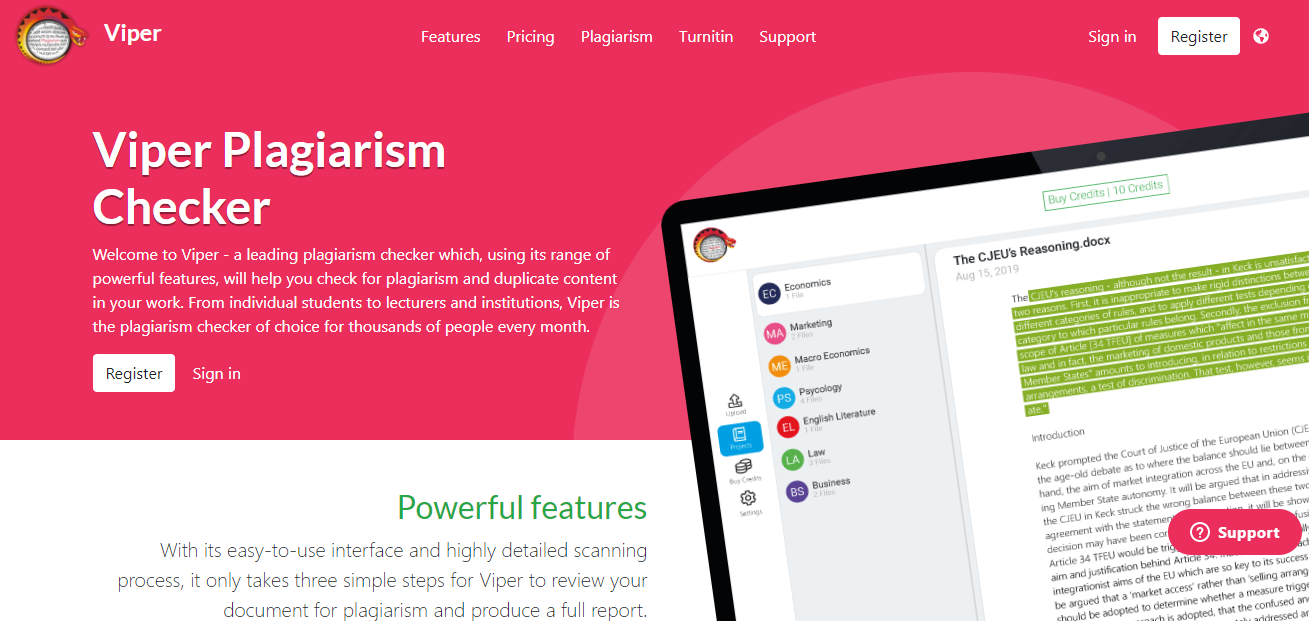
Viper requires you to sign up but offers a variety of vastly powerful features that come with it.
Considering the number of sources (over 10 billion) Viper checks content authenticity against, it has a rather high scanning speed of 30 seconds on average. And in case any plagiarized text is detected, you will be directed to the source so you can compare it for yourself. You also get an official plagiarism report in case you need it included with your work as a proof of originality.
You’re allowed to scan various document types and formats, but you can always just paste plain text, even though formats like Word documents, Google Docs, PDF, Open Office, and even PowerPoint Presentation are supported by this program.
Moreover, Viper supports a wide range of 56 languages, so it’s not all just about English.
However, it differs from other similar programs in pricing since it doesn’t offer classic monthly plans; it uses the credits system. You can buy one to fifty credits instantly or contact Viper for higher purchases.
For example, one credit covers one document of up to 5000 words in length. So if there were 15 000 words, it would take 3 credits and so on.
While being very popular amongst students, Viper is also used by large institutions and enterprises.
4. QuillBot

QuillBot stands out as one of the most user-friendly AI writing companions. It’s instant and accurate results improve your writing in seconds.
The platform uses advanced AI to deliver precise writing improvements and is incredibly convenient, as no login is required. It includes a paraphraser, a humanzier, a grammar checker, a plagiarism checker, an AI detector, and a citation generator.
Moreover, you can choose among 8 distinct modes, from formal to creative and match your writing style to any situation. QuillBot’s pricing structure offers excellent value with plans starting at $6.65 USD / month, and all premium plans include unlimited access to every writing tool.
The good news is that QuillBot works across all your devices with mobile apps for iOS and Android, plus browser extensions that bring these powerful tools directly to wherever you’re writing online.
5. Plagiarisma
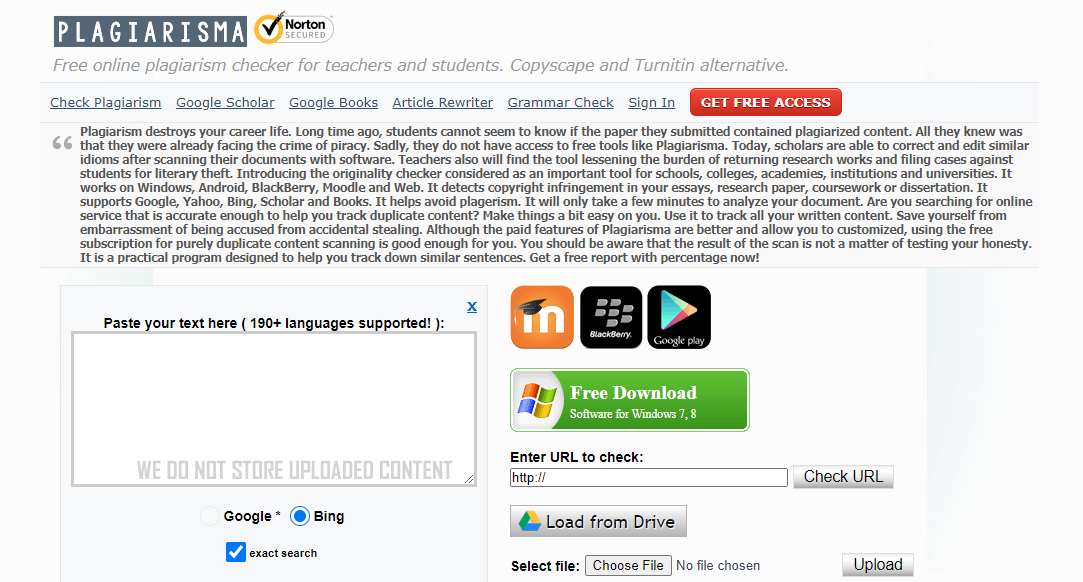
Plagiarisma is one of the very user-friendly programs you can use directly from your browser or add it as an extension. And it basically has no unsupported language.
You can either paste plain text, add a URL directly or upload any supported file format; TXT, HTML, RTF, DOC, DOCX, XLS, XLSX, PDF, ODT, EPUB, FB2, PDB.
The free version of Plagiarisma has limited checks per day, so if you’re planning to use it extensively, maybe think about opting for another software.
6. Copyleaks
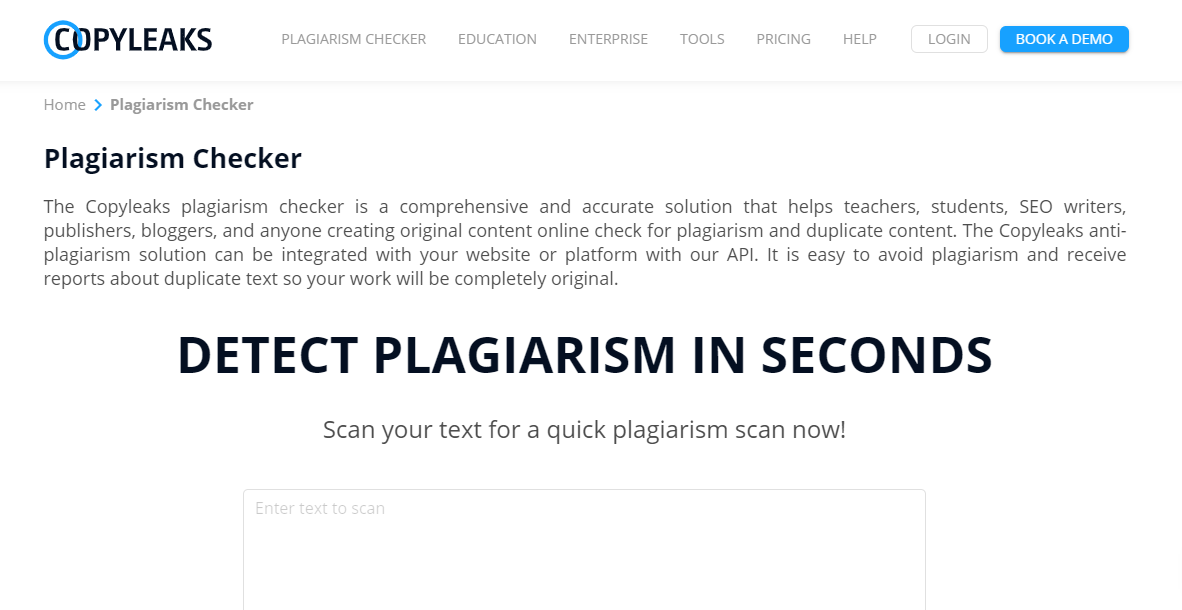
Copyleaks is another platform applicable to both businesses and educational purposes. And if you’re a student, you can even connect it to the LMS system if your university uses one.
Features like putting multiple files against one another to check for authenticity, multi-language capability, and the option to download and share your reports are included in this tool. Comparing websites for infringement is also part of the deal.
To check your writing for plagiarism, you’ll, unfortunately, need to sign in and only the first 10 pages you check are free. For educational purposes, the price starts at 10.99$ per month and the business plans start at 9.99$. These allow you to scan 25 000 words per month without limiting you daily.
Lastly, there’s another option that charges upfront and depends on a load of your content. This is suggested in case you need a specific amount of text scanned monthly.
Summing it up
In conclusion, it should be pretty clear that the authenticity of your writing helps you stand out from the crowd. Don’t be mistaken, reading someone else’s content is always great for inspiration but what really matters is that you put yourself in your writing.
Taking this extra step and time to correct, reword, and enhance the tone of your writing really does go a long way – just imagine how you would feel if someone copied your work. So scanning your content for authenticity and plagiarism is a small price to pay for high-quality results and it can easily become a grateful habit.