Running and administering a database may be a difficult process, especially when dealing with enormous amounts of data. Sharing a database with others, and allowing them to use it properly, is not an easy task!
That’s why we are here to present you with StationDb. It is a no-code solution for managing and connecting to any database and keeping records. Totally user-friendly and effective!
How to use it

You need to log in and create a new database to start using it. When you are done with that, StationDb will inform you what IP address it will use. After that, you can name the database whatever you want and connect the StationDb with any of the most popular databases, such as MySQL, Amazon Redshift, MariaDB, and others.
Next, you need to add the host website you are creating and going to manage the specific database for. Next, you need to set your username and password, port, and whether you want to use SSL in the specific database or not, and that’s it! That is how it is simple to create and connect a database with your website.
When you finish with the setup, in the StationDb’s database collection, you will have listed all the databases you created. They are listed on the left-hand side and can be accessed with just one click.
When the specific database is selected, on the right-hand side, you can view the details such as its action ID, hook, status, scheduled date, and actions for deleting and editing the already existing database information.
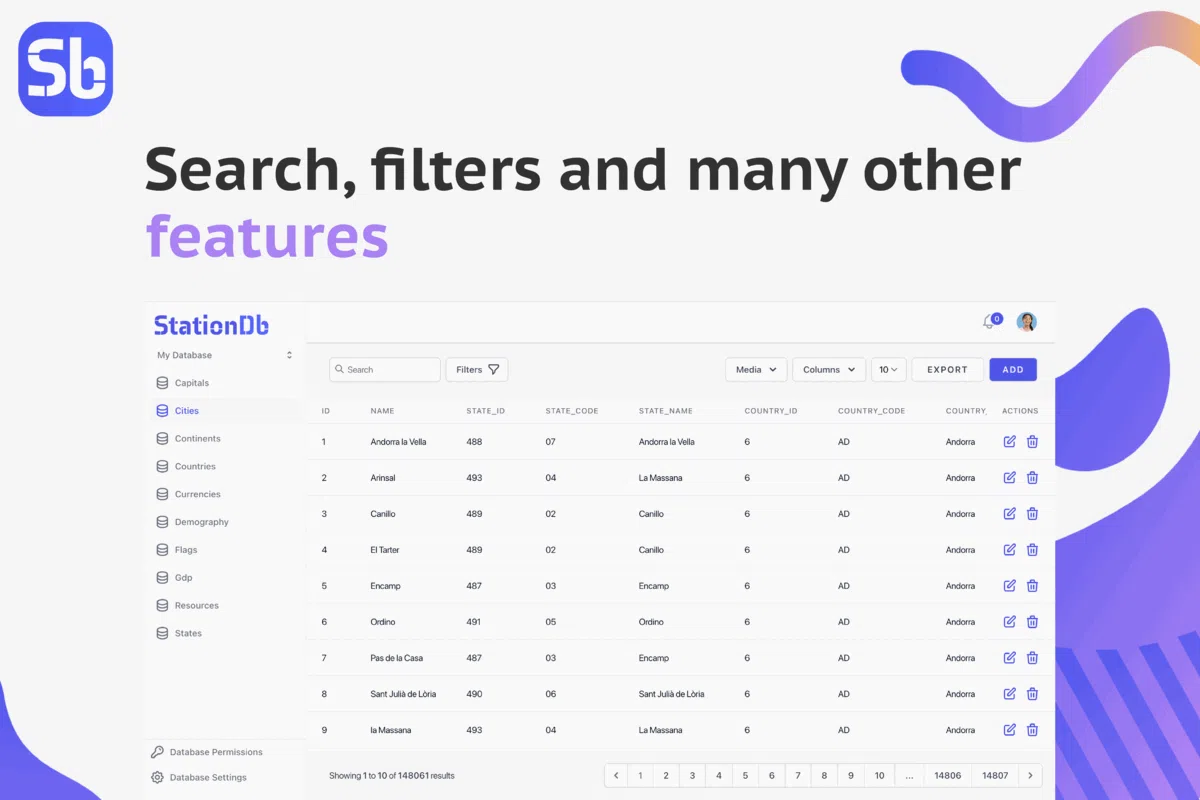
The information is nicely and tidily sorted in rows for easier manipulation. You can use advanced filters to view the information by specific parameters, choose a certain area of the database you want to see to remove any unwanted parameters for a cleaner look, view the specific columns and their amount, and export the listings. At the very end, you can add new rows to the database.
Features
Another great thing about StationDB is giving access and permissions to the database to your team members. In the Database Permissions, you add new profiles for each team member with whom you want to share the database and enter their names. After that, you will have all the database information listed, which permissions you can modify.
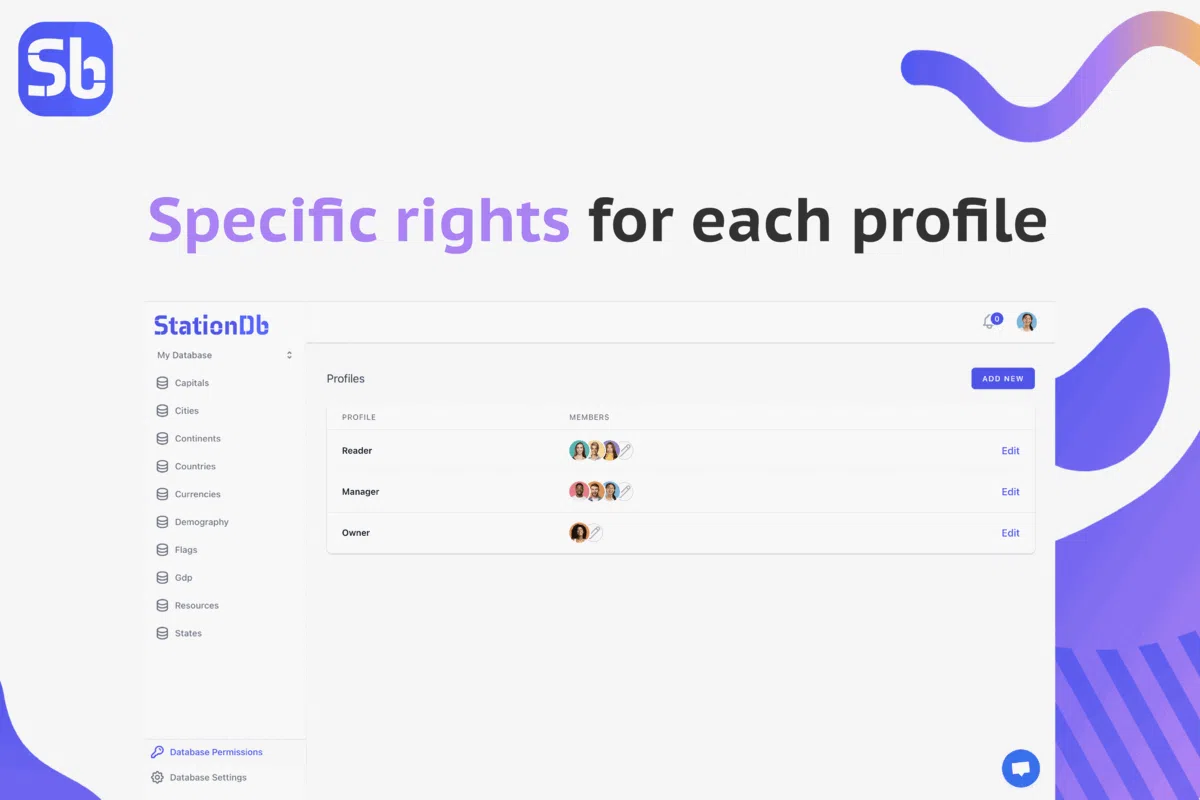
For example, you can give particular access to someone only to be able to read the specific database table, or create a new one, update and enter new data into the existing one, and delete the table.
Once you are satisfied with the settings you have made, you must assign members to them. People you added to your StationDB team system are going to be visible in the list, and simply you choose one or group of them, and you are good to go – they will have specially modified access to the database and its tables.
In the Team section, you add your team members you will later give access and permission to manipulate your database. Here you enter their emails and set their roles. You can give the member full access by giving Admin access – once selected, the specific user will be able to read and write in the database. You can give a Member access to log in to the StationDB platform, check the databases, and add new databases. Third, and the last one is the White Labeled option for users you don’t want them to log in directly to the StationDB platform but from the system whose setting up we will describe in a bit.
All of these settings permit users to implement some actions to the database, its entries, manipulate its sections, etc. This is how it is simple to manipulate the databases via StationDB and how easy it is to instantly add your members and share the database with them, give them access and permissions to read, write, and so on!
White Label feature
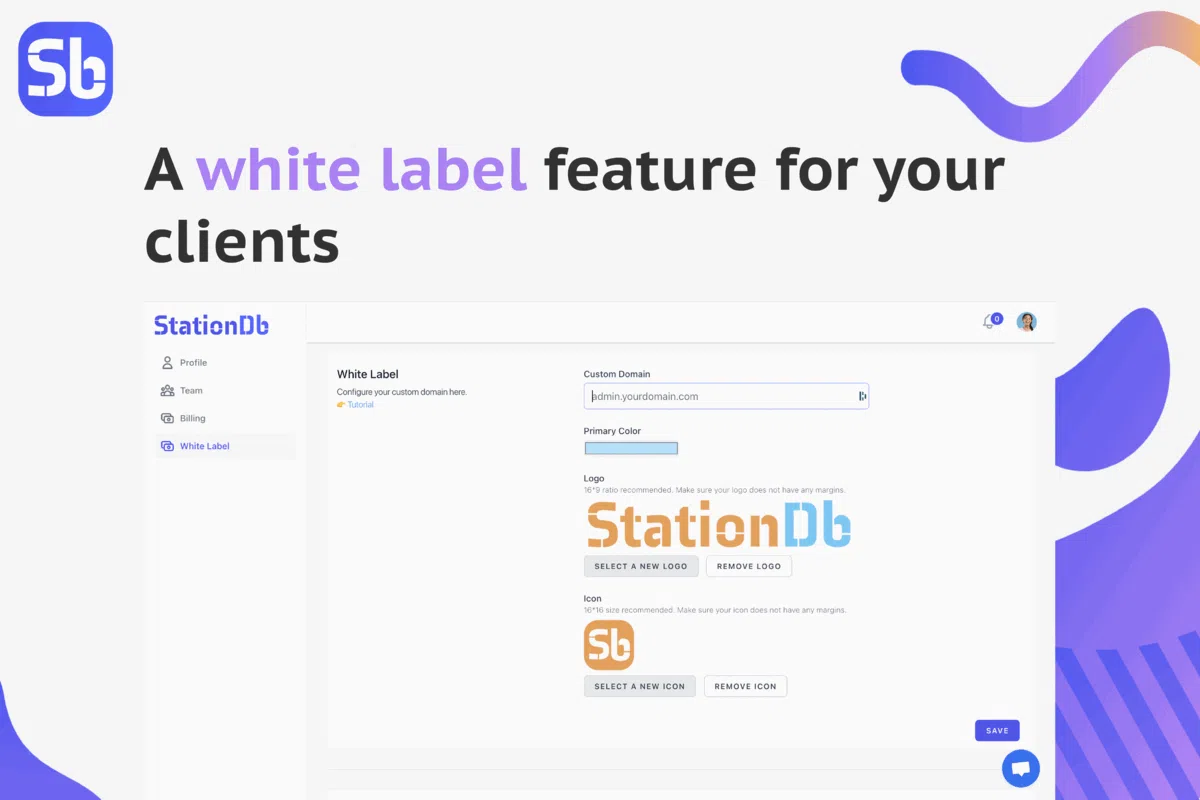
The next cool thing is the White Label part of the software, where you can visually customize your domain! Here, you can add a custom domain the database is accessible from, set its primary color, and upload your logo and icon.
Whenever you enter the domain name in the search bar, you will be transferred to the newly customized login screen with your customization! This link drives you to the login screen where you or your team enter the information you set up in the first steps and have access to the system.
Pricing
StationDB comes in three one-time purchase and subscription plans:
- License Tier 1: $69 with all the features for up to 10 members and white labeling.
- License Tier 2: $139 with all the features for up to 20 members and white labeling.
- License Tier 3: $249 with all the features for up to 50 members and white labeling.
Conclusion
The software we presented in this article, StationDB, is a powerful tool for those of you who are struggling with your databases and their management and working on them with your team.
StationDB is a life-saver solution for this purpose, and we strongly recommend exploring it a bit more about it!
I am a committed and seasoned content creator with expertise in the realms of technology, marketing, and WordPress. My initial foray into the world of WordPress occurred during my time at WebFactory Ltd, and my involvement in this field continues to grow. Armed with a solid background in electrical engineering and IT, coupled with a fervor for making technology accessible to the masses, my goal is to connect intricate technical ideas with approachable and captivating content.