Sometimes, you will want to publish an article that was not written by your team. Many people like having guest authors on board, as they can provide a new perspective and entice your visitors into spending more time on your website.
But in that case, you probably want that author to be recognized as a guest author.
How to enable guest authors
When you have Simple Author Box installed, you’re just a toggle away from having the ability to control guest authors on your site.
-
- Navigate to Appearance -> Simple Author Box -> Guest Author.
- Turn on the “Enable Guest Authors” feature.
After saving settings, you will have the option to select a guest author for any of your posts.
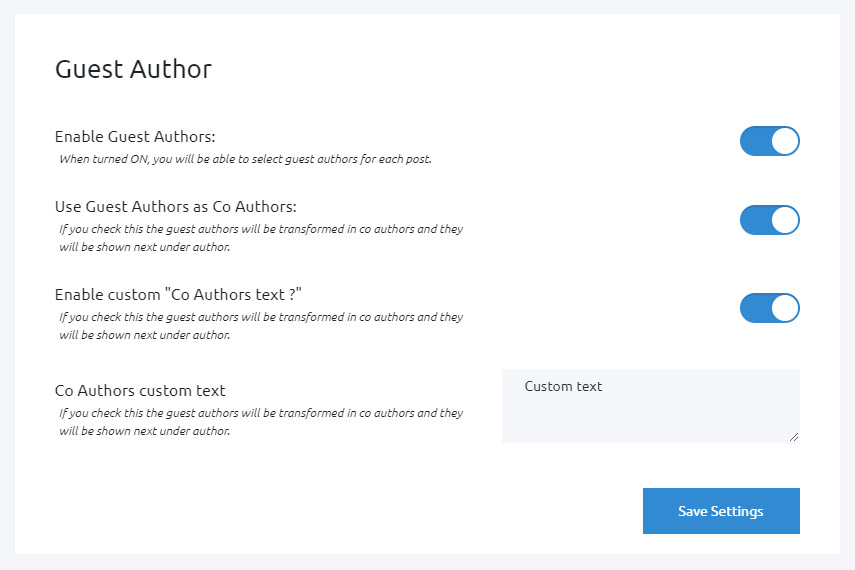
Use Guest Authors as Co-Authors
Once you turn on the Guest Author option, two new options will appear. The first one will let you use guest authors as co-authors. This means that the original author of the article will be displayed regularly, while the guest author (co-author in this case), would be displayed right below the original one.
Enable custom “Co-Authors text ?”
The second option lets you write something custom for co-authors. Turn on the option, and a new setting will emerge:
- Co-Authors custom text – Write anything you want, and show this custom text on the page where co-authors have been assigned.
How to add guest authors and co-authors to a WordPress post
After turning on the guest author option in settings, it’s time to add guest authors and/or co-authors to your articles.
-
- Open any existing article from Posts -> All Posts and edit it or create a new post,
- On the right-hand side of the screen, find the “Guest/Co-authors” widget,
- Click on the list of users to select existing authors or choose the “Add Guest Author” button to create a new guest author,
- Repeat the process as many times as you wish to add more co-authors to the list.
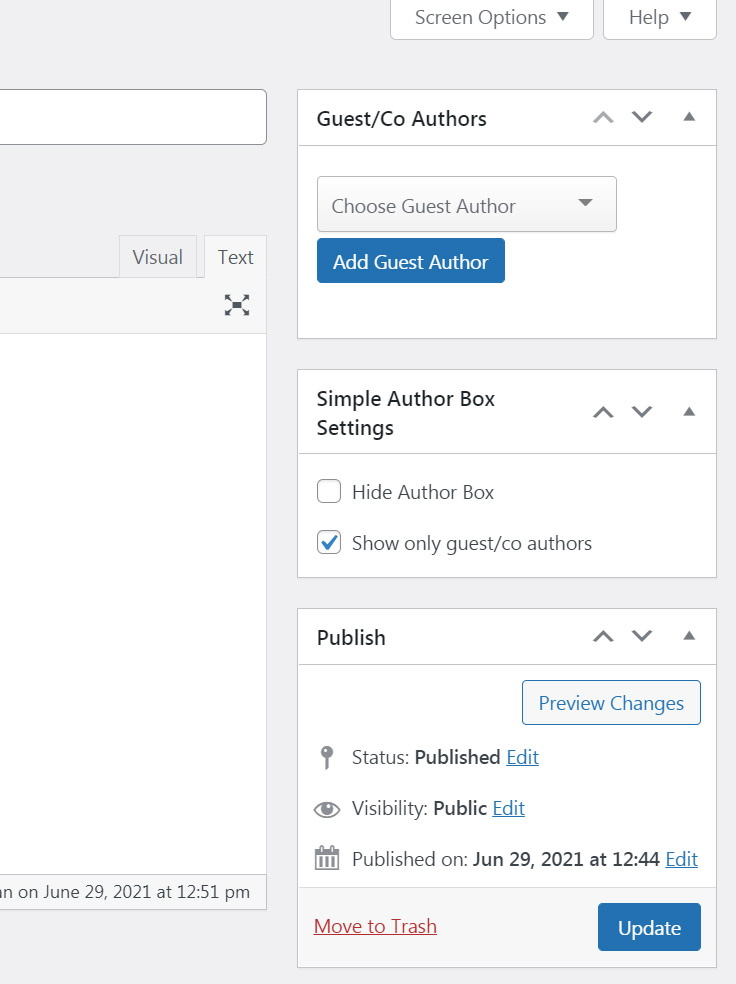
After saving changes or publishing the new post, you will have the new guest author’s information visible on the screen. If you have selected multiple authors, they will be listed one under the other.
