Themes are a set of settings that work together to create a unique design of your author box. Instead of moving through each and every color to match the entire author box to your site, you can quickly select a theme that you like.
How to change a theme?
To change a theme:
-
- Go to Appearance -> Simple Author Box-> Themes.
- Choose the one you like.
- Save changes.
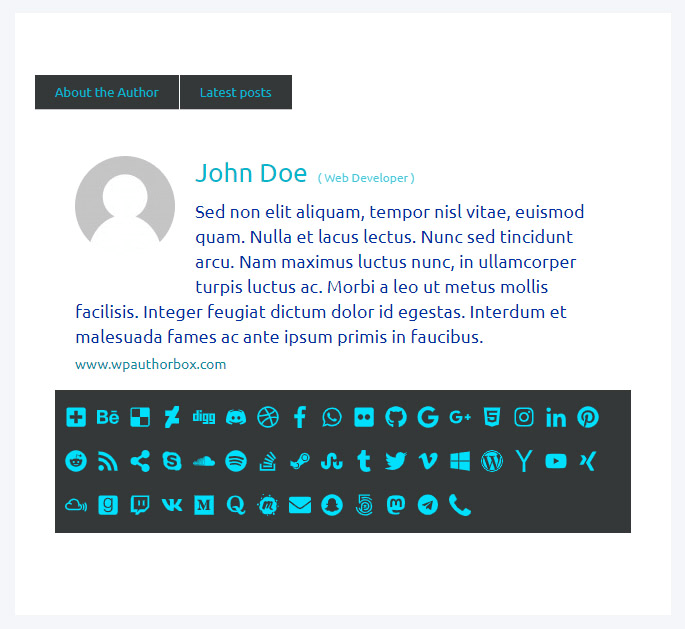
If you decide to modify a specific element of the author box, you can move through the other settings like Appearance & Colors and change the details as you wish.
