The content you offer to your audience is what will decide how much traffic you get. If you give your audience high-quality content that provides them with something valuable, they will be more likely to come back to your site for more or to see you as an expert in the industry and do business with you.
What matters the most with your blog posts and content is to find the right audience for it and to write posts of high quality.
When it comes to the length of your posts, there are differing opinions. Some say that shorter is better and that you shouldn’t have more than 600 words in a post. Their main argument is the fact that our attention spans are short, and that nobody wants to spend too much time reading a long article.
Others, however, think that the longer posts are better because you get to explain the topic more in-depth and have more chances of offering something valuable.
But regardless of its length, all content should be optimized, and here’s how!
Optimizing your content

While the length of your posts will, of course, depend on a number of factors, the main idea is to be sure about what you want to get out of your blog posts and what you plan to write about in those posts.
If you want to encourage your readers to engage with you in the comments, make the content shorter, ask questions, and generate a discussion. But if you want to increase overall engagement and social media shares, you can make it a bit longer, up to 1,200 words.
Still, don’t focus only on the number of words. The main thing you should worry about is the quality of your posts and the value you provide.
Also, you need to think about SEO, keywords, and how you write the blog. The longer the blog, the better it is for SEO. On top of that, are also headlines, page titles, images, alt tags, and metadata you can, and should, think about during your creative process.
Extra tips
Besides the length of the posts and SEO, there are some other factors you should think about. For example, make sure your site and content load quickly and that your images are not slowing down your site.
Your site also needs to be mobile responsive and have some internal links pointing to other relevant content.

Lastly, check your URLs and make sure they are short, contain the right keywords, and show the proper structure of your site and how your content is categorized.
Plugins that can help you
Although you can try, you cannot do everything by yourself. That is why there are plugins you should have on your site that will help you create optimized content for your readers.
Here is a list of 4 plugins we recommend you check out!
1. Yoast SEO

Yoast SEO is a plugin that will help you create better content for SEO since you can use it to check what keywords are relevant to your topic and the theme you are writing about.
It will tell you about your tags, headlines, and meta descriptions, which are all very important for SEO. It will also make sure your site is indexed and that it is not seen as a duplicate of another similar one.
Making sure you follow the SEO rules proposed by the plugin will help increase your traffic and visibility and make sure your content is optimized for both your readers and search engines.
2. WP Optimize

WP Optimize is a tool created to help you make sure all the data you do not need is deleted as soon as possible. This includes spam content, unnecessary data, and unneeded comments.
The plugin ensures your site is fast to load by cleaning your database, compressing your images, and caching your pages. That way, your content is clean and ready to be used.
You can also decide how much of your content can the plugin delete, that is how much control it has over checking your site for spam.
Your content will be mobile responsive by removing all the data you do not need (such as trashed data or spam). On top of that, WP Optimize will carry out weekly cleanups.
3. Super Cache
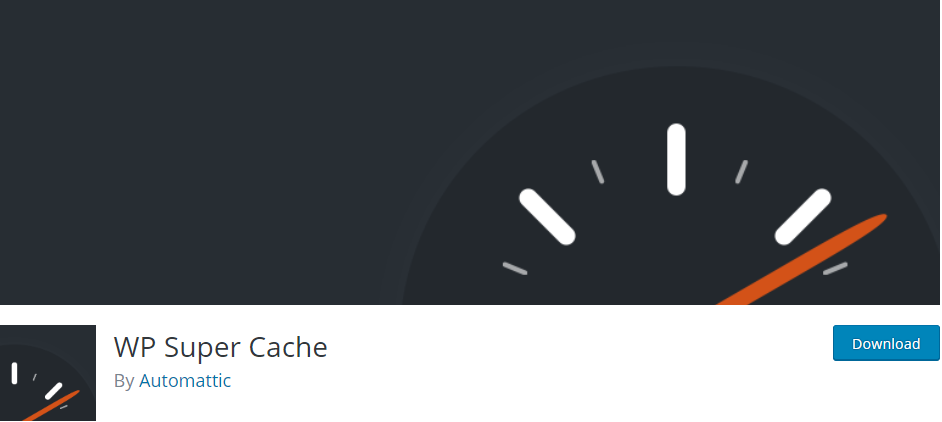
Super Cache is another plugin that lets you speed up your site loading time. It makes sure your site is fast and responsive by caching it and optimizing images, which are often to blame if a site is slow to load.
It creates a static HTML file from your dynamic one so your web server will show and use that file instead. And it can do this in 3 ways, depending on what service you need (it can be expert, simple, and WP cache caching).
4. Google XML Sitemaps
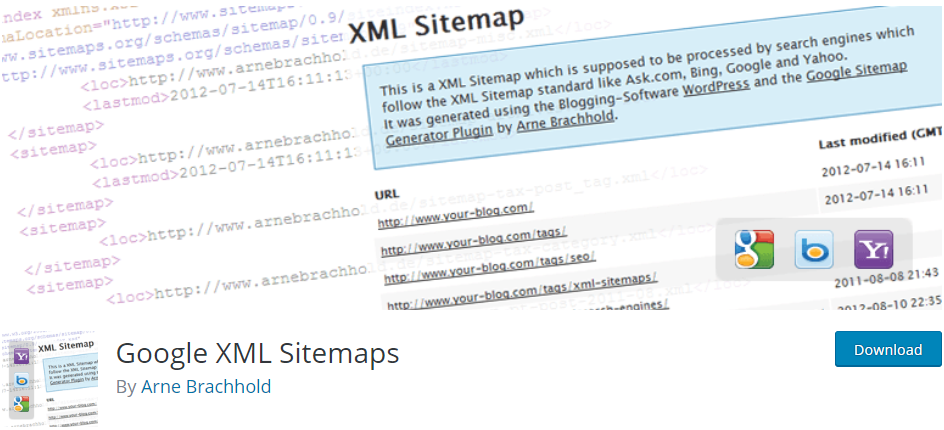
Google XML SItemaps is a plugin designed to create a good quality sitemap of your website. A sitemap is one of the most important elements of your site and you need a sitemap plugin to generate links for your content and posts.
This plugin creates sitemaps that enable search engines to better index your site and all the content you have on it so they can show your site in relevant searches and to relevant audiences.
The plugin allows you to make customizations, manage your data, and make sure that your readers can access the curated content.
Conclusion
What type of content you provide and how you write is a lot more important than its length. So do some research and analyze what works best for you and your audience, this will surely help you increase your traffic and visibility.
Also, as mentioned earlier, there are plenty of plugins that help you optimize your content and we recommend you check them out as they can really help improve not only the quality of your content but also your site in general.