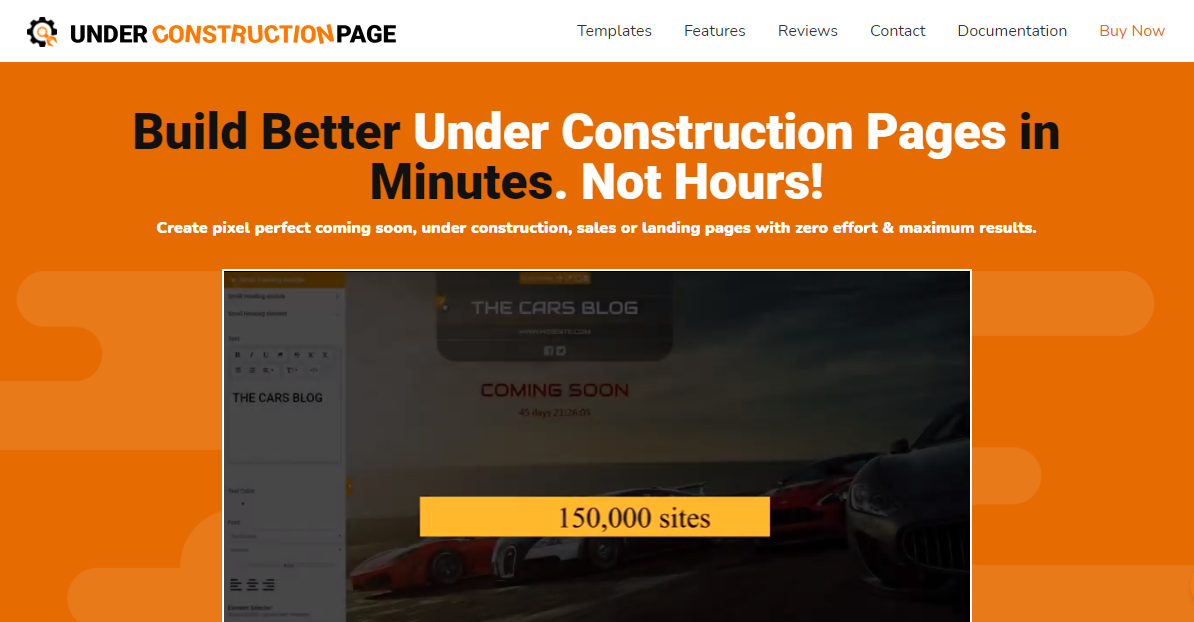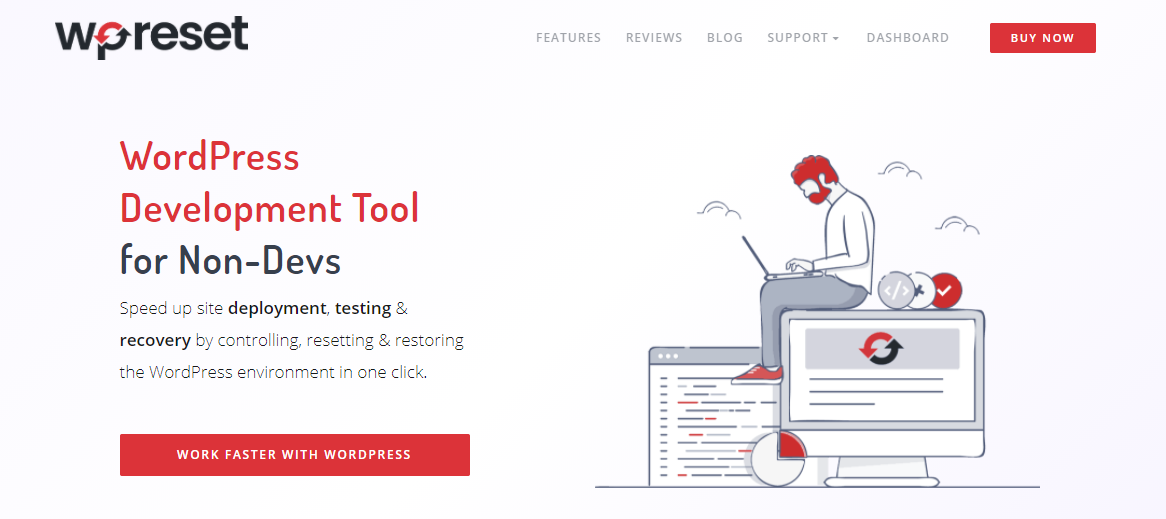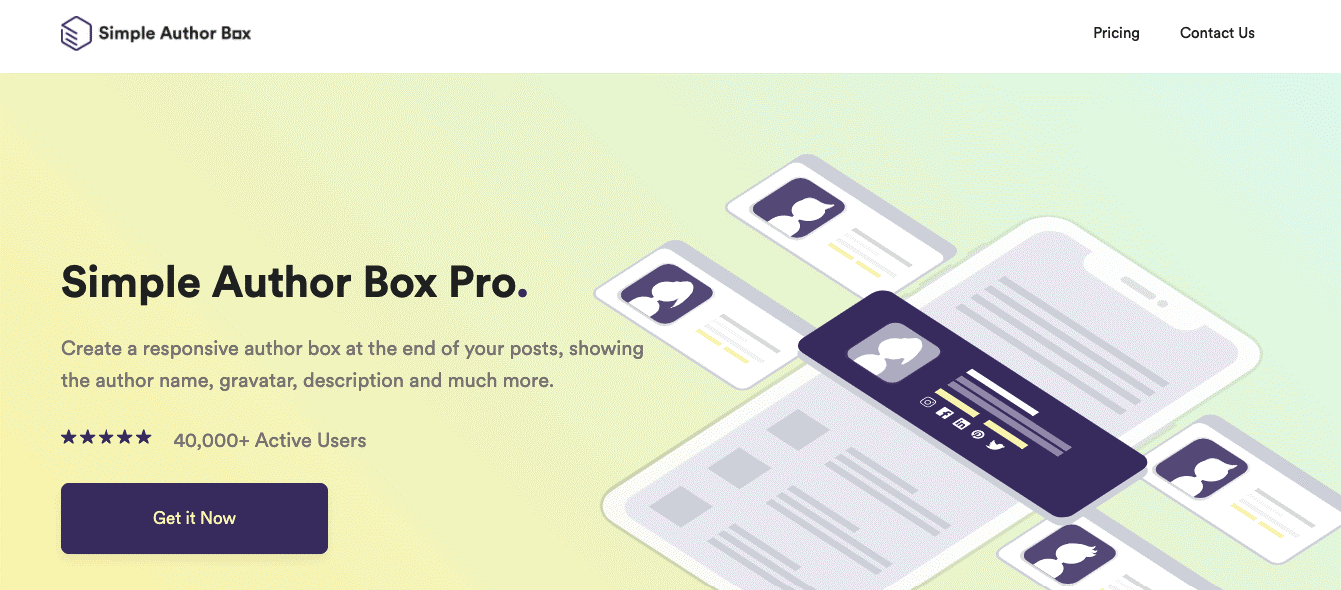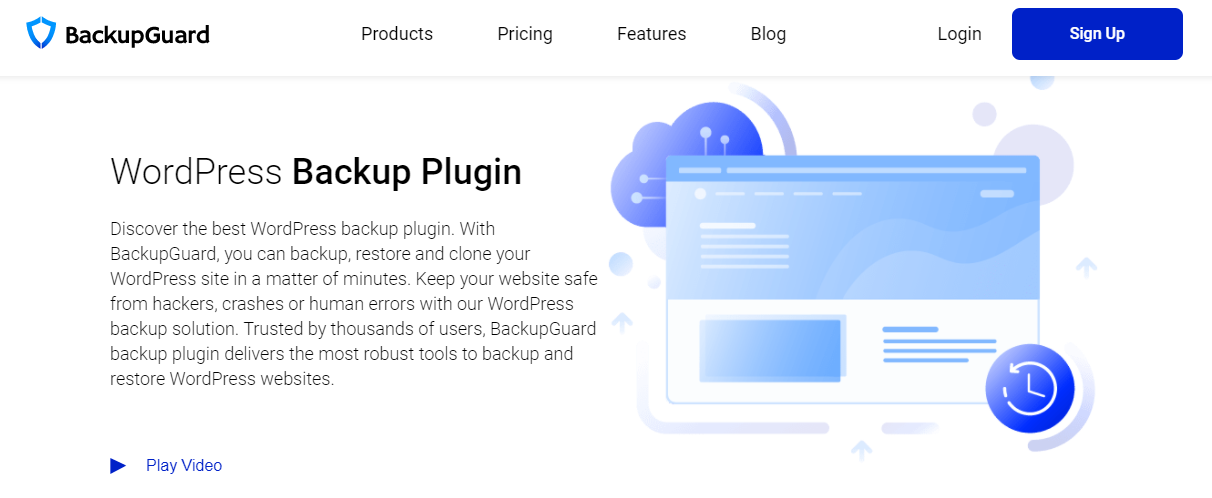Food-related blogs and content have been skyrocketing in popularity over the past few years. Everybody loves to find a new recipe they didn’t try yet and do their best in recreating it.
If you already have a food blog but need to elevate it or you want to create one in this niche – you’re reading the right article! Upgrading your blog can only do you good – if you know what you are doing. You can achieve that with some amazing tools and plugins. But the search for them can be exhausting, am I right?
Before going further into the plugins that are optional, we would like to mention one plugin that is a must-have on every site, no matter what the purpose is. That is WP Force SSL. SSL certificates are required for websites in order to safeguard user data, validate website ownership, prevent attackers from building a false version of the site, and express trust to users.
WP Force SSL allows you to redirect traffic from unsafe HTTP pages to secure HTTPS. And with WP Force SSL, you can achieve all of this and more without having to write any code. It has a lot of features and options, and it can meet everyone’s needs.
Furthermore, one of the nicest aspects of the WP Force SSL plugin is how simple it is to use. It is designed to be simple and reliable for millions of users who may lack technical understanding.
No worries, we compiled a list of the top 10 plugins and tools for your food blog. Let’s dive in!
1. UnderConstructionPage
In the first spot on our list, we have UnderConstructionPage. This plugin can be your best friend while your site is in the development process.
If you are rebranding your site and don’t want your visitors to be welcomed by a boring “site under construction” page – this is your plugin. With it, you can make an “under construction” page in no time, with all the pieces of information that your visitors may want to know.
You can also make a landing page with this plugin and welcome your visitors like a pro.
There are a few food-related templates available:
Of course, these are not the only ones – there are plenty more.
And if you want to be extra original, you can make your own template. It is easy, simple, and fast. You can also use the plugin’s database of images with over 2 million free + premium ones.
2. WP Reset
WP Reset is our second pick – and you will see why. This plugin will be a life-saver if you are starting your site from scratch. With it, you can easily install all of your favorite plugins with just one click. There is no need to do it one-by-one and waste hours.
Furthermore, if you ever get yourself in the situation of your site crashing because of an old plugin, or a new update, this plugin will again save you. With just one click, you can go back in time before everything went to hell using something called database snapshots. It is like having a time-machine in your hands.
Plus, you can clean up your site using one of the many resetting tools and options.
3. Simple Author Box Pro
The next spot on our list goes to the one and only Simple Author Box Pro. This plugin is pretty much self-explanatory. It gives you the freedom to have an amazing author box alongside all of your articles.
You can style it however you want and like, with as much information as you need to showcase. Making an author box look like an original part of your website is easier than ever. Change the color, the shape, the font, put a picture – it’s all possible!
But, the one feature that is great for all you food bloggers is the ability to have guest author boxes and multiple author boxes on one article.
A guest author box is pretty much what its name suggests. It will make blogging and accepting content contributions very fun.
Multiple author boxes on one article are great if you have 2 or more people working on a recipe. It is important to always credit everyone who has worked on an article or a recipe. And you can do that with this little helper up your sleeve.
4. Pixelied
In the 4th spot on our list, we have Pixelied. This is a tool that will help you with the one thing everybody struggles with (unless you are a Photoshop expert). There will be no need to hire a professional and spend loads of money with this little devil. It is a great toolkit with a lot of image editing features that will blow you out of your seat.
With this tool, you will be able to create stunning featured images, banners, and graphics for your website. Yes, the recipe itself is important, but images tell a story of 1000 words.
Pixelied has over 25 ready-made formats for you; plus, you get access to millions of icons, stock photos, and illustrations. And this library just keeps on getting bigger and bigger.
5. WP Sticky
WP Sticky is our 5th pick – and you will be amazed by it. Have you ever wondered how a part of a site just keeps following you while you, for example, read a recipe? Let’s say the navigation bar – it is always there, at the top. This is because it is stuck to the top, thanks to a plugin like this one.
But how can a food blog make use out of this tool? Well, you can also stick a navigation bar or a menu to the top of your site. But why not stick a recipe on some pages? If you have a brand new recipe that you want people to check out, stick it.
You can also stick the ingredients to the side of an article so that they are always available while someone reads the preparation procedure. You can choose on which pages or articles your sticky element will appear, and you can have as many as you want – there is no rule.
All in all, this is a tool that is easy to use and very helpful.
6. BackupGuard WordPress Plugin
The next spot on our list goes to BackupGuard WordPress Plugin. This tool will keep your site safe at all times.
Having a brand new website is like having a new shiny mobile phone. You need to protect it! Without great protection, it can easily break, and you will be doomed. The same goes for a website.
This tool provides you with the option to backup your site, just in case something bad happens. If it happens, you will be glad to know that there is a backup – because of BackupGuard WordPress Plugin.
You can choose what kind of backup you want, full, partial, or a custom one. It is your decision.
Furthermore, you can choose where you want the backup to be stored, on-site or off-site – for extra safety. And no, you don’t have to do it manually. Just schedule backups when you want them to happen, and this little helper will do its job.
7. Food Store
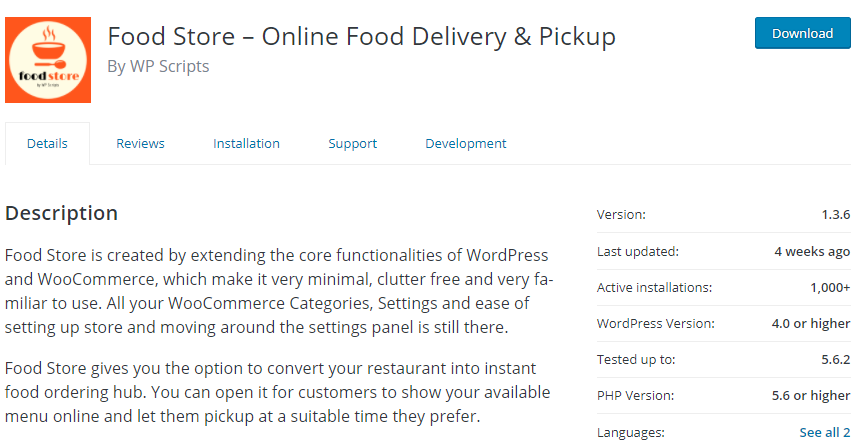
The 7th spot on our list goes to Food Store. With this little fella, you can convert your restaurant into an instant food ordering hub.
This is a great tool for all of the food places that don’t have a great ordering form. Your customers will see all the available menus online, and this plugin will let them pick the best time for delivery.
You can tag all of your items that are/are not vegan with Veg or Non-Veg markings. It is important to always be transparent and inclusive with your customers.
The plugin has all the restaurant-related options, and it uses WooCommerce features for things like setting up a cart and checkout options with different payment options.
8. WP Recipe Maker

WP Recipe Maker is the 8th plugin on our list. It is a tool that will make it easier than ever to add recipes to any page or post. The metadata that this tool uses will improve your SEO by a mile! And we all know that SEO is the number one guy for bringing organic traffic to your site – right?
You can also add photos or videos to any step of the recipe, just so your readers can follow the recipe easier. The plugin is also fully responsive, which means that your recipes will look delicious on any device.
9. RestroPress

The next plugin on this list is RestroPress. This tool is an online food ordering system for your website. It will allow you to easily receive pickup/takeaway orders, as well as delivery orders.
It has a backend and frontend interface, which will allow you to manage orders like a pro. You won’t need to make extra pages for this plugin – it will add them on its own.
10. Google Maps Widget PRO
The 10th plugin on this list is the amazing Google Maps Widget PRO. It is a plugin that is easy to install and to use.
With it, you can put maps on your website, posts, or pages in no time.
As a food blogger, you know every meal comes from a different country- why not show the location? Or, if you do reviews of different restaurants, add a map, and show your readers where dining is amazing.
There is no limit on how many maps you can add – the sky is the limit. Plus, you can style them however you want and make them a part of your website in no time!
Conclusion
Even though your recipes are amazing and delicious (we don’t doubt that), having a sleek website is crucial. People, especially food lovers, are suckers for aesthetics. That’s why for your sake and their pleasure, you need to make a flawless site. And you can achieve that by using all of the plugins that are on this list.