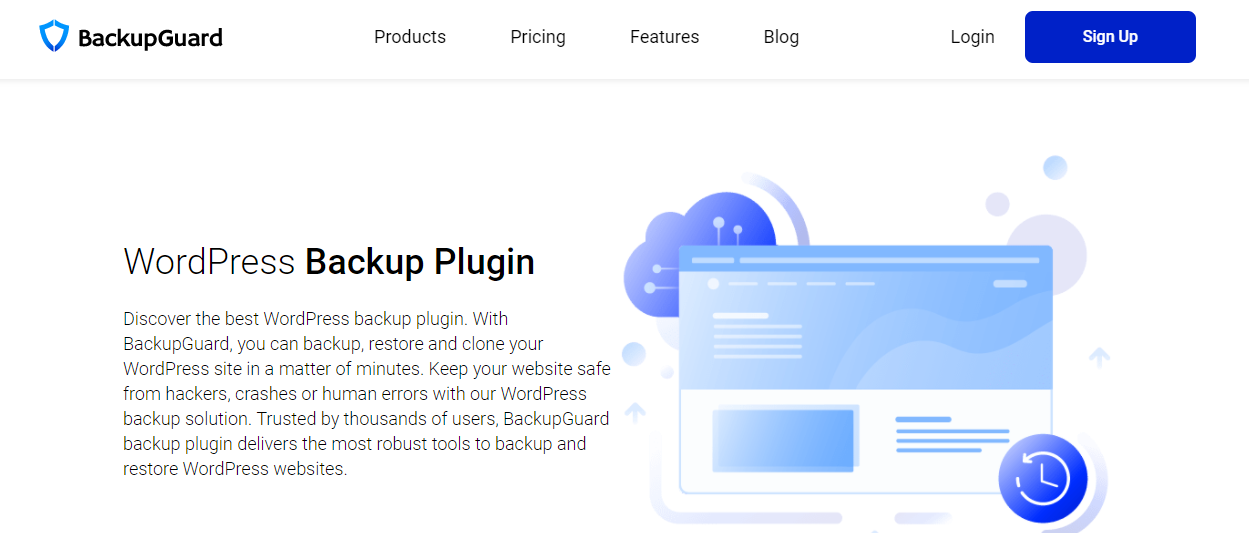When you think about it, backup plugins are really important. Imagine spending endless days creating the perfect website, featuring a lot of content that pays the bills, only to have it crash and no longer function.
While we all dread this happening, it’s more than possible that any website could malfunction at one point or another. That’s why you absolutely have to back it up. Nobody wants to lose months, maybe even years, of work and possibly their livelihood. Whether it’s a faulty plugin or a theme, hosting problems, or even malware or a security breach, it can cause that type of damage and it’s vital to prevent it. Bulking up your site by following the right WordPress Security Guide and utilizing the proper backup plugins is the way to go since these two will ensure that, regardless of your situation, you’ll always have a reliable plan if anything goes wrong.
Backup plugins used to be simple and rather basic. But in recent times, developers have been taking things further by making the plugins more efficient and adding features that make them better and even multi-purpose.
This is why we’ve assembled a list of the top 5 backup plugins for WordPress that can provide you with flawless backups and a few extra features you weren’t expecting at all.
1. BackupGuard WordPress Plugin
Nothing lasts forever, and even WP sites are bound to crash and break at some point. But whenever that happens to your site, BackupGuard will have you covered. This is a comprehensive backup solution that can take you back in time. No matter when a problem occurred, you’ll always be able to restore your site to how it was.
There are a few different types of backups to choose from. They can be full, custom, or partial ones, and you can store them off-site to really make sure they are in a safe place. The best part of it all, you don’t even have to do the backing up yourself. You can just pick the best fitting-time and automate the whole thing.
BackupGuard even comes with a security plugin that’s continuously scanning for potential malware and backdoor viruses.
Its firewall section lets you customize settings and choose which potentially sketchy actions you want to block.
BackupGuard is currently sold on AppSumo for some really low prices. You can get this plugin for $39 (one-time purchase) if you have fewer than five websites or for $78 (one-time purchase) if you happen to have more.
2. BackupBuddy

BackupBuddy is one of the most popular WordPress plugins currently in use. Over half a million sites already use it, and that says a lot about its quality.
This tool backs up your entire WP installation, making it one hundred percent certain that you’ll never lose any of your files. This includes your media library, themes, plugins, and everything else you have on your site.
Once the backup is complete, just download the zip file containing all of your files. Doing this allows you to store the backed-up files remotely, thus providing extra security.
If you’re a frequent poster of content, you probably won’t have the time to think about manually backing up your WP site every few days. And thanks to BackupBuddy, you don’t have to, just create a repeating backup schedule and relax.
Another advantage of this particular plugin is that it’s not subscription-based. Instead, you can get a single-site license for $80.
3. Jetpack
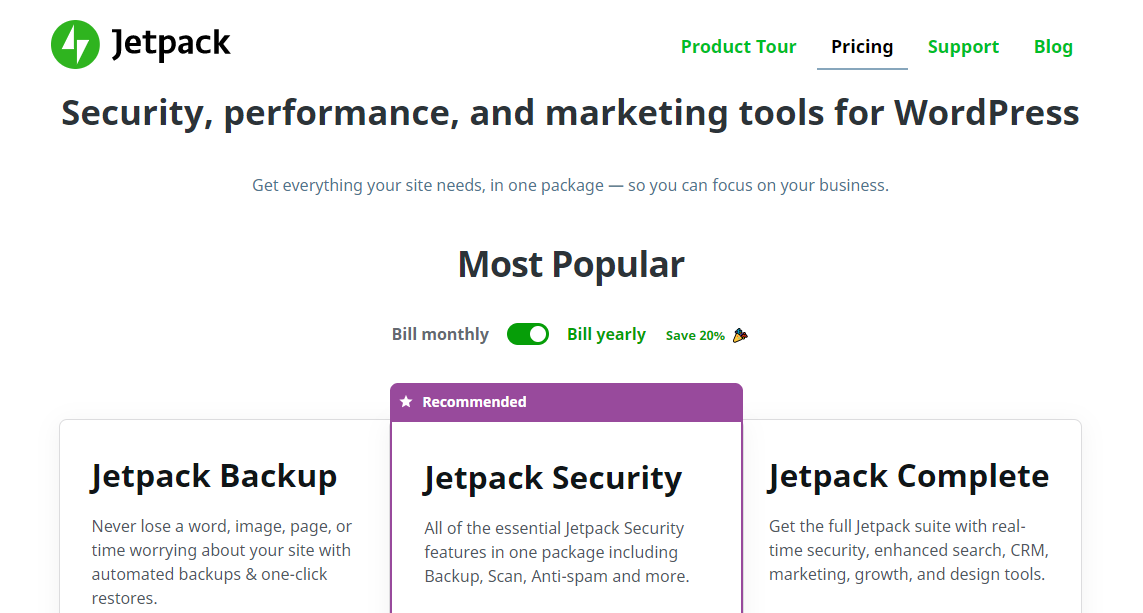
A WordPress co-founder designed Jetpack, so you can be sure it gets the job done right.
Jetpack is a bit different compared to the other two plugins we mentioned, and the main difference is that the number of features that come with it varies depending on the price, in other words, the plan you chose.
For $7.95/mo, which is the price of the Backup Daily plan, you get automated daily backups and unlimited site storage.
Suppose you upgrade to the Security Daily plan. In that case, you’ll get all of the features included in the previous plan, along with automated scans, an anti-spam filter, and unlimited video hosting.
However, if you’re truly shooting for the stars, the Complete plan has even more features such as real-time and off-site backups, scanning, and a site search for up to 100k records.
This plugin is your best choice if you have only one site; if you have multiple, the cost might quickly add up.
4. Total Upkeep
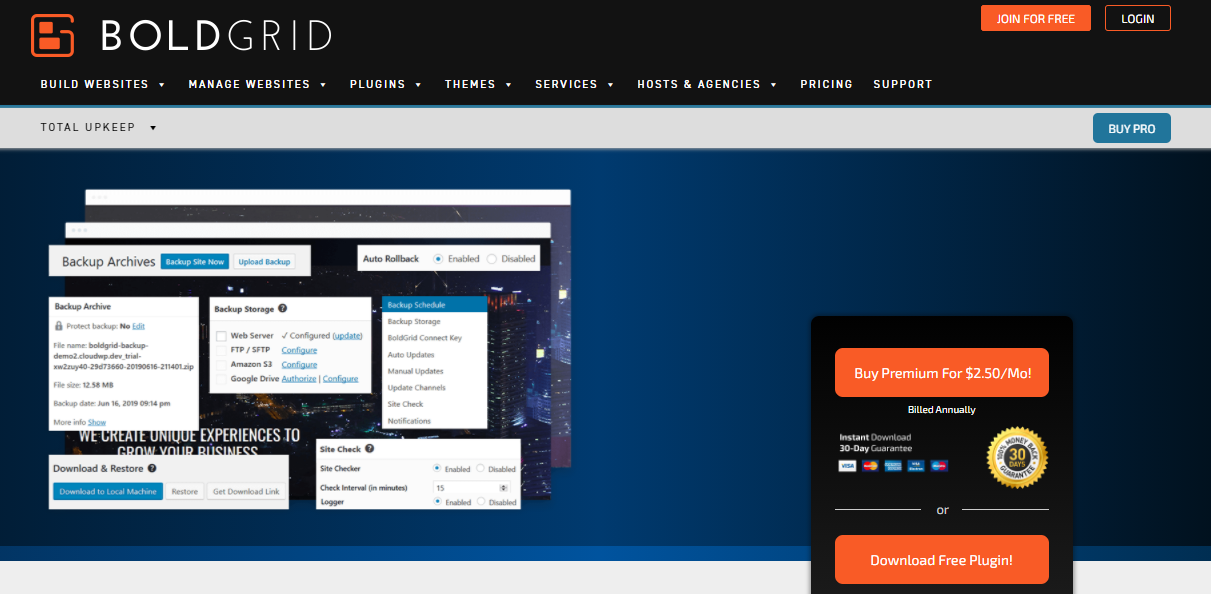
Much like all the other plugins mentioned, Total Upkeep helps create backups and restore your site if something goes wrong. The backup process is fully automated; all there is to do is set a time and date when a backup should take place.
Once a backup is created, it’s easily stored off-site via Amazon S3, Google Drive, or SFTP.
Total Upkeep also creates an archive of all themes and plugins on a website before any update, so even if the update fails for some reason, you’ll be able to restore everything to its previous state.
For this plugin, there is a free trial version you can get, but as is expected, its features are rather limited. The premium version costs $2.50/mo and includes all the features offered by this plugin.
You can also get the plugin in a bundle by BoldGrid in case you need other tools for your site aside from just a backup one. This bundle is priced at $60/year.
5. BlogVault
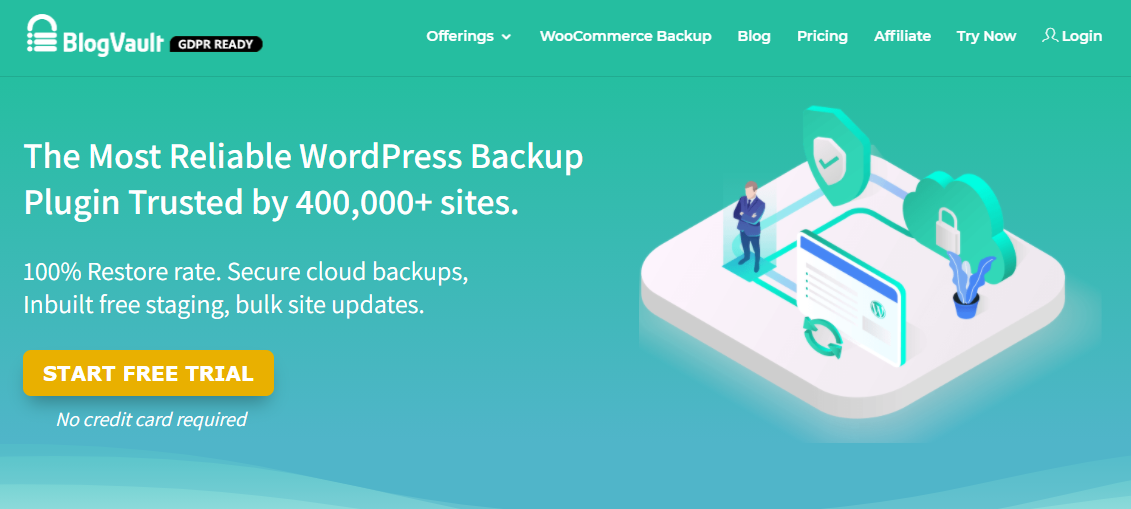
One of the biggest selling points of BlogVault is that it’s 100% GDPR-ready, so the worry around that aspect is completely erased. Your backups are available 24/7, both off and on-site, whatever you prefer, and the archive lasts for a whole 90 days.
With this plugin, you can backup before updating and test for compatibility with updates and changes. And when it comes to WooCommerce backups, the archive lasts an impressive 365 days, making sure all of your order info is completely safe.
As far as pricing goes, there are different plans with different features based on the number of sites you have. Plans for a single site start at $7.40/mo and go up to 20.75$/mo. Plans for up to 5 sites cost from $16.58/mo up to $45.75/mo. And if you have anywhere between 6 and 20 sites, you’ll be looking at a price tag of anywhere from $49/mo up to $149/mo.
Final Thoughts
We hope this article helped you in your search for the perfect WordPress backup plugin. And that at least one of the above-mentioned plugins will suit your needs.
However, our final recommendation would definitely be BackupGuard, as it provides both flawless backups and security features. Plus, with its current price on AppSumo, it’s practically a steal.