Colors are one of the most important aspects of any design. This settings tab will let you change the colors of your author box to make it look better and fit your website.
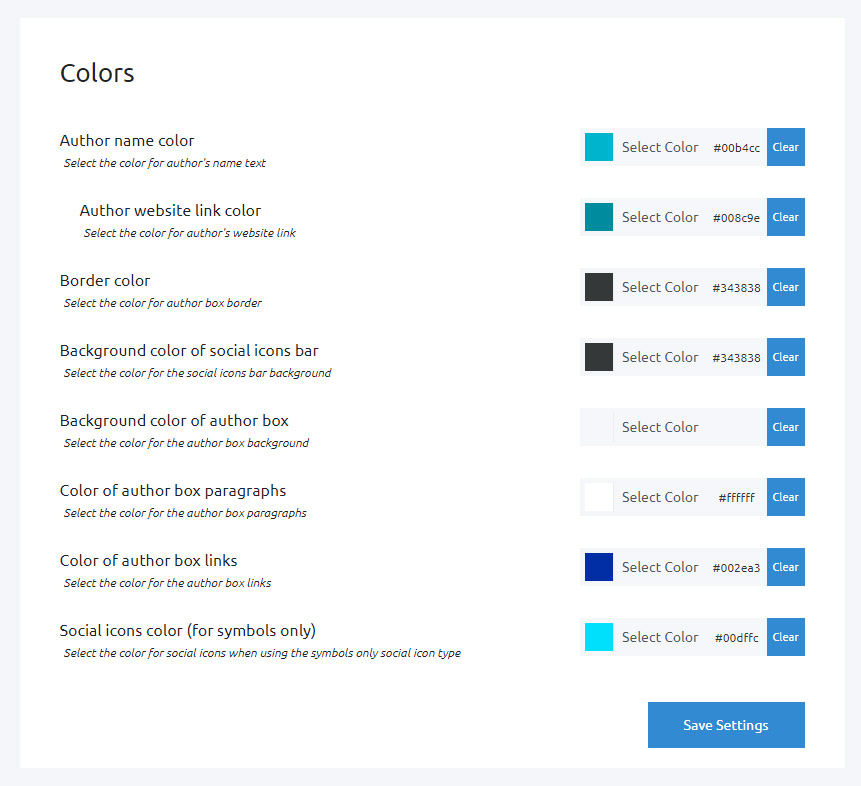
How to change the color of the author box?
To access the settings, please open Appearance -> Simple Author Box -> Colors
- Author name color: Change the color of the author’s name. Click on the color picker or write a hexadecimal number representing the desired color.
- Border color: Set the color of the border around the author box.
- The background color of social icons bar: Change the background color of the box where all social icons are displayed.
- The background color of author box: If you’re not displaying a background image, you can set a background color of the entire author box here.
- Color of author box paragraphs: Select the color of the main text about the author that’s displayed just below the author’s name.
- Color of author box links: If you have any links in the author box, you choose their color through this option.
- Social icons color (for symbols only): If you choose to show symbols for social icons, you can change their color here.
